The new AI auto-painting presets in Painter Essentials 8 have added powerful new algorithms to provide richer, more natural looking results for portraits, still life and landscape type paintings from imagery. Choose from 10 new AI Styles to experience auto-painting with stunning artistic results.
NOTE: If you are using Painter Essentials 8 and do not see all the AI styles from earlier versions, go under the Edit menu and choose Preferences > Interface. In the Preferences window that pops up, put a check beside Show Classic Auto-painting presets. Restart Painter Essentials then under the Auto-Paint dropdown you should see more AI styles.
Thanks for watching! We hope you found this tutorial helpful and we would love to hear your feedback in the Comments section below. And don’t forget to visit our social media pages and show us what you’ve learned by sharing your photos, videos and creative projects with us.
In this tutorial you will learn how to create a Van Gogh style painting from a landscape photo using the Artificial Intelligence photo-painting styles in Painter Essentials. In the Photo Painting palette, select the image that you want to work with and then choose from a list of painting styles, including 8 new AI-based styles introduced in Painter Essentials 7 such as Bold Watercolor, Colored Pencil, Colorful Dabs, Impressionist, Smooth Acrylic, Van Gogh, Watercolor Portrait and Charcoal Drawing. You can even combine multiple painting styles in one image to produce unique paintings every time.
NOTE: If you are using Painter Essentials 8 and do not see all the AI styles, go under the Edit menu and choose Preferences > Interface. In the Preferences window that pops up, put a check beside Show Classic Auto-painting presets. Restart Painter Essentials then under the Auto-Paint dropdown you should see the AI styles demonstrated in this tutorial.
Thanks for watching! We hope you found this tutorial helpful and we would love to hear your feedback in the Comments section below. And don’t forget to visit our social media pages and show us what you’ve learned by sharing your photos, videos and creative projects with us.
Download your FREE 15-day trial and start your creative journey with easy-to-learn tools, AI-based photo art and a huge selection of brushes for all styles of art. Try it today and paint something great!
What’s New in Painter Essentials
Getting Started with Painter Essentials
Photo Art With Painter Essentials
 Painter Essentials 8
Painter Essentials 8
 Sparkle Essentials brush pack
Sparkle Essentials brush pack
 Painter 2023
Painter 2023
 Ebru Essentials brush pack
Ebru Essentials brush pack
Download your FREE 15-day trial and start your creative journey with easy-to-learn tools, AI-based photo art and a huge selection of brushes for all styles of art. Try it today and paint something great!


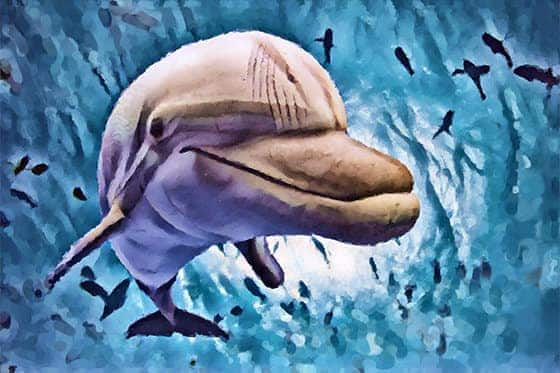

Reader Interactions