 A lot of you have been asking about HDR photography, so this week we’ve compiled all our tutorials on the subject to help you out. There is more than one way that you can create HDR photos, so once you’ve had a browse through our tutorials why not give it a try yourself? Then share your creation with us on Facebook, Twitter or Google+ for our weekly photo challenge.
A lot of you have been asking about HDR photography, so this week we’ve compiled all our tutorials on the subject to help you out. There is more than one way that you can create HDR photos, so once you’ve had a browse through our tutorials why not give it a try yourself? Then share your creation with us on Facebook, Twitter or Google+ for our weekly photo challenge.
First of all, if you’re not sure what HDR photography is, or what it looks like, head over to our blog post on HDR Photography for a quick definition and some examples of absolutely breathtaking HDR photography. No doubt this will inspire you to create your own HDR photos, and we’ll show you a few ways to do this.
1. Using your iPhone to take an HDR photo couldn’t be simpler. This quick tutorial on HDR Photography with your iPhone will show you just how easy it is.
2. Did you know that PaintShop Pro has an HDR Exposure Merge feature that allows you to combine two or more photos by using HDR processing? Exposure Merge uses a 3-step process: merging, adjusting and fine-tuning. The following tutorials will show you how to use this feature, but you can also learn more from the PaintShop Pro User Guide starting on page 299.
Once you are comfortable using the HDR Merge feature, you can even create your own custom HDR presets for PaintShop Pro. Learn how to do this in our tutorial on How to Create Custom HDR Presets.
3. If you don’t have the time, inclination or equipment to take the proper photos needed to do an HDR Merge, you can create the same effect using the photo editing tools in PaintShop Pro. Learn how to do this in our tutorial How to Create an HDR Effect. If you don’t have PaintShop Pro yet, you can download a free 30-day trial to try it out.
We hope these learning resources will help you create your own magnificent HDR creations. Don’t forget to share them with us on Facebook, Twitter and Google+


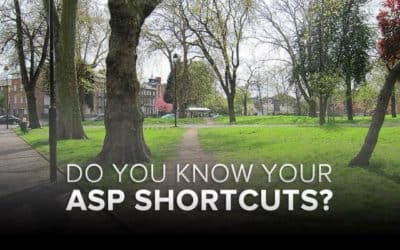




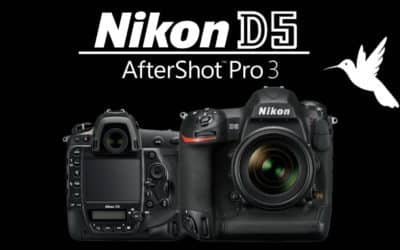

0 Comments