Looking to open a BMP file?
Try CorelDRAW and edit your file now.
What is a BMP file?
BMP refers to Bitmap image file container which contains bitmap graphic data. This image format is usually compatible with all devices and doesn’t need any graphics adapter to run. The word bitmap comes from a computer programming terminology, “map of bits”. Spatially mapped array of bits constructs a bmp image and usually no compression or a lossless compression is used for BMP images. Bitmap images are highly compatible with Windows platform and other platforms too. They are also ideal for editing in top-notch graphics tool like CorelDRAW.
How to open BMP File format
1. Create New Document
Launch CorelDRAW and select New Document. Select desired canvas size and colors
2. Select your BMP file
File> Import. The file browser will appear. Select the BMP File you want to import and click Import
3. Position image on canvas
Using the cursor select where you want the image to be placed and click and drag to position the image on the canvas
4. Edit your BMP file
Make your edits to the image
5. Save your document
Save the file before closing to the your desired location on your computer
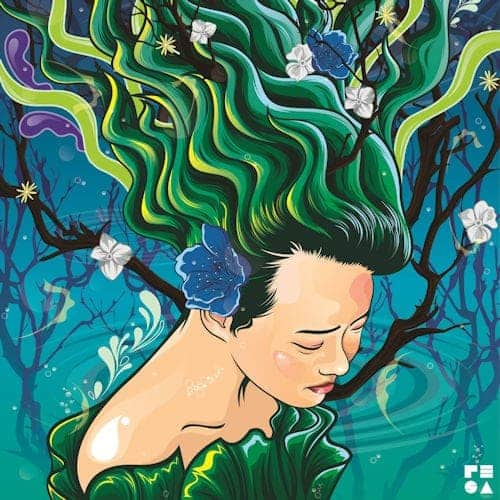
Open BMP file on Windows with CorelDRAW Graphics Suite
- Windows 10
- Windows 8.1
CorelDRAW opens BMP files and the other files formats listed below
We created CorelDRAW Graphics Suite to open many kinds of file formats, including all of the following:
Try CorelDRAW now and open your BMP file(s) and then enjoy all this graphic design software has to offer.

