Looking to open a SVG file?
Try CorelDRAW and edit your file now.
What is a SVG file?
Scalable Vector Graphics or SVG is a xml based 2D graphic file format developed by the World Wide Web Consortium (W3C). This open standard format is mostly used for sharing graphical content on the web. Because of the XML basis of SVG file, you can easily search, index, compress and script this file type. SVG files are compatible for rendering with most web browsers like Google Chrome, Firefox, IE and Opera. Also, it is accessible with basic text editors. CorelDRAW is a great tool for editing SVG files.
How to open SVG file format
1. Create New Document
Launch CorelDRAW and select New Document. Select desired canvas size and colors
2. Select your SVG file
File> Import. The file browser will appear. Select the SVG File you want to import and click Import
3. Position Image on Canvas
Using the cursor select where you want the image to be placed and click and drag to position the image on the canvas
4. Edit your SVG file
Make your edits to the image
5. Save your document
Save the file before closing to the your desired location on your computer
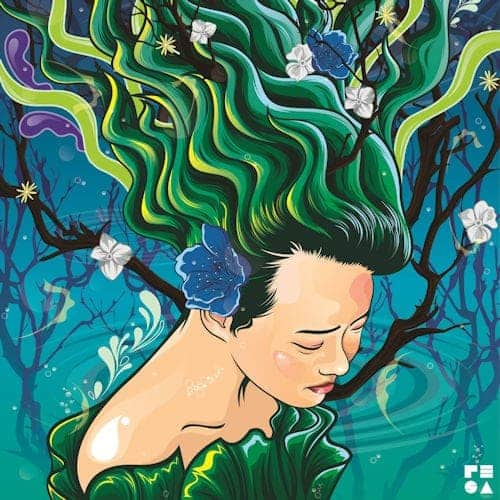
Open SVG File on Windows with CorelDRAW Graphics Suite
- Windows 10
- Windows 8.1
CorelDRAW opens SVG files and the other files formats listed below
We created CorelDRAW Graphics Suite to open many kinds of file formats, including all of the following:
Try CorelDRAW now and open your SVG file(s) and then enjoy all this graphic design software has to offer.

