Looking to open an ICO file?
Try CorelDRAW and edit your file now.
What is an ICO file?
ICO file extension is used for Icon images on Microsoft Windows platform. This file type contains single or multiple low resolution small computer icon at multiple sizes and color depth. The availability of multiple sizes, allows icon images to be scaled properly. ICO image format was developed by Microsoft and since the initial release it gone through a lot of modifications. Current ICO format can contain images of 256 x 256 pixels and 24 bits color depth with 8 bits of transparency. Creating and Editing ICO images is easier than ever before with the new CorelDRAW.
How to open ICO file format
1. Create New Document
Launch CorelDRAW and select New Document. Select desired canvas size and colors
2. Select your ICO file
File> Import. The file browser will appear. Select the ICO File you want to import and click Import
3. Position Image on Canvas
Using the cursor select where you want the image to be placed and click and drag to position the image on the canvas
4. Edit your ICO file
Make your edits to the image
5. Save your document
Save the file before closing to the your desired location on your computer
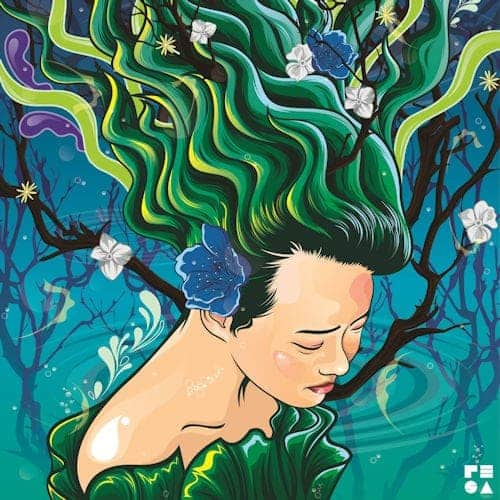
Open ICO File on Windows with CorelDRAW Graphics Suite
- Windows 10
- Windows 8.1
CorelDRAW opens ICO files and the other files formats listed below
We created CorelDRAW Graphics Suite to open many kinds of file formats, including all of the following:
Try CorelDRAW now and open your ICO file(s) and then enjoy all this graphic design software has to offer.

