Looking to open a PSD file?
Try CorelDRAW and edit your file now.
What is a PSD file?
PSD or Photoshop Document is the native file format of Adobe’s most recognised software, Photoshop. It’s very compatible for editing because it supports multiple image layers. The graphics data in PSD image are usually very rich which is another plus point for photo editing. A PSD image can be of 30,000 pixels in both width and height and a single file size can extend to 2 gigabytes. The enormous capability of PSD format made it very popular among Graphic Designers, Publishers, Producers, and many other professionals. Creating and finalizing templates, exporting printable graphics and so many other things can be done with PSD files on CorelDRAW.
How to open PSD file format
1. Create New Document
Launch CorelDRAW and select New Document. Select desired canvas size and colors
2. Select your PSD file
File> Import. The file browser will appear. Select the PSD File you want to import and click Import
3. Position Image on Canvas
Using the cursor select where you want the image to be placed and click and drag to position the image on the canvas
4. Edit your PSD file
Make your edits to the image
5. Save your document
Save the file before closing to the your desired location on your computer
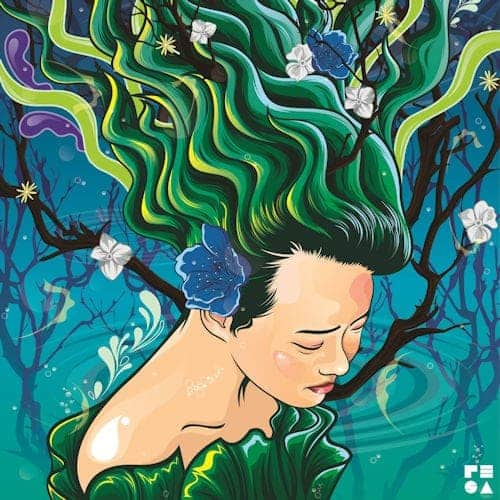
Open PSD File on Windows with CorelDRAW Graphics Suite
- Windows 10
- Windows 8.1
CorelDRAW opens PSD files and the other files formats listed below
We created CorelDRAW Graphics Suite to open many kinds of file formats, including all of the following:
Try CorelDRAW now and open your PSD file(s) and then enjoy all this graphic design software has to offer.

