Say Hello to AfterShot 3.3!
Today, we’re excited to officially unveil AfterShot Pro 3.3 with LOTS of new additions!
In our third major update to AfterShot Pro 3, we’ve added support for several new Fuji X models, updated a few others, and fixed a whole bunch of issues reported by the community. The list is a little lengthy for this post so to see a full list of what’s new, visit our Patches & Updates page or just keep reading for all of the highlights.
And when you’re ready to install the update, all you need to do is head over to our Updates page or look for your in-app notification.
More Support for Fuji X Series
The most exciting part of our big 3.3 update is our enhanced support for the Fuji X Series. Our development team has been working to not only improve the way AfterShot handles existing X-Trans profiles, but we’ve also added 3 new Fuji X models to our library:
- FujiFilm X-T2
- FujiFilm X-100F
- FujiFilm X-ES2
Ready to start working on your Fuji photos in AfterShot Pro 3? Just click on the in-app Get More tab to download the new profiles or head over to the AfterShot Resources page on the Discovery Center!
Updated Camera Profiles
In addition to the new cameras we’ve added in AfterShot Pro 3.3, we’ve also updated and improved our RAW profiles for the following cameras:
- Canon T6
- Nikon D3400
- Pentax K1
If you have previously downloaded one of these profiles, simply click the Get More tab and re-download the profile to get the latest update.
Enhancements & Fixes
Thanks to reports we’re receiving from our amazing community, we’ve been able to address a bunch of issues — several of which were sent to us through in-app feedback, via support, and over social media. A big “Thanks!” to everyone who’s shared their feedback with our team. You can see a full list of enhancements available in Aftershot / AfterShot Pro 3.3 by reading our release notes.
If you spot something you think our team should take a look at, don’t hesitate to let us know! To share your information directly with our team, you have three (3) options:
- Use the in-app feedback section
Fill out the in-app form and send your feedback right to the AfterShot team – no middle man! - Contact our support team
Get in touch with a member of our support team to open a ticket. Get started by heading over to corel.com/support. - Visit us on social media
On the go and still want to let us know what’s up? We can help over social media too! Visit us on Facebook where you can send us a message or tweet us on Twitter @CorelSupport.
Share Your Photos on the Corel Discovery Center
The Corel Discovery Center is now hosting an all-new photo gallery where you can post your favorite photos edited in AfterShot Pro. So… what are you waiting for? Visit the gallery now and share your photos with the entire Corel community!
Download your FREE 30-day trial to see what’s new in AfterShot Pro, the world’s fastest RAW photo-editing software.


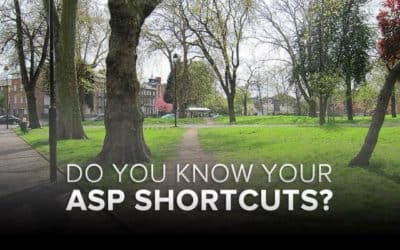




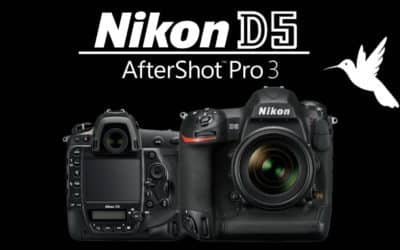

6 Comments