Hi all—I’m Matt also known as LeviFiction, a longtime member of the PaintShop Pro community (mostly into photo-editing and vector design) and systems administrator. I’m no computer programmer, but I’m here to help you understand the basics when it comes to the plugins in 32-bit vs 64-bit software and, unfortunately, why they just can’t work together.
Now, there are two ways I can reply to this question—with the short answer and the longer, more technical one. To start, let’s keep things brief.
32-bit vs 64-bit | The Quick Answer
Running 32-bit plugins in 64-bit is a problem because they are simply not compatible with each other, just as 64-bit plugins won’t work with 32-bit programs…. but why not?
A 64-bit system is designed to give your programs access to larger amounts of RAM, so programs built for 32-bit must be rebuilt (or recompiled) to run properly in 64-bit. The source code for each plugin is often owned by the original developer, not the company who owns the program it works with. This means it can sometimes be difficult to have older plugins updated, especially if they’ve lost their initial support. Plugins that lose support are often never converted to 64-bit… thus, not available within the 64-bit version of PaintShop Pro.
Truth is, though, this isn’t a problem unique to Corel… Adobe went through the same issue when it initially released 64-bit versions of both Photoshop and Illustrator.
Apple saw the same thing happen when 64-bit became standard and programs on Mac OS X were upgraded to adapt, while a large number of plugins were not.
With many apps, you may not even notice the impact of 64-bit architecture on most programs except that your processor may run a little smoother. But you’ll really see the difference in memory efficiency with processor-intensive work like photo editing – especially when you run a heavy filter on a really big image. With the increased access to additional memory, more of the image can be worked on, and the whole process will run quite a bit faster than on a 32-bit program.
This is why the Corel team makes PaintShop Pro available in both 32- and 64-bit, so you can work in 64-bit when you need the speed and jump back to 32-bit for access to your favorite older plugins, in case they don’t receive any new support. With the way things are heading in computing, eventually 64-bit will be the de facto standard and you’ll have to let those 32-bit plugins go. But, for now, PSP still gives you the option to choose whichever version is best for your workflow.
And that’s pretty much it in short… I hope you’ve learned a little something from my post. If you’re still curious about why 32-bit vs 64-bit just won’t work when it comes to your plugins, jump over to Page 2 for a more technical explanation.
Page 2 – 32-bit vs 64-bit | The Longer, More Technical Answer



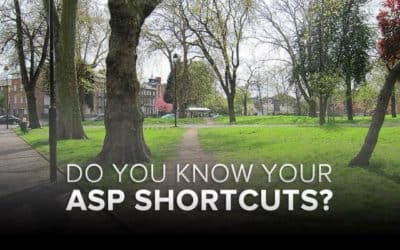




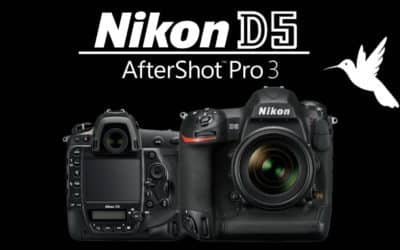

8 Comments