32-bit vs 64-bit | The Real Difference
Ok, so here we go with the longer answer… In computers, we deal with binary code. Binary is a base-2 math system where each digit can only be “1” or “0”. This is called a “bit,” it’s either on or off, true or false. It’s very simple. Add 8 bits together and you get a byte, and if you add just 4 bits you get a nibble (haha, nerd humor).
Don’t worry, this won’t be a math lesson… but it’s important to know that 32-bit refers to the addressing size for memory and the amount of data that can be processed at one time, so 32-bit equals 232, or roughly 4 billion addresses. With 64-bit, this number moves into the quintillions.
Roughly speaking, this means 32-bit addressing can access a maximum of 4GB of RAM. Windows reserves 1GB for itself, so you really only get access to what’s left, up to the limit of 32-bit addressing. So, even if you have 16GB of RAM, a 32-bit program will still only be able to access the bottom 4GB of that RAM—at most!
This is why 64-bit is such a draw for many people—especially for photo and video editing. It means you can process far more information in the same amount of time.
These numbers are general guidelines. How much memory you can access and what your machine is capable of will depend on the underlying hardware and OS support for the different features—far too much for a single article.
In order to support larger memory addresses, you need a processor up to the task, meaning a processor capable of 64-bit processes is expecting 64-bit commands and data. If you give the same processor a 32-bit memory address, it’s going to wonder where the rest of the data is.
To deal with this, several technologies were developed. In many cases, either the processor has backup support for 32-bit addressing built-in or your OS has a compatibility layer that does a rough conversion from 32-bit addressing to 64-bit before sending to the processor.
I can already hear you saying… “But if the OS can convert 32-bit information to 64-bit, why doesn’t it work for plugins?” And that’s a good question. So keep reading on Page 3 to find out more about 32-bit vs 64-bit and converting information from one to the other.
Previous Page | Page 3 – Converting 32-bit Information to 64-bit



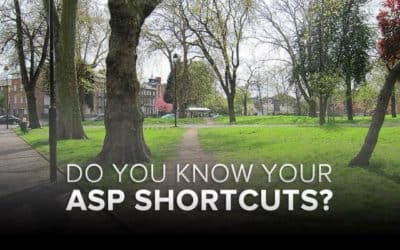




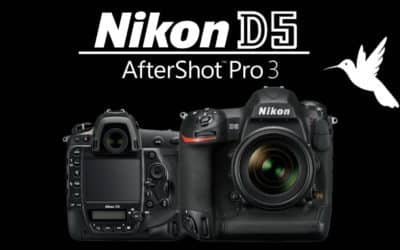

8 Comments