Tutorial
Free trial
See more tutorials
Resources
In this tutorial, you’ll learn how to bring out the best in your photos with AfterShot Pro’s easy-to-use, slider-based adjustment tools. Adjust white balance, contrast, exposure, saturation, vibrance, hue and more. Straighten, crop and add keywords.
Want to try out AfterShot Pro for FREE?
Download your FREE 30-day trial to see what’s new in AfterShot Pro, the world’s fastest RAW photo-editing software.
AfterShot Pro tutorials
Photography quick tips
Natural lighting in photography
Want to do more with AfterShot Pro 3? Here are some helpful resources.
AfterShot Pro 3 User Guide (PDF, 2 MB)
Get plugins, presets and camera profiles for AfterShot Pro 3
Featured products
 AfterShot Pro 3
AfterShot Pro 3
Edit faster and get back behind your camera where you belong with AfterShot Pro 3, the world’s fastest RAW editing software.
 PaintShop Pro 2023 Ultimate
PaintShop Pro 2023 Ultimate
Create something incredible with the pro-level editing and design tools plus a bonus pack of premium software in PaintShop Pro 2023 Ultimate.
 PaintShop Pro 2023
PaintShop Pro 2023
Make every shot your best shot with PaintShop Pro 2023, the pro-level photo editing and design software made simple and affordable.
 Vision FX 2.0
Vision FX 2.0
Transform your photos into imaginative art pieces with the Vision FX AI Art Generator plugin for CorelDRAW Graphics Suite, PaintShop Pro, and Painter.
Want to try out AfterShot Pro for FREE?
Download your FREE 30-day trial to see what’s new in AfterShot Pro, the world’s fastest RAW photo-editing software.

