AfterShot Pro 3’s new ‘Get More’ menu brings you more content – like camera profiles, presets and plugins – more regularly. The ‘Get More’ menu in AfterShot Pro makes this content available dynamically, so you don’t need to download and install software patches to get new camera profiles–nor leave the AfterShot Pro interface to add new plugins and presets. It’s all right there, when you need it– speeding up your workflow.
Thanks for watching! We hope you found this tutorial helpful and we would love to hear your feedback in the Comments section at the bottom of the page.
Download your FREE 30-day trial to see what’s new in AfterShot Pro, the world’s fastest RAW photo-editing software.
AfterShot Pro Tutorials
Photography Quick Tips
Want to do more with AfterShot Pro 3? Here are some helpful resources.
AfterShot Pro 3 User Guide (PDF, 2 MB)
Get plugins, presets and camera profiles for AfterShot Pro 3
 AfterShot Pro 3
AfterShot Pro 3
 PaintShop Pro 2023 Ultimate
PaintShop Pro 2023 Ultimate
 PaintShop Pro 2023
PaintShop Pro 2023
 Vision FX
Vision FX
Download your FREE 30-day trial to see what’s new in AfterShot Pro, the world’s fastest RAW photo-editing software.


Reader Interactions