By Joseph Cristina
From lens copy to lens copy no two are exactly alike. Thus, a bit of lens distortion correction above and beyond the standard profile can help you create the best photos possible. In this tutorial, professional photographer Joseph Cristina shows you how to make a custom lens profile in AfterShot Pro. He reviews 1st order, 2nd order and 3rd order distortion correction while making the process quick and easy for anyone to do. This technique can also be used to make amazing artistic lens distortion right from within your RAW photo files.
Thanks for watching! We hope you found this tutorial helpful and we would love to hear your feedback in the Comments section at the bottom of the page.
Download your FREE 30-day trial to see what’s new in AfterShot Pro, the world’s fastest RAW photo-editing software.
AfterShot Pro Tutorials
Photography Quick Tips
Want to do more with AfterShot Pro 3? Here are some helpful resources.
AfterShot Pro 3 User Guide (PDF, 2 MB)
Get plugins, presets and camera profiles for AfterShot Pro 3
 AfterShot Pro 3
AfterShot Pro 3
 PaintShop Pro 2023 Ultimate
PaintShop Pro 2023 Ultimate
 PaintShop Pro 2023
PaintShop Pro 2023
 Vision FX
Vision FX
Download your FREE 30-day trial to see what’s new in AfterShot Pro, the world’s fastest RAW photo-editing software.


Reader Interactions