By Joseph Cristina
In this tutorial, professional photographer Joseph Cristina gives you some insight into orphan work and how to avoid this by making sure copyright info is attributed to all your photos. What is orphan work? This term refers to any content, photo or video, for which the creator cannot be found or contacted. That means that this content is now public domain, so anyone can use that content without paying royalties. To avoid this happening with your work, you can add copyright info right in your camera, or add it to your images after shooting by using AfterShot Pro 3.
You will learn how to fill out the metadata information for your photos, including name, address, phone number, etc. Once you have this information entered, you can easily copy the image settings and paste them into other photos. This process is quick and easy, and will ensure that all your work is copyright protected.
Thanks for watching! We hope you found this tutorial helpful and we would love to hear your feedback in the Comments section at the bottom of the page.
Download your FREE 30-day trial to see what’s new in AfterShot Pro, the world’s fastest RAW photo-editing software.
AfterShot Pro Tutorials
Photography Quick Tips
Want to do more with AfterShot Pro 3? Here are some helpful resources.
AfterShot Pro 3 User Guide (PDF, 2 MB)
Get plugins, presets and camera profiles for AfterShot Pro 3
Community Forum
 AfterShot Pro 3
AfterShot Pro 3
 PaintShop Pro 2023 Ultimate
PaintShop Pro 2023 Ultimate
 PaintShop Pro 2023
PaintShop Pro 2023
 Vision FX 2.0
Vision FX 2.0
Download your FREE 30-day trial to see what’s new in AfterShot Pro, the world’s fastest RAW photo-editing software.

