This tutorial will teach you how to regain more of the detail and tone from your overexposed photos with AfterShot Pro’s enhanced Highlight Recovery feature. Powered by a new algorithm, this feature lets you access more of the data in your RAW files for superior image quality.
Download your FREE 30-day trial to see what’s new in AfterShot Pro, the world’s fastest RAW photo-editing software.
AfterShot Pro tutorials
Photography quick tips
Want to do more with AfterShot Pro 3? Here are some helpful resources.
AfterShot Pro 3 User Guide (PDF, 2 MB)
Get plugins, presets and camera profiles for AfterShot Pro 3
 AfterShot Pro 3
AfterShot Pro 3
 PaintShop Pro 2023 Ultimate
PaintShop Pro 2023 Ultimate
 PaintShop Pro 2023
PaintShop Pro 2023
 Vision FX
Vision FX
Download your FREE 30-day trial to see what’s new in AfterShot Pro, the world’s fastest RAW photo-editing software.

