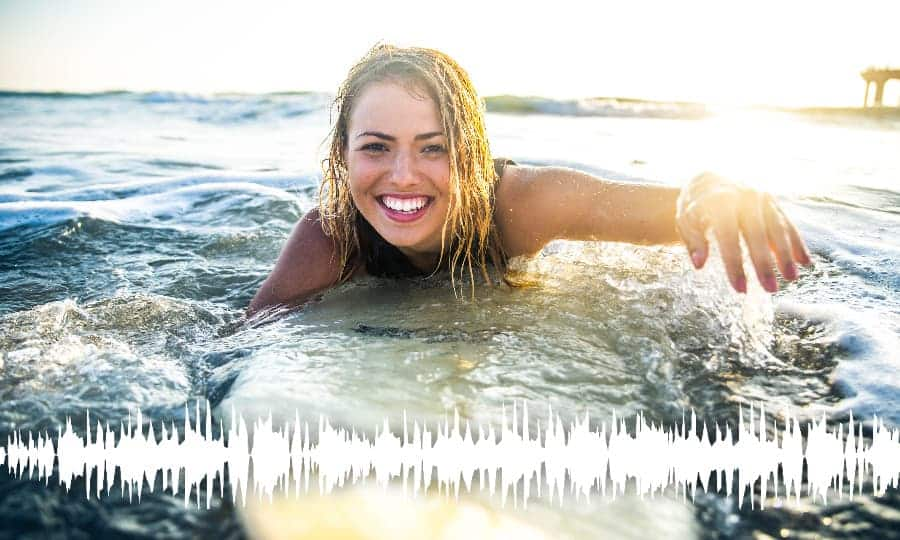How to Remove Background Noise from Video
Need to remove noise from video?
Try VideoStudio
Discover just how simple it is to remove noise from video with our award winning video editor.
A 30-day free trial. No credit card required. The trial is designed to deliver access to the video editing software so that you may try it before you decide to buy it. The trial is limited in functionality and does not offer complete file support, features, and third-party effects.
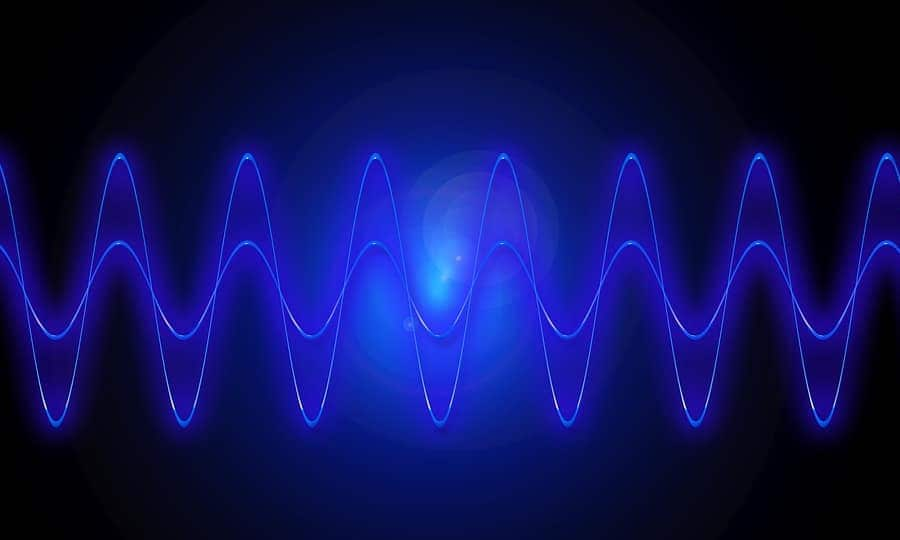
How to Remove Background Noise from Video
Capturing good audio is one of the most difficult parts of the film-making process. And sometimes, no matter how careful you are, you might always end up with some kind of background noise in the track. It could be the rumble of traffic or the hum of an A/C unit. Fortunately VideoStudio comes equipped with the tools to remove background noise from a video. Check out the guide below to learn how to get started in just a few clicks.
1. Install VideoStudio
To install a 30-day free trial of VideoStudio video editing software on your PC, download and run the installation file. Continue following on-screen instructions to complete the setup process.
2. Open audio filters
In the Edit tab, press the Filter button. Click the Show Audio Filters button to open the Audio filter library.

3. Add a noise removal filter to timeline
Find and select the Remove Noise filter or any other noise removal filter from the library. Drag and drop it over the video clip, from which you want to remove noise. You have to apply a specific noise removal filter for a specific background noise type like hissing noise, echo and more.
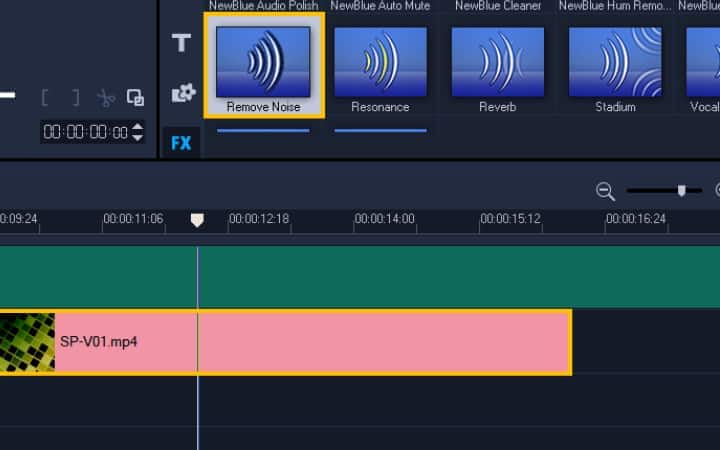
4. Edit filter settings
You might want to adjust the internal settings of a audio filter. Right-click on the clip where you applied a filter and select Audio Filters from the menu. Now, choose the filter you want to edit and press Options. Customize the different options and when you are done, check the results on the preview section.
NOTE: filters can only help reduce to noise; consider adding a music track in the background of the video to help disguise any noise you cannot remove.
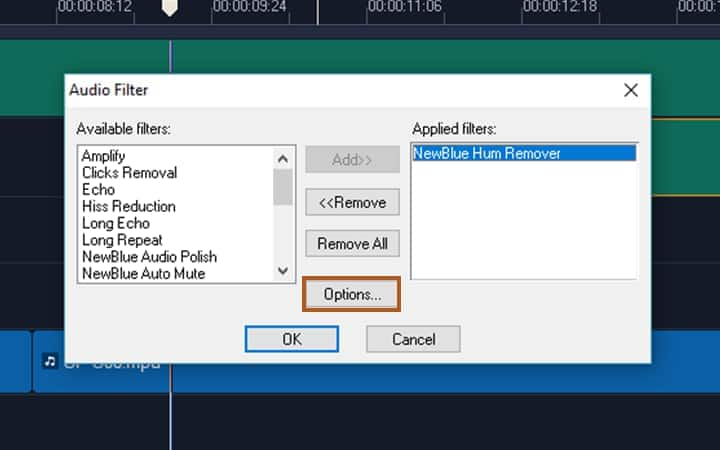
Do more than just remove noise from video with VideoStudio
Try out some of the other video editing features in VideoStudio, like How to Mute a Video, How to Rotate Video, How to Blur an Object in a Video, and more! Create high quality videos with a fun and easy to use video editing software and make your movies stand out from the crowd.