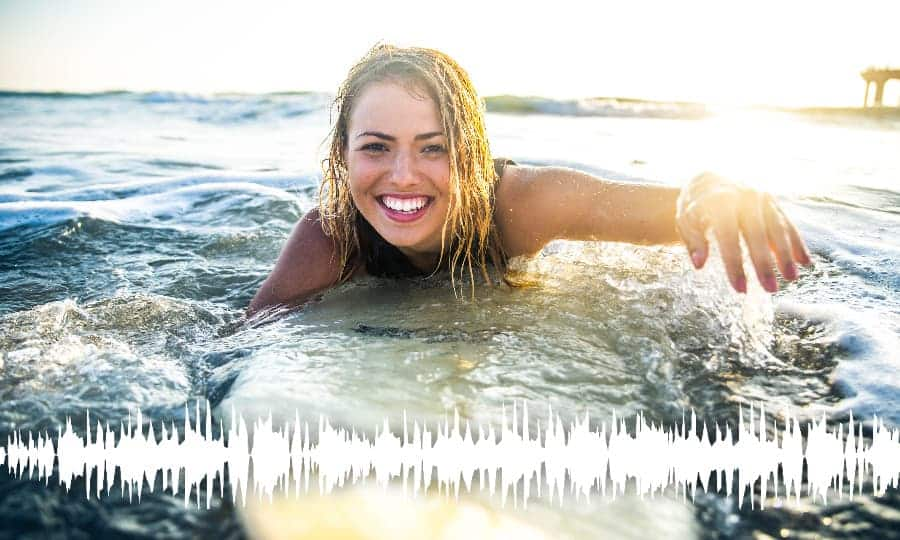How to Mute a Video
Need to mute video?
Try VideoStudio
Discover just how simple it is to mute video with our award winning video editor.
A 30-day free trial. No credit card required. The trial is designed to deliver access to the video editing software so that you may try it before you decide to buy it. The trial is limited in functionality and does not offer complete file support, features, and third-party effects.

How to Mute a Video
If you’re working with a video but aren’t too interested in the audio, VideoStudio lets you mute audio tracks in a single click. Maybe you just want to focus on the images for now before you refine the audio. Or maybe you just want to remove the audio completely from this video when you export it. Learn how to mute video by reading the guide below.
1. Install VideoStudio
To install a 30-day free trial of VideoStudio video editing software on your PC, download and run the installation file. Continue following on-screen instructions to complete the setup process.
2. Drag video to the timeline
Drag the video clip you want to mute and place it on the timeline.
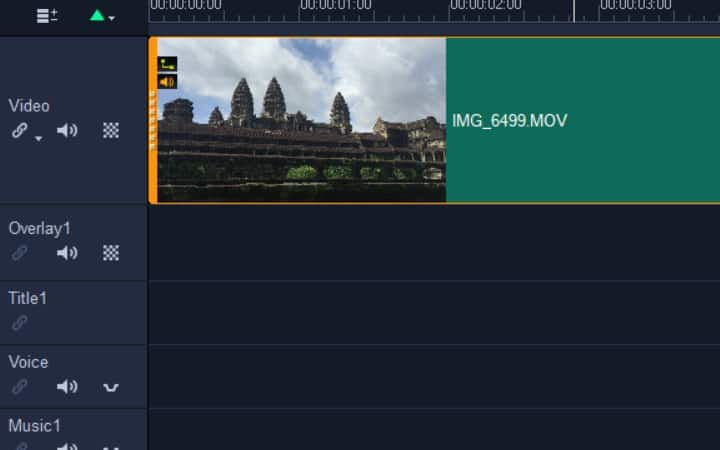
3. Apply Mute
Right-click on the video clip and from the menu, select the Mute option. After applying Mute, the audio stream will still be there but will be disabled until you Unmute it. For multiple video clips on a single timeline track, press the audio (Mute/Unmute) icon on the left of the track to mute all the video clips on that track.
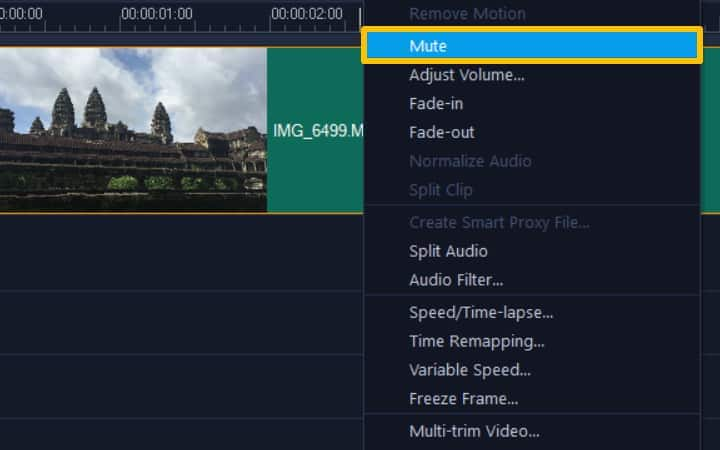
4. Add new soundtrack
Now that you have muted the video clip, you can layer in a new soundtrack with the video. To use the muted soundtrack again, right-click on the video and uncheck Mute or press the audio (Mute/Unmute) icon.
Want to add a music soundtrack? Watch our video tutorial for step-by-step instructions on Adding Music to your Video.
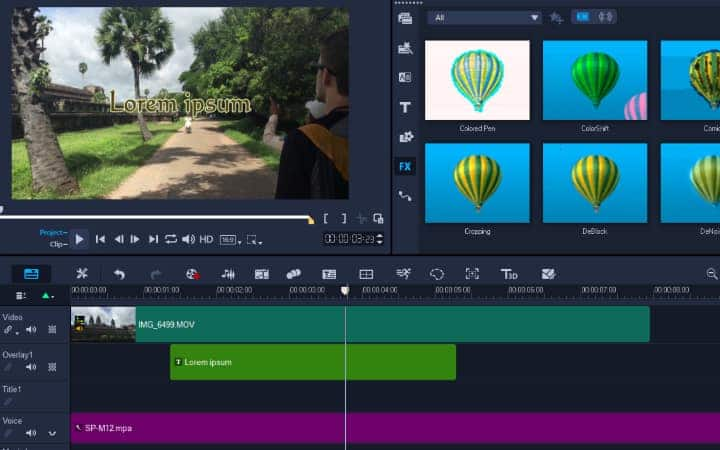
Do more than just add music to video with VideoStudio
Try out some of the other video editing features in VideoStudio, like How to Remove Background Noise from Video, How to Mute a Video, How to Rotate Video, and more! Create high quality videos with a fun and easy to use video editing software and make your movies stand out from the crowd.
Download VideoStudio and mute video today