How to Make a Movie Trailer
Need to make a movie trailer?
Try VideoStudio
Discover just how simple it is to make a movie trailer with our award winning video editor.
A 30-day free trial. No credit card required. The trial is designed to deliver access to the video editing software so that you may try it before you decide to buy it. The trial is limited in functionality and does not offer complete file support, features, and third-party effects.

How to Make a Movie Trailer
You can’t make an A+ movie without an A+ trailer. Once your film is locked, get to work on editing a movie trailer with VideoStudio. Select the best clips, the best music and add the perfect text, all right here within the software. Simply read the guide below and get started in moments.
1. Install VideoStudio
To install a 30-day free trial of VideoStudio video editing software on your PC, download and run the installation file. Continue following on-screen instructions to complete the setup process.
2. Outline your movie trailer
First, you have to come up with a storyboard outline for your trailer. Decide which moments of your movie you want to focus on in the trailer or how long the tutorial would be. An attractive trailer shouldn’t be more than 1-2 minutes. It should only focus on the teasing moments of the movie, giving the audience an idea of what the movie is about. Choose your moments from the movie as video segments and edit or apply effects to them to finalize the trailer.
3. Add media
Add your media files to the VideoStudio library and drag them on the timeline. Select the interesting segments to describe the plot of your movie which usually attracts the viewers.

4. Edit your trailer
Extract the video segments you want to use by using the Cut or Trim tool. Next, join them together by positioning on the timeline in your desired sequence. Add effects, transitions and more to create a an amazing trailer.
Watch our Video Editing Quick Tips tutorial for an overview of the top 10 basic video editing techniques, including how to cut and trim video clips.
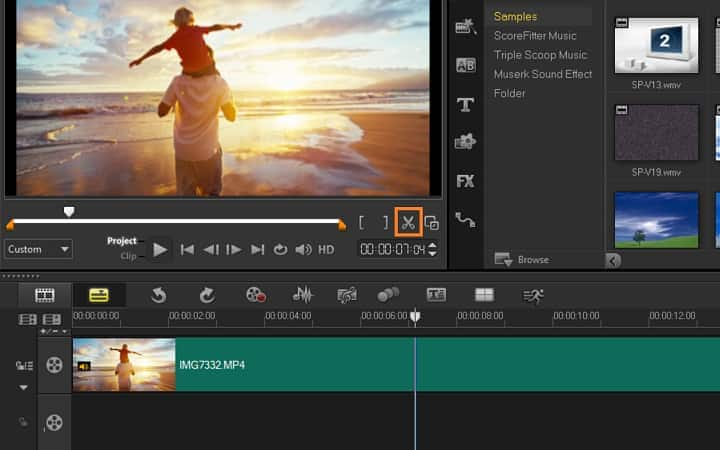
5. Add music
Adding music enhances the dramatic properties of a movie trailer. You can add one or multiple suitable soundtracks to your trailer. A soothing or sad tune will establish an emotional situation, where a suspenseful or jumpy tune will build excitement among viewers.
Want to learn more about adding music to your videos? Watch our video tutorial for step-by-step instructions.

6. Add text to express your story
Most often, adding text in a movie trailer helps audience to grasp the plot of the movie easily. Adding titles on VideoStudio is easy. Just click the Titles button to open the titles library and drag one onto the timeline. You will see the title appear on the preview area. Add your text by double clicking on it.
Watch our video tutorials to learn how to Create Basic Titles and how to customize with Advanced Title Effects.

7. Save your trailer
Once you’re done, open the Share tab to save your video. Choose a file name and destination folder to export and press Start to save your video.
Watch our video tutorial to learn more about How to Export Video and see how you can upload your movie trailer directly to social media sites or export for viewing on all kinds of devices.
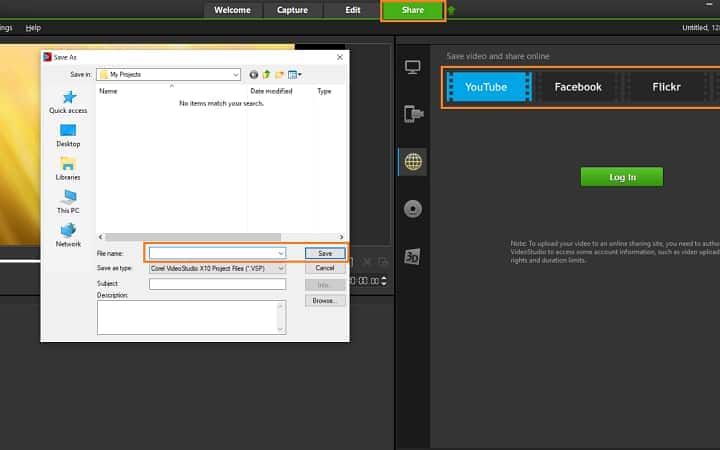
Do more than just change video aspect ratio with VideoStudio
Try out some of the other video editing features in VideoStudio, like How to Make a Movie Trailer, How to Make a Video with Pictures and Music, How to Add Music to your Video, and more! Create high quality videos with a fun and easy to use video editing software and make your movies stand out from the crowd.





