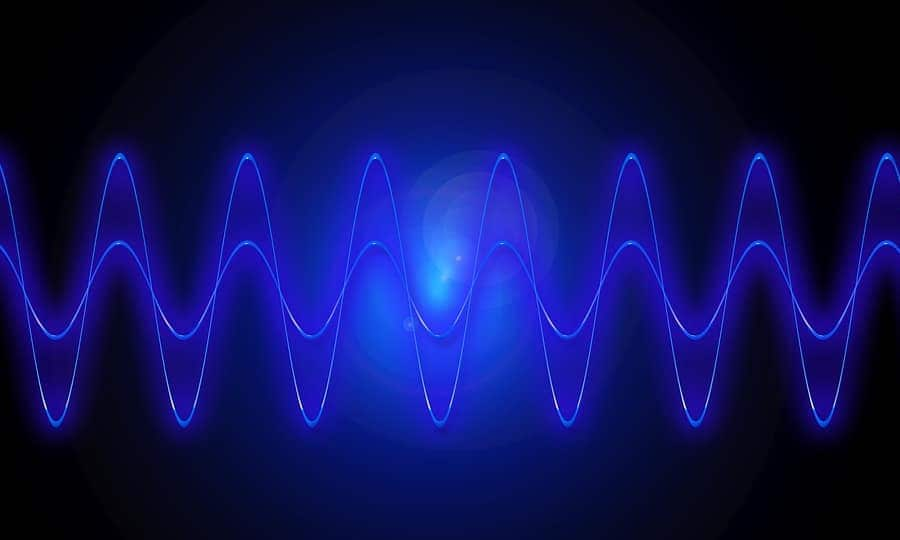How to Change Video Aspect Ratio
Need to change video aspect ratio?
Try VideoStudio
Discover just how simple it is to change video aspect ratio with our award winning video editor.
A 30-day free trial. No credit card required. The trial is designed to deliver access to the video editing software so that you may try it before you decide to buy it. The trial is limited in functionality and does not offer complete file support, features, and third-party effects.

How to Change Video Aspect Ratio
The aspect ratio of a video can change entirely depending on where you are planning on using it. Most computer screens and TV screens are 16:9, and for sites like YouTube and Facebook that will be fine. But how about creating a vertical video for mobile? Or a square video that is more suited to Instagram? Use VideoStudio to change the aspect ratio of a video and create the best format for your destination.
1. Install VideoStudio
To install a 30-day free trial of VideoStudio video editing software on your PC, download and run the installation file. Continue following on-screen instructions to complete the setup process.
2. Drag video to timeline
When the video is on the timeline, you will find a drop-down menu under the Preview pane. Set the video aspect ratio from there.

3. Set video aspect ratio
Select the aspect ratio you want to set for your video from the list (16:9, 9:16, 4:3, 2:1 or custom). The project properties will update immediately and show your chosen size. Adjusting aspect ratio is exactly what you need to edit portrait videos captured on your phone.
Check out our step-by-step video tutorial to see more options when Working with Portrait Videos.
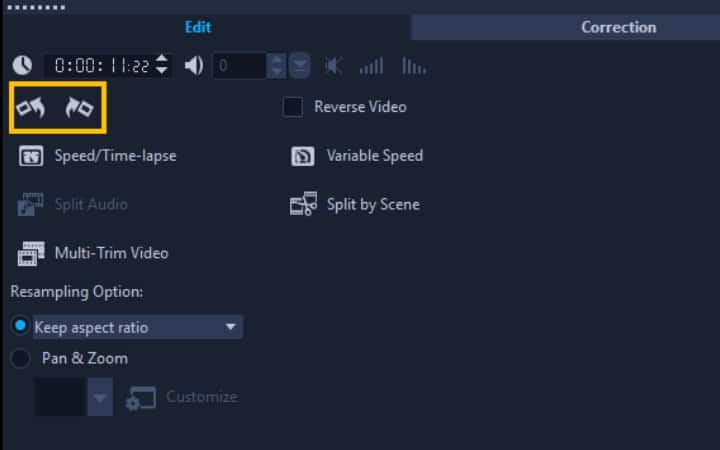
4. Set video resolution
When the aspect ratio is set, you might want to change the video resolution too for better compatibility with your chosen platform. Under Settings > Project Properties, set your desired resolution.
Do more than just change video aspect ratio with VideoStudio
Try out some of the other video editing features in VideoStudio, like How to Make a Movie Trailer, How to Make a Video with Pictures and Music, How to Add Music to your Video, and more! Create high quality videos with a fun and easy to use video editing software and make your movies stand out from the crowd.