Filter Tips
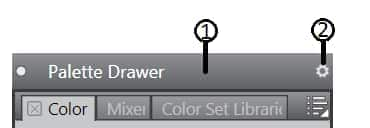
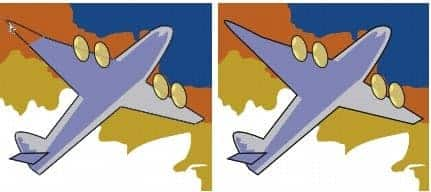

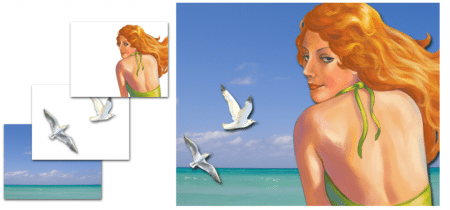
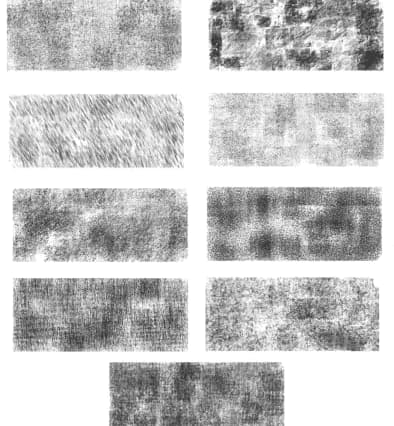


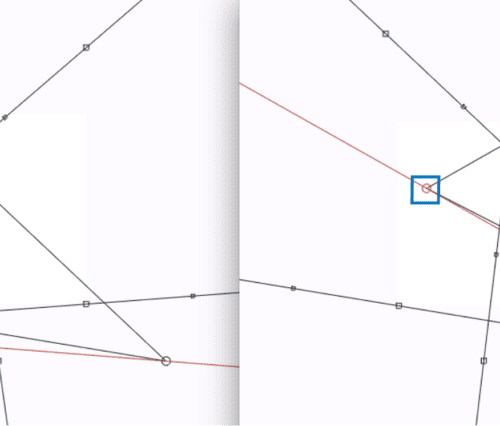




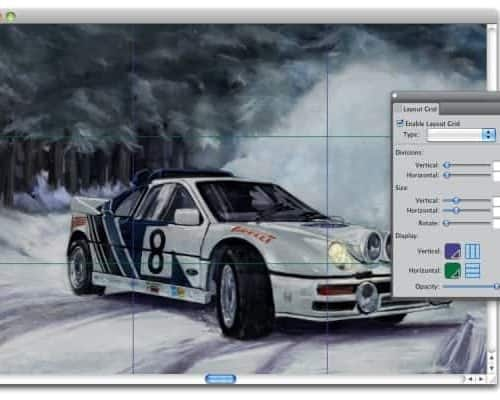
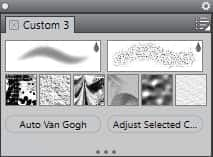

Digital Art
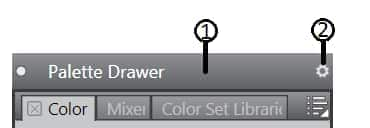
Docking palettes in a palette drawer
Palette drawers float in the workspace. Docking attaches the palettes in a palette drawer to the vertical edge of the application window. You can dock palettes to the left or...
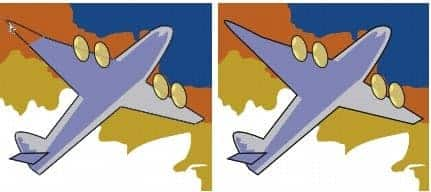
Printing your artwork: Shapes
You can interleave shapes with layers in the Layers panel, which can affect how your document is printed. Shapes are vector objects, as opposed to pixel-based objects, which makes them...

Printing your artwork: Soft proofing documents
Soft proofing provides an on-screen preview of a document as it will appear when it is reproduced by a specific printer. Unlike the “hard-proofing” technique that is used in a...
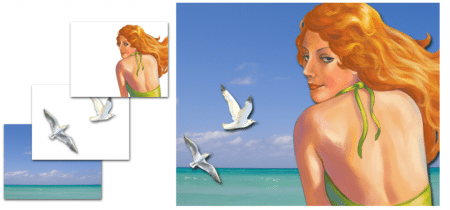
Printing your artwork: Composite images
Printing a composite image that contains many layers and shapes can be time-consuming. You can print a single-layer version of the image much more quickly. Instead of flattening a composite...
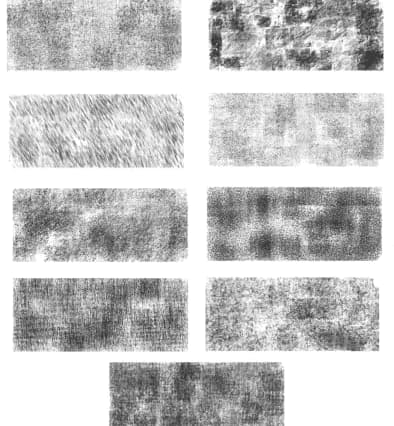
Varying paper grain position and rotation
Grain lets you control the amount of paper texture that brushstrokes reveal. Normally, when you make a brushstroke, the paper grain is fixed, which means that the texture is in...

Printing your artwork: Image size and resolution
The size and resolution of an image affects both its appearance on your computer screen and its print quality. Resolution Resolution refers to the amount of visual detail contained in...

Why paint with a pen tablet?
Overall, a stylus provides more control and interactivity than a mouse because it gives you the most responsive digital painting experience by allowing your hand and brush to work fluidly...
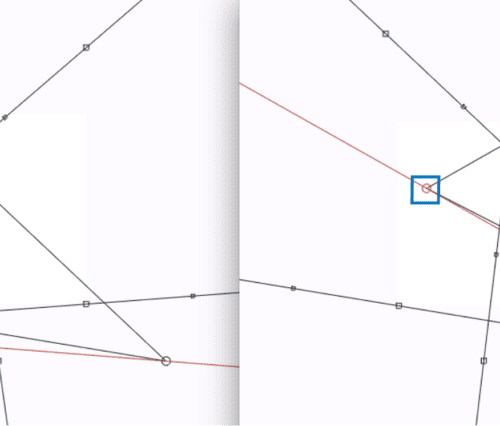
Repositioning vanishing points
The Perspective Guide presets include one, two, or three vanishing points that help set the direction of the perspective. When you reposition a vanishing point, you can reposition both the...

Painting with the Wacom Art Pen
If you have a flat-tip Intuous Art Pen that supports 360-degree barrel rotation, you can adjust your brushstrokes based on the rotation of the stylus. Enabling rotation can add...

Painting with the Wacom Airbrush Pen
The Intuos Airbrush — the first true computer airbrush — provides fingertip media flow control. Corel Painter airbrushes take advantage of the Intuos Airbrush stylus wheel control. Like the needle...

Creating multicolor brushstrokes
You can create brushstrokes of more than one color. Color variability can be used to enhance the Natural-Media appearance of your work. Color variability can be set for HSV or...
What does the Clone Color button do?
You can use the Clone Color button to turn brushes into cloners. The Clone Color button toggles between the current color (or the Main color) and the current clone source....
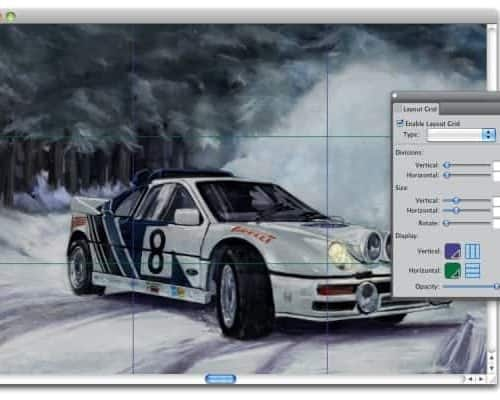
Composition tools: the Layout grid
The placement of objects in a painting can dramatically affect the overall appearance of the finished work. Corel Painter includes many tools and features to help you compose, size, and...
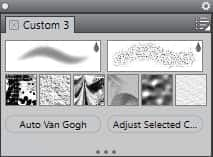
Creating a Custom Palette
You can create custom palettes to speed up your work and quickly access the brushes, papers, flow maps, media, menu commands, and tools that you use most often. To quickly...

What are main and additional colors?
The additional color is used when applying more than one color in two-color brushstrokes, two-point gradients, and Image hose effects. It is not the background color. In Corel Painter, the...
