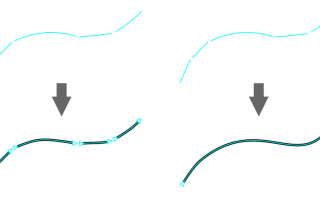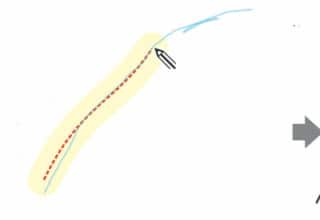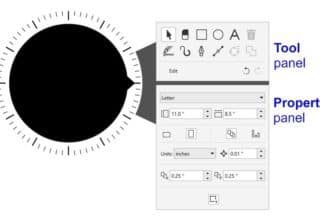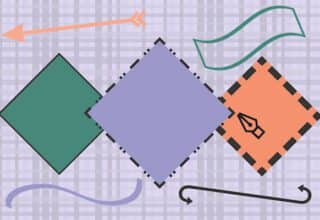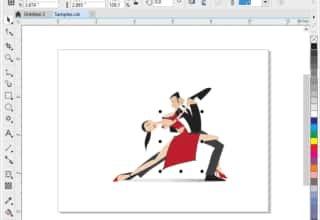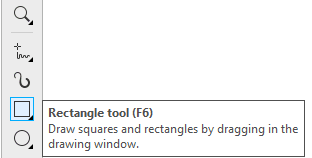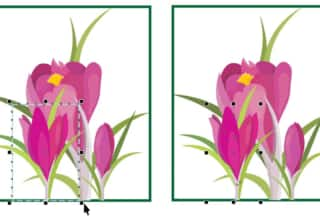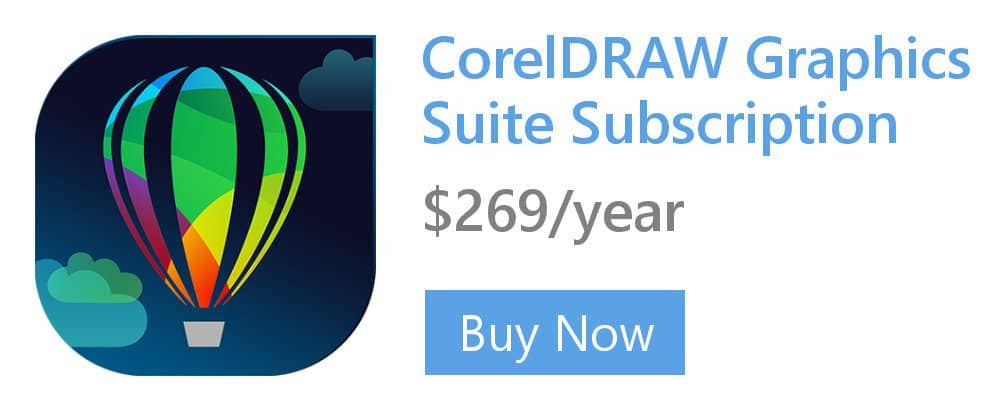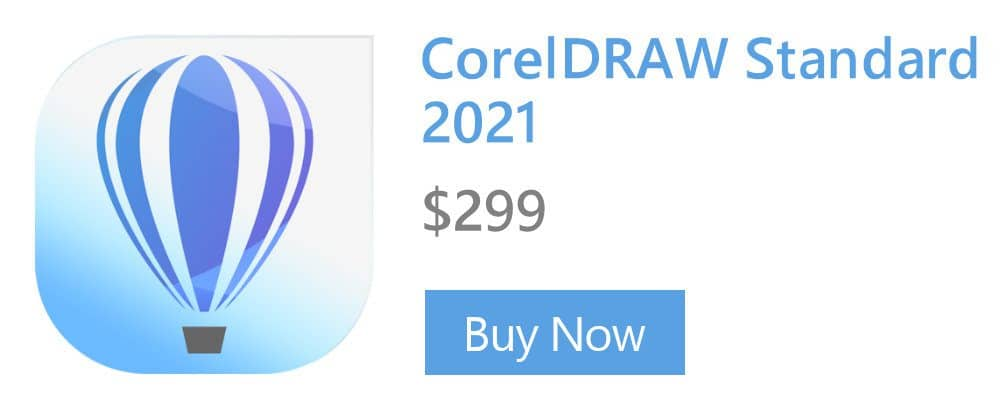- Home
- Tips
- Graphic Design
- Adding text labels to connector lines
Adding text labels to connector lines
You can draw connector lines between objects. Objects stay connected by these lines even when you move one or both objects.
To add a text label to a connector line
- Click the Text tool
 , and point over a connector line. When the cursor changes to show that text can be inserted, click and type the label.
, and point over a connector line. When the cursor changes to show that text can be inserted, click and type the label.
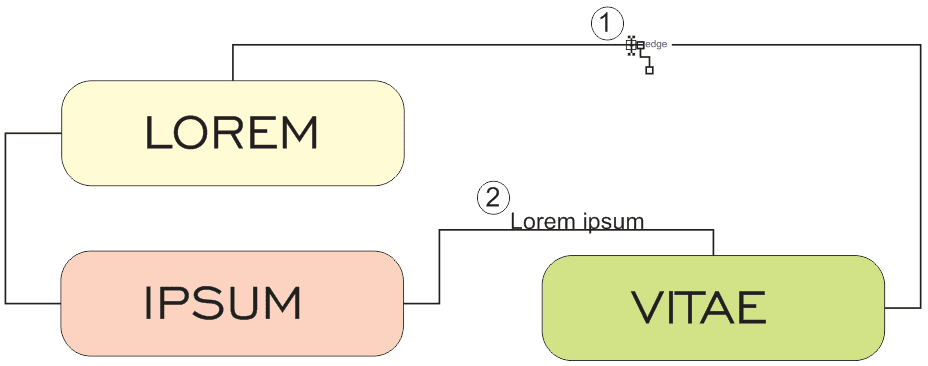
As you point over the connector line with the Text tool, the cursor changes (1) to show that text can be inserted. (2) An example of a label inserted with the Text tool.
Learn more about connector lines in the CorelDRAW Help.
RELATED TIPS
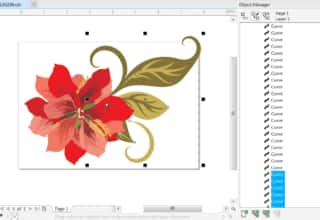
Creating a selection group
In this example, selection group 1 is associated with the curves that are used to create the leaves; selection... Read more
Read more