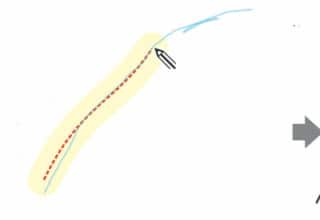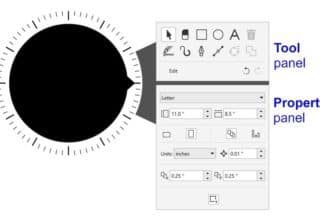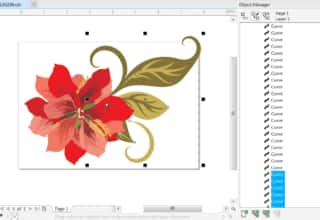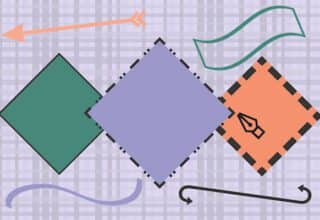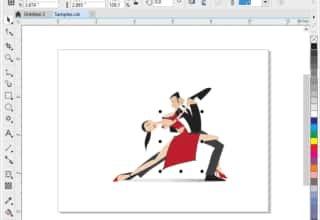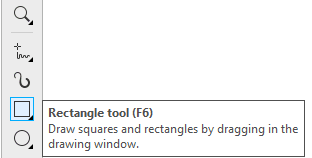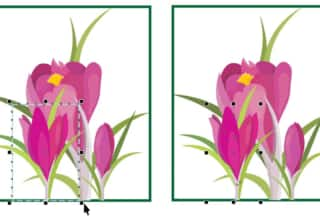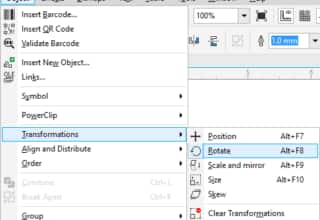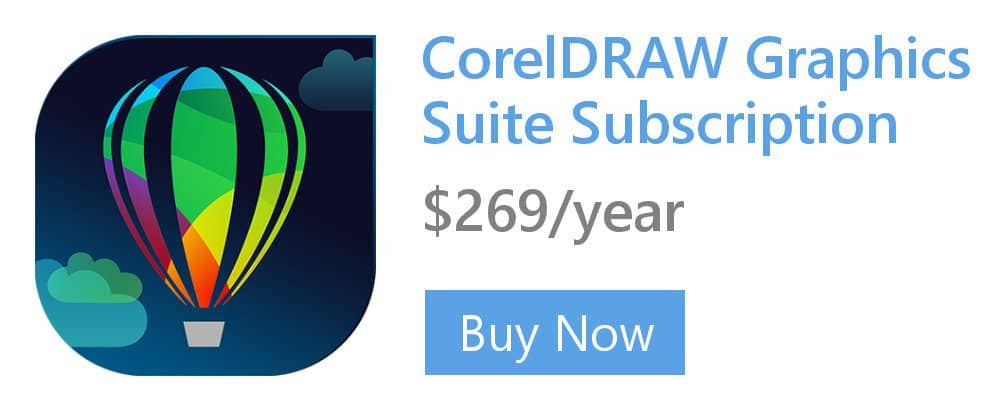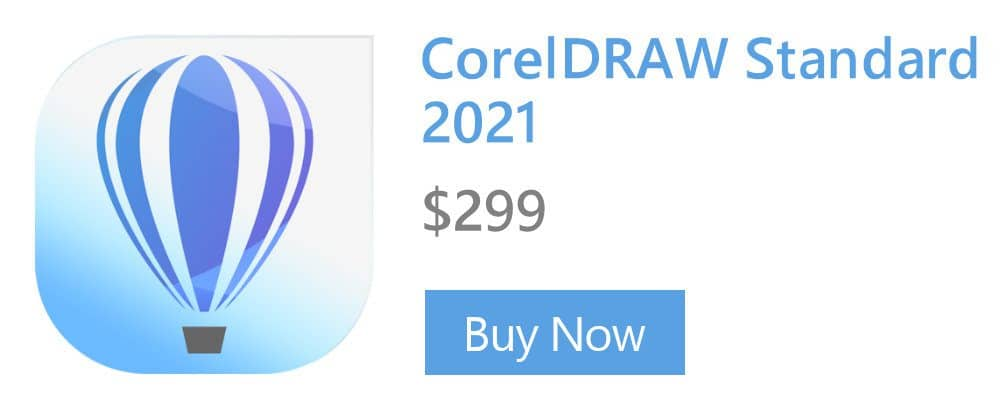Using the Timer with the LiveSketch Tool
After you complete a stroke, CorelDRAW adjusts it and converts it into a Bézier curve. You can set the time that elapses before your strokes are adjusted. For example, if you set the timer to one second, CorelDRAW will adjust the stroke one second after you finish drawing the stroke.
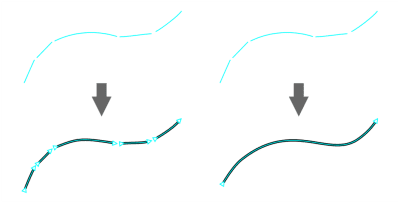
With the timer set to 0 milliseconds (left), successive strokes are instantly converted into discrete curves. With the timer set to 1 second (right), successive strokes are joined into a single curve 1 second after you lay down the last stroke.
Experiment with the timer to find a setting that best matches your sketching speed and style.
- If you use multiple small strokes to build up a bigger line, set a short delay time to create your curves right away and develop a sketching cadence.
- If you sketch with longer pauses between strokes, increase the delay time and take advantage of the live preview to build upon the resulting lines. Setting a longer delay period also gives you more time to manipulate your lines.
- Press Enter to instantly adjust a stroke.
- Press Esc to delete a stroke before it has been adjusted.
Learn more about the LiveSketch tool in the CorelDRAW Help.