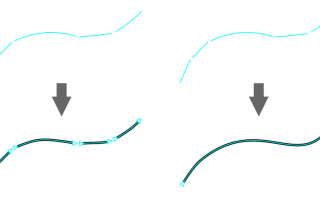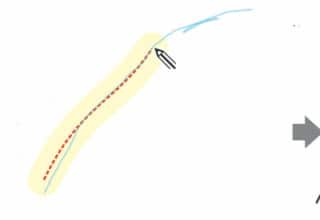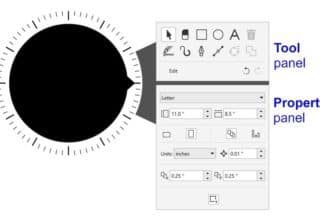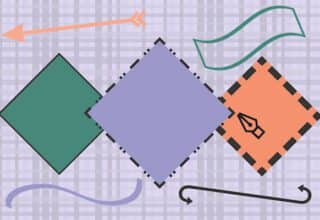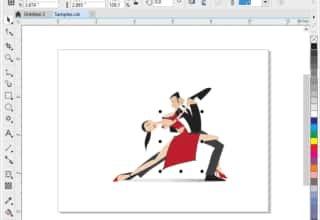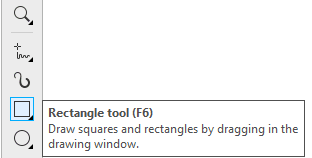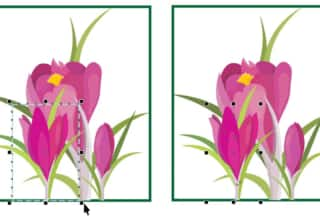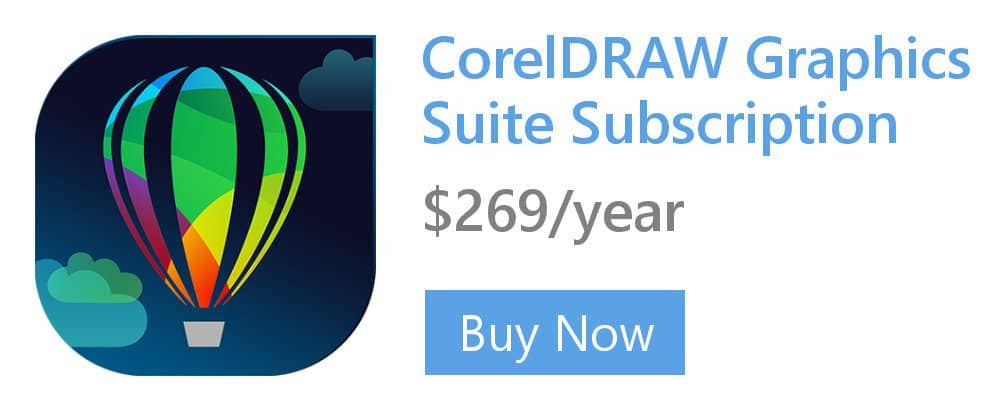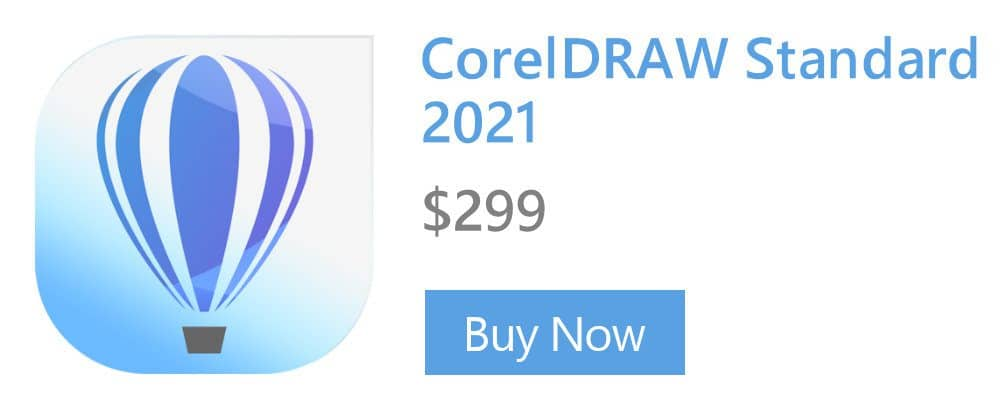- Home
- Tips
- Graphic Design
- Correct perspective distortion
Correct perspective distortion
When photographing subjects that have many straight parallel lines or flat surfaces with texture, it can be difficult to ensure the lines and texture are preserved and not distorted by perspective, camera tilt, etc. With the Straighten Image dialog box in CorelDRAW and Corel PHOTO-PAINT, you can correct perspective distortions in photos that have straight lines and flat surfaces such as architectural photos and photos of buildings.
The Straighten Image tool was built to help photographers quickly remove this distortion and restore the true appearance of the subject in the photo. This dialogue gives users the option to correct lens distortion, rotate the image, and correct vertical and horizontal perspective. Save time by using the built-in crop feature in the dialogue to crop the image to its ideal size after the corrections have been applied.An adjustable grid overlay in the dialogue gives you the ability to achieve precision in your image correction.
RELATED TIPS
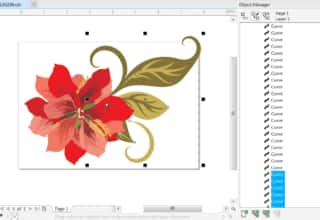
Creating a selection group
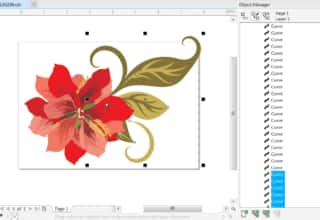
Creating a selection group
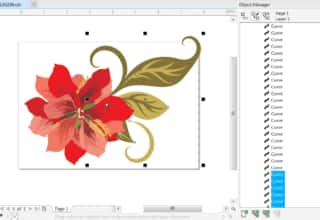
Creating a selection group
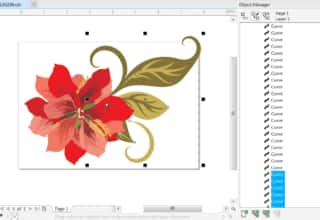
Creating a selection group
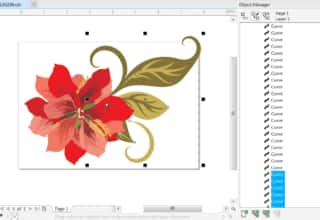
Creating a selection group