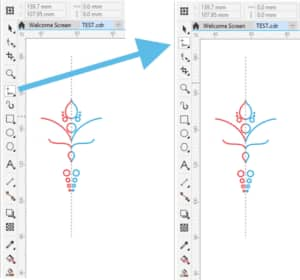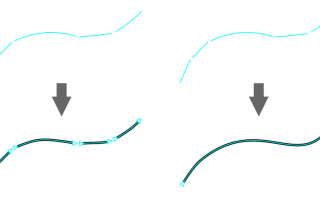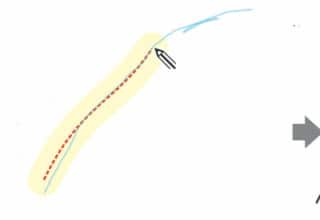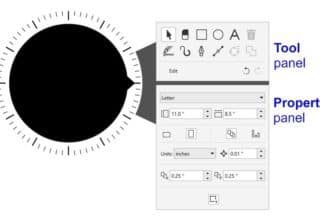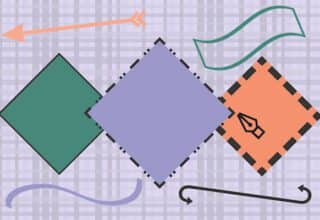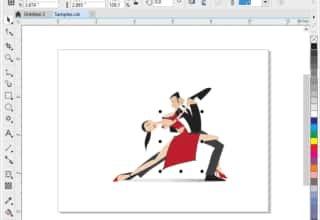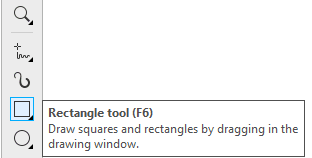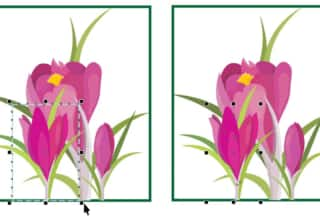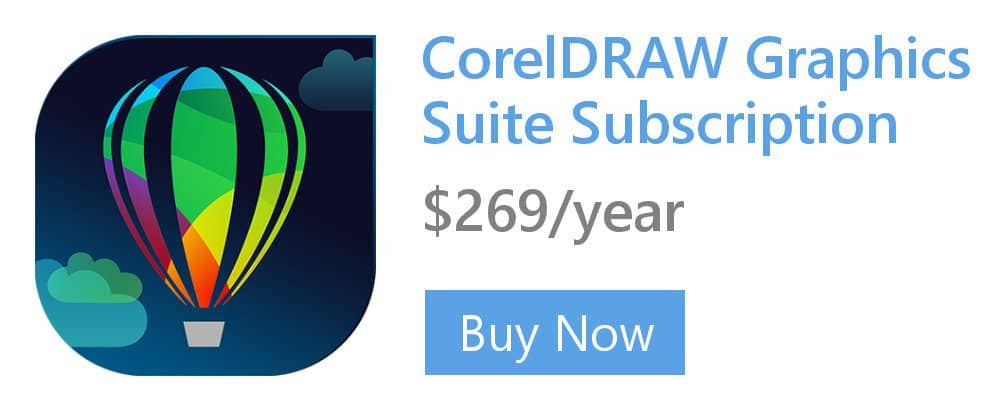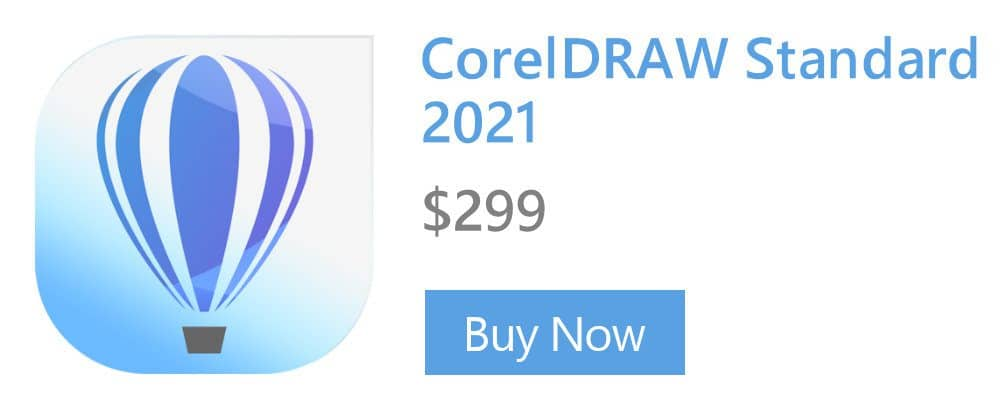- Home
- Tips
- Graphic Design
- Customizing the position of menus, menu commands, and tools
Customizing the position of menus, menu commands, and tools
You can quickly move almost any control or command in CorelDRAW by holding ALT and dragging it to a new position.
The Curve flyout is moved below the Pick flyout in the CorelDRAW toolbox.
To change the position of a control
- To change the position of a menu: hold down ALT and drag the menu on the menu bar to a new position.
- To change the position of a menu command: click a menu on the menu bar, hold down ALT and drag the menu command to a new position.
- To change the position of a context menu command: right-click in the application window to display the context menu, hold down ALT and drag the menu command to a new position.
- To change the position of a tool in the Toolbox: hold down ALT and drag the tool to a new position. If the tool is on a flyout, click the flyout arrow, hold down ALT and drag a menu command to a new position.
Learn more about customizing your application in the CorelDRAW Help.
RELATED TIPS
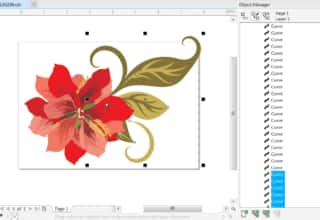
Creating a selection group
In this example, selection group 1 is associated with the curves that are used to create the leaves; selection... Read more
Read more