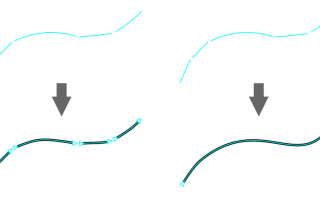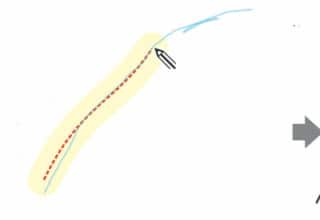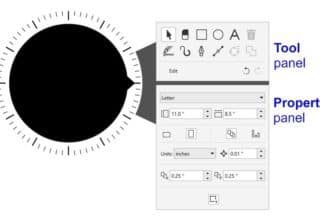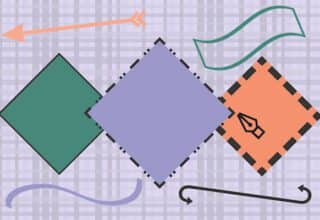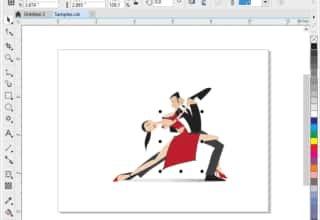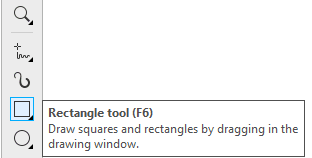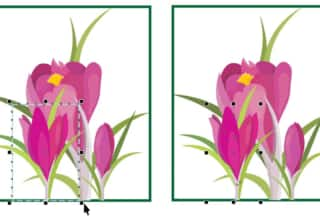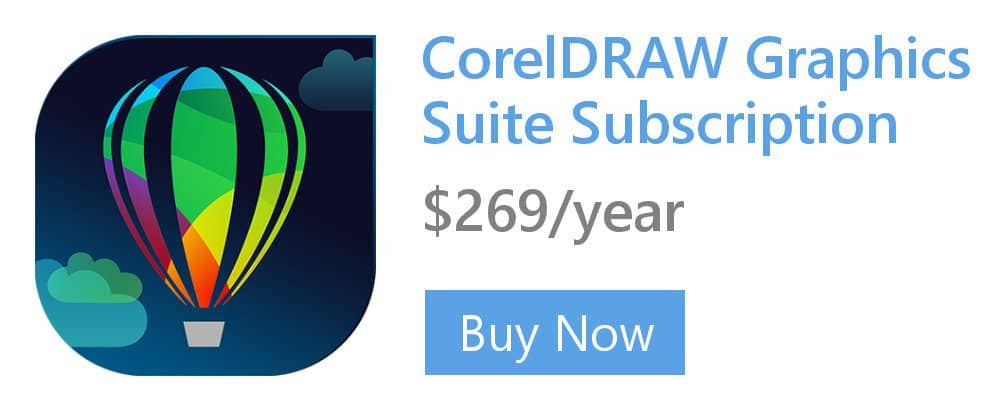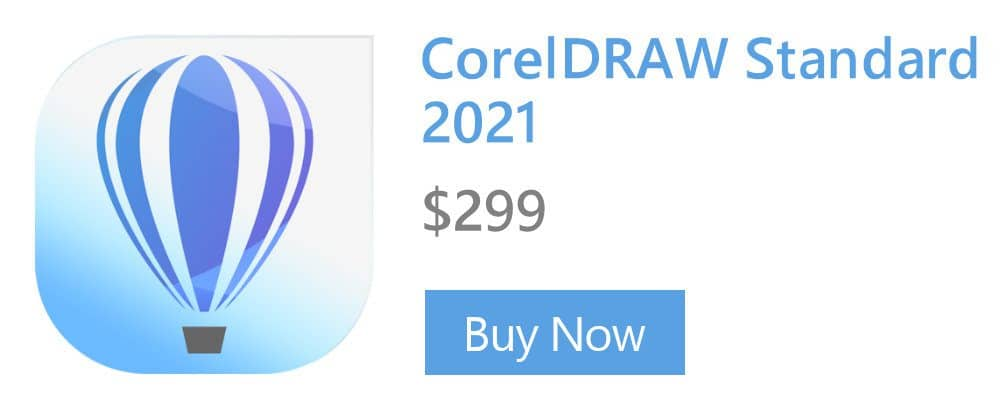- Home
- Tips
- Graphic Design
- Drawing Simple Curves
Drawing Simple Curves
The 3-Point Curve tool in CorelDRAW lets you draw simple curved lines by specifying the object width and height. Use this tool to create arc shapes, and circular and symmetrical curves quickly, without manipulating nodes.
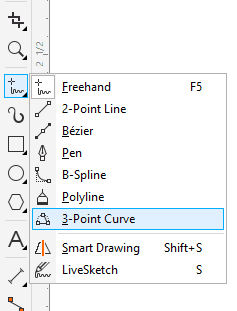
- Using the 3-Point Curve tool, click where you want to start the curve, and drag to where you want the curve to end.
- Release the mouse button, and click to set the height of the curve.
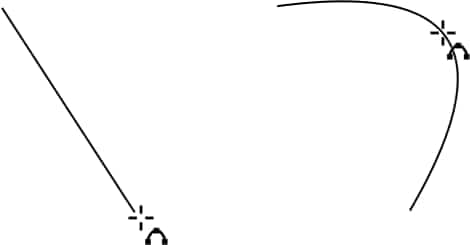
-
- To draw a symmetrical curve, hold down Shift, and click to set the height.
- To draw a circular curve, hold down Ctrl, and click to set the height.
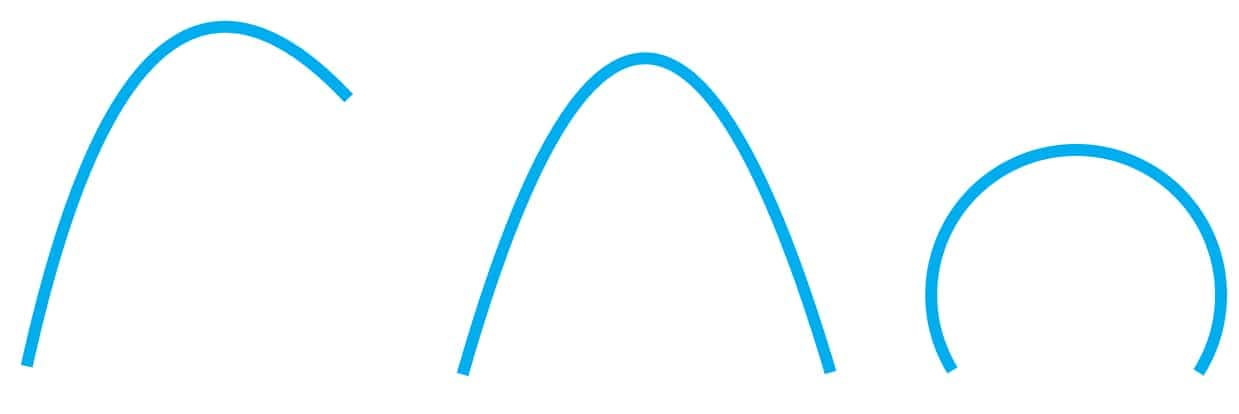
RELATED TIPS
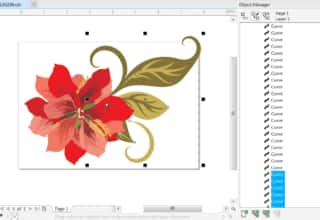
Creating a selection group
In this example, selection group 1 is associated with the curves that are used to create the leaves; selection... Read more
Read more