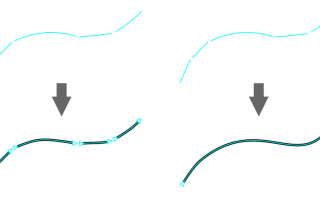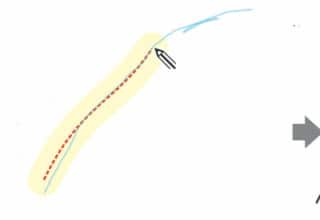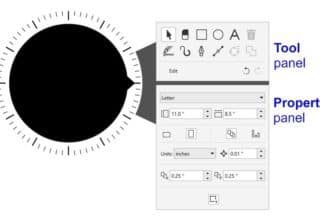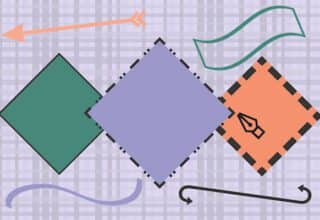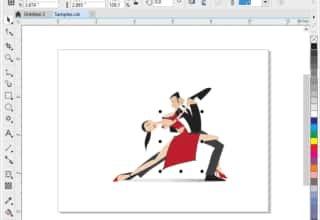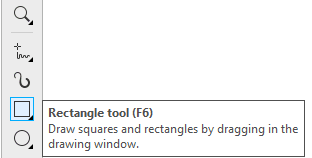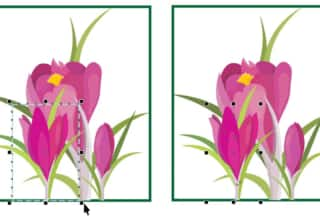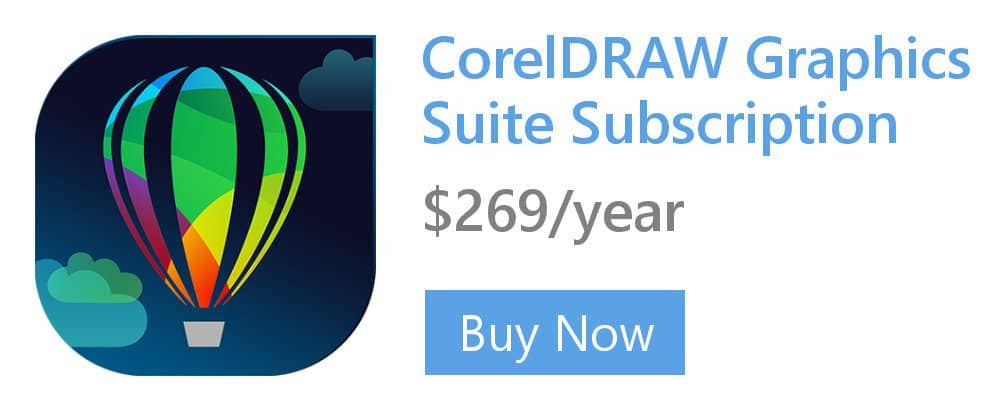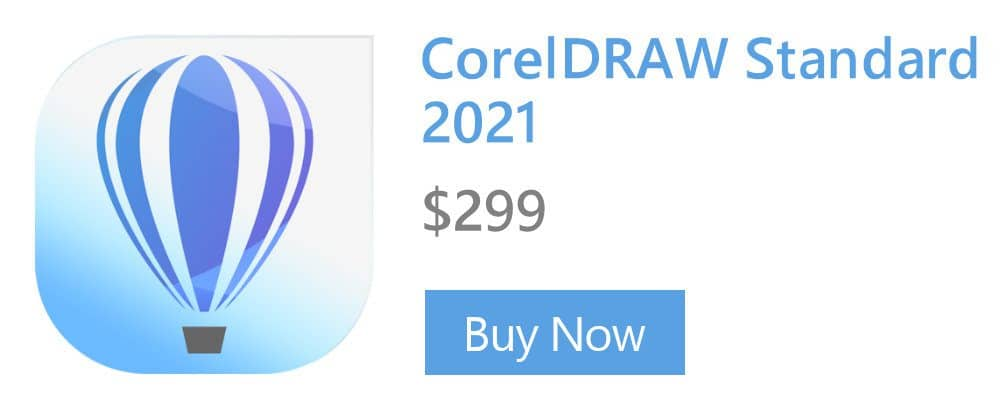- Home
- Tips
- Graphic Design
- Adding Text
Adding Text
To add artistic text, click anywhere on the page, and start typing.
Drag the cursor across the text to select it.
Press Ctrl+B to bold the text.
To add paragraph text, drag to create a text frame, and type.
To type text along a path, position the cursor near the object.
When the cursor changes, click and then type the text on the object’s path.
Using the Pick tool, drag the red glyph along or off the path to position the text.
Click outside the text to deselect it.
RELATED TIPS
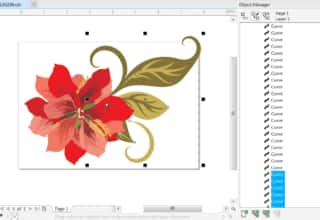
Creating a selection group
In this example, selection group 1 is associated with the curves that are used to create the leaves; selection... Read more
Read more