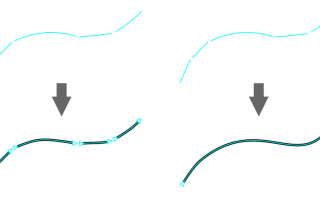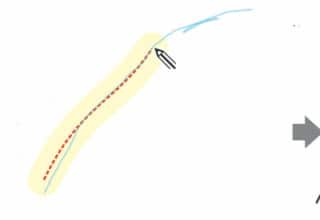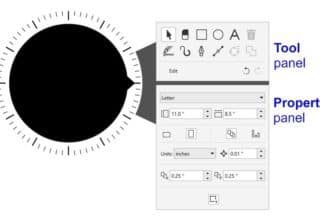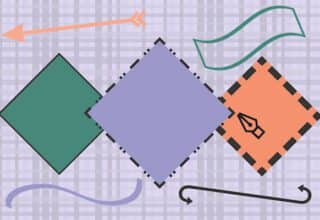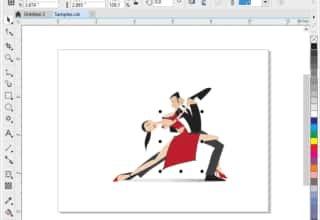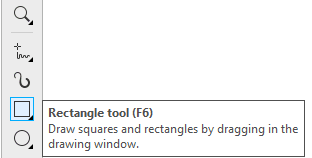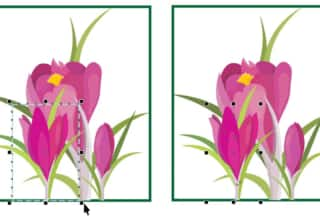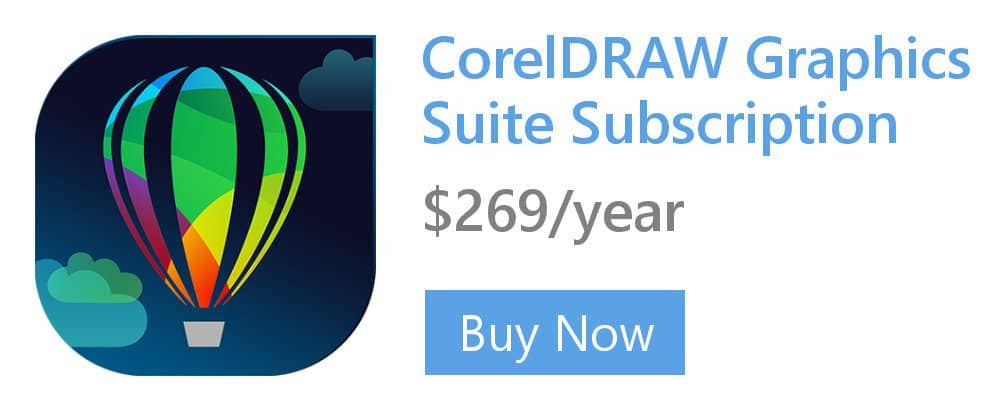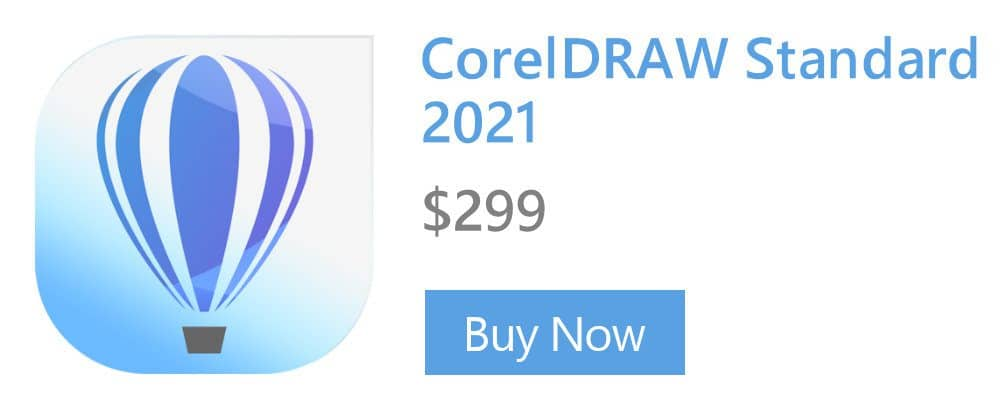- Home
- Tips
- Graphic Design
- Using Page Sorter view to manage pages
Using Page Sorter view to manage pages
Page Sorter view lets you manage pages while viewing the page contents. You can change the order of pages as well as copy, add, rename, and delete pages.
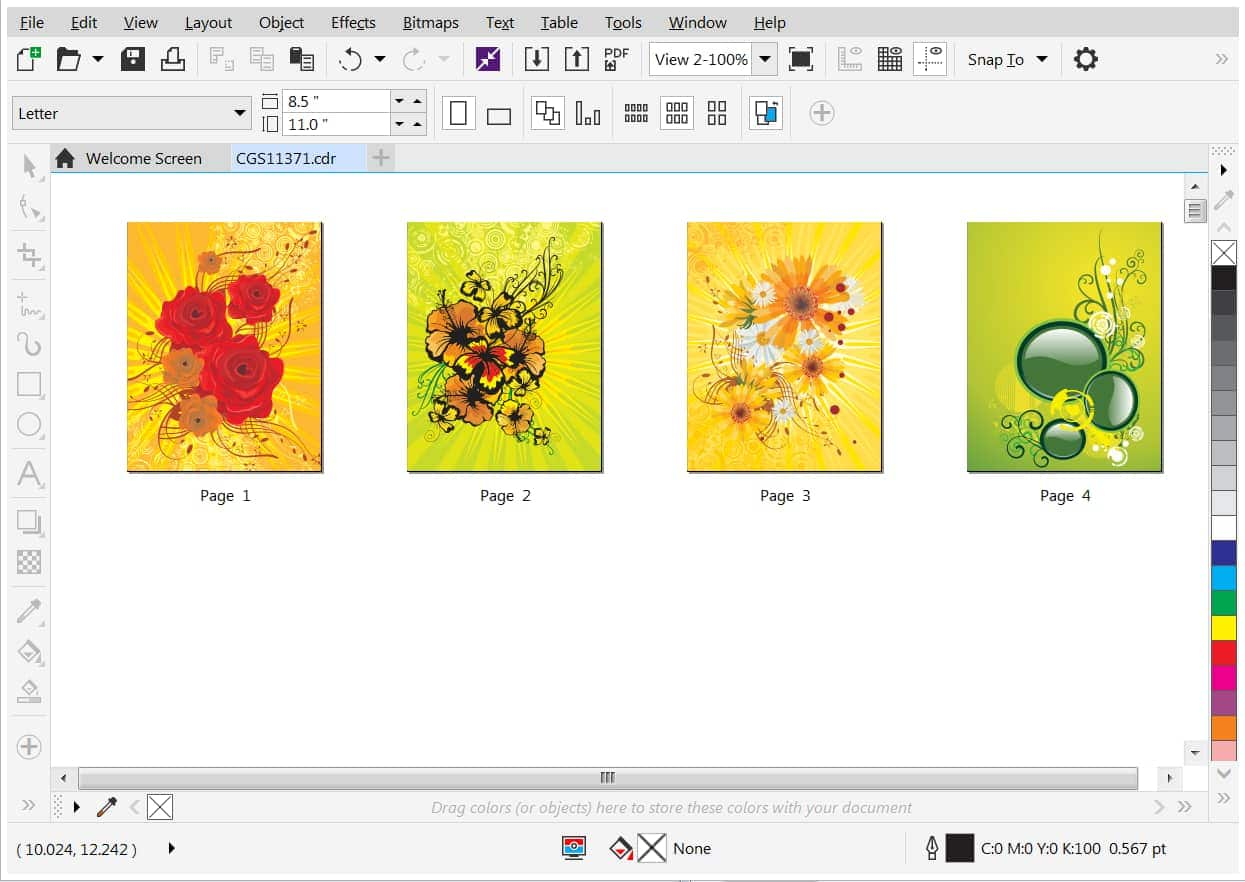
To manage pages in Page Sorter view:
- Click View > Page Sorter View
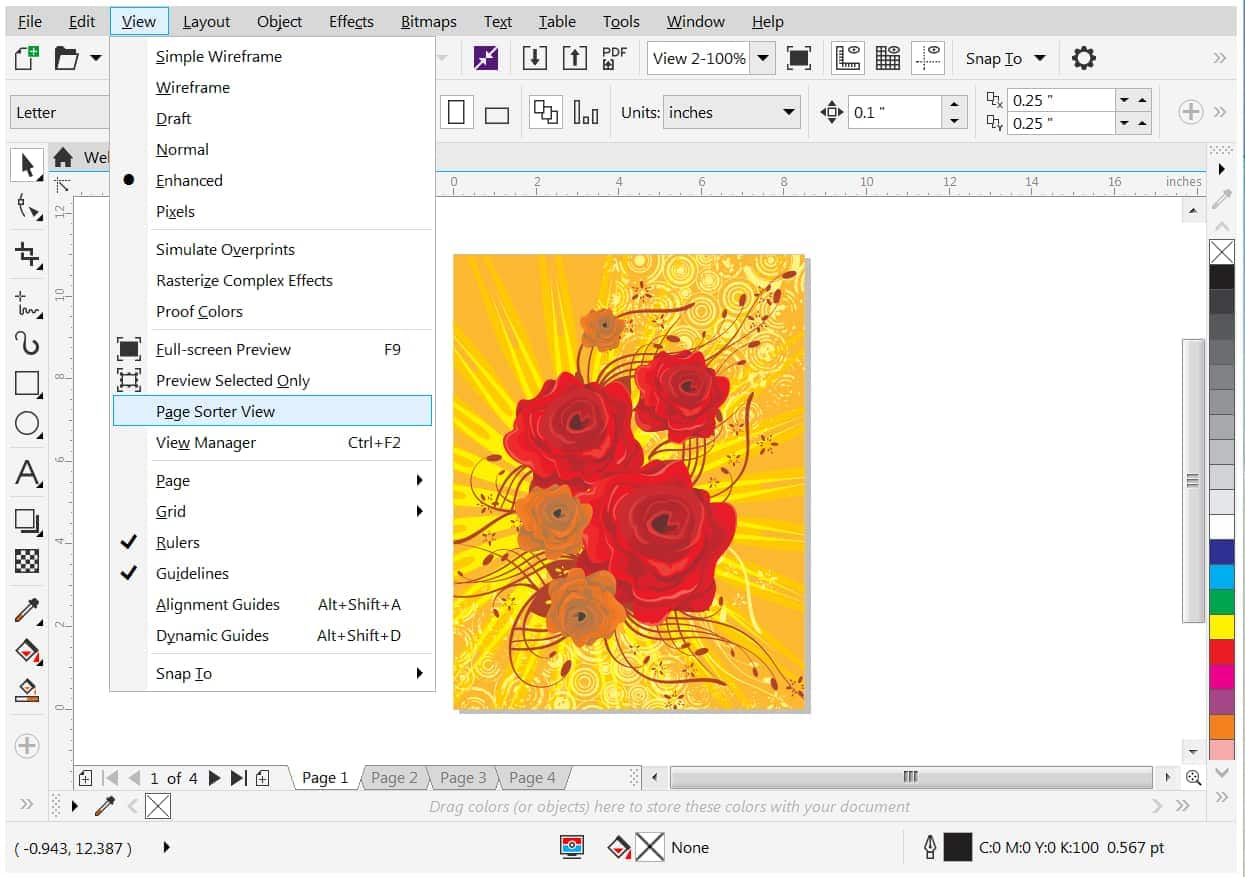
- Perform a task from the following table.
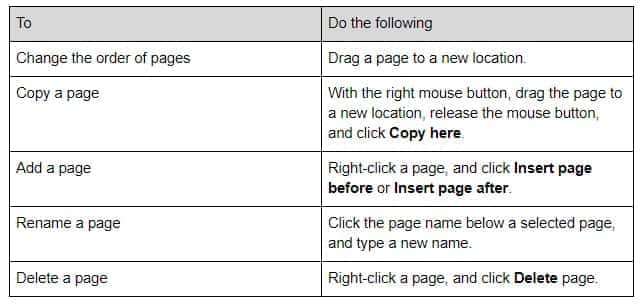
Tip: To return to normal view, double-click a page, or click the Page sorter view button ![]() on the property bar.
on the property bar.
Learn more about working with pages and layout tools in the CorelDRAW Help.
RELATED TIPS
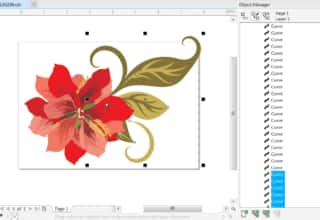
Creating a selection group
In this example, selection group 1 is associated with the curves that are used to create the leaves; selection... Read more
Read more