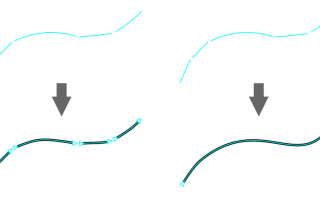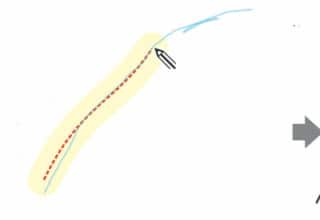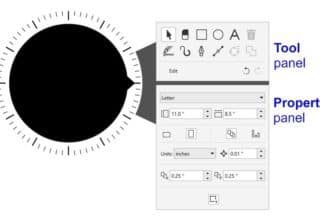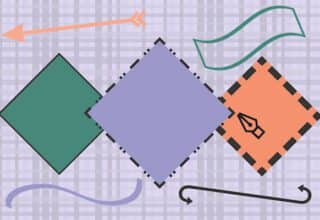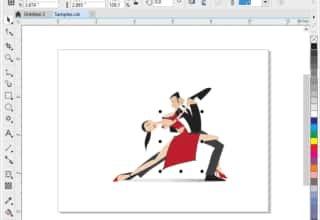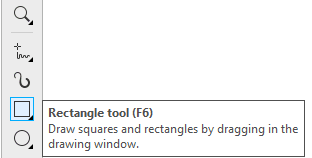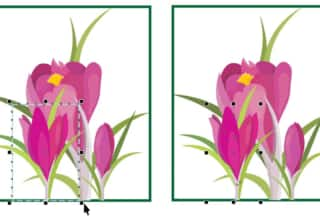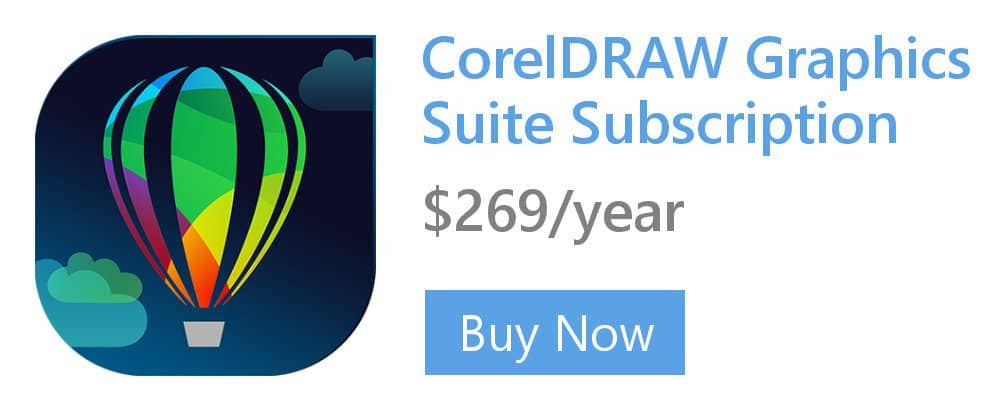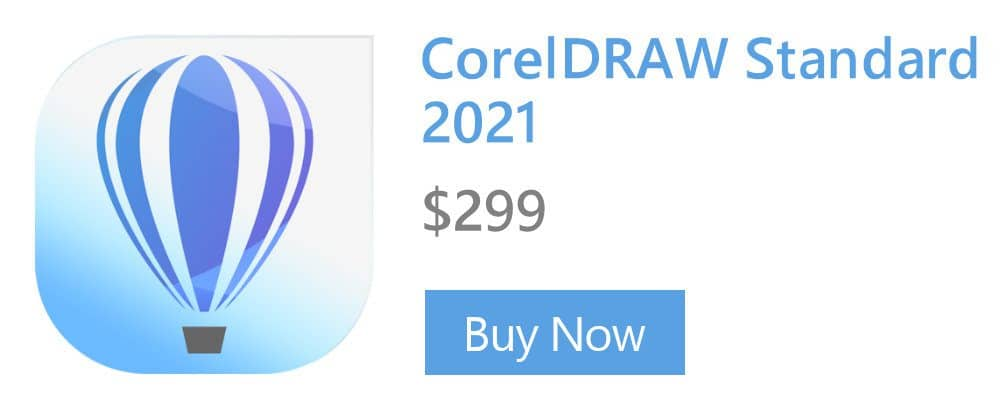- Home
- Tips
- Graphic Design
- Interactive Envelope
Interactive Envelope
Click the Envelope tool.
4 different modes of the tool are available on the property bar. The default mode is Unconstrained.
To apply an envelope to an object, click the object and drag any node.
Drag over multiple nodes to select them, and drag to shape the envelope in one direction.
Switch to the Double-Arc mode from the property bar.
Hold down Shift as you drag a node to apply an S-shaped envelope to both sides of the object simultaneously.
The Envelope tool can be applied to groups of objects and bitmaps.
RELATED TIPS
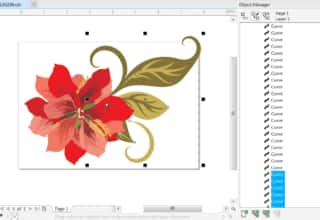
Creating a selection group
In this example, selection group 1 is associated with the curves that are used to create the leaves; selection... Read more
Read more