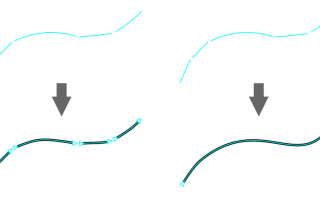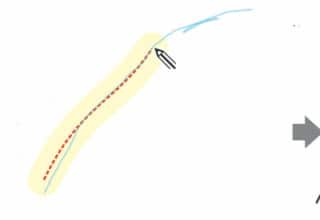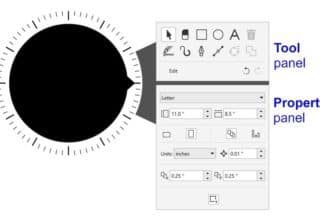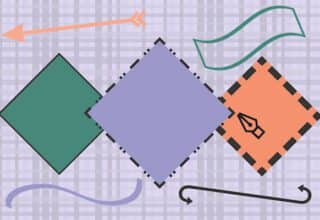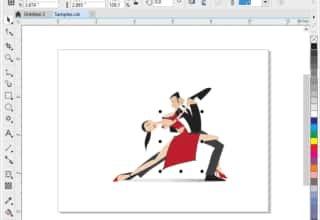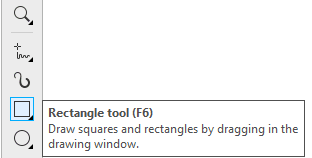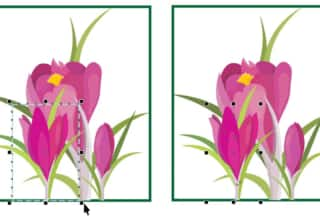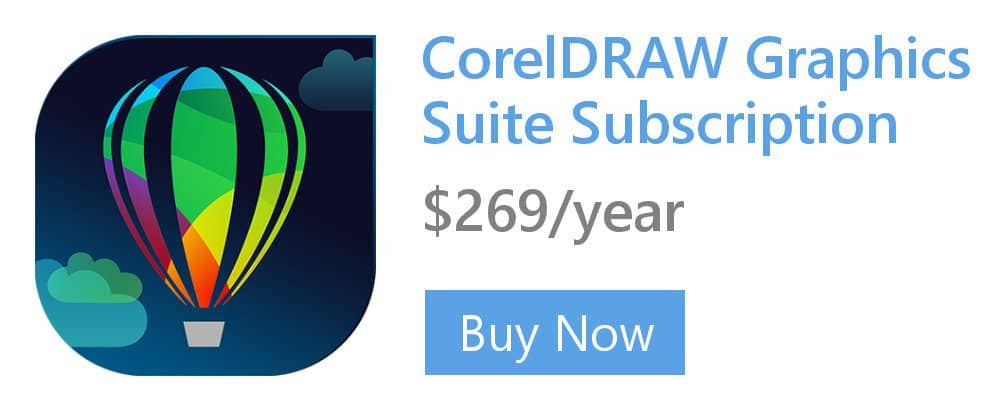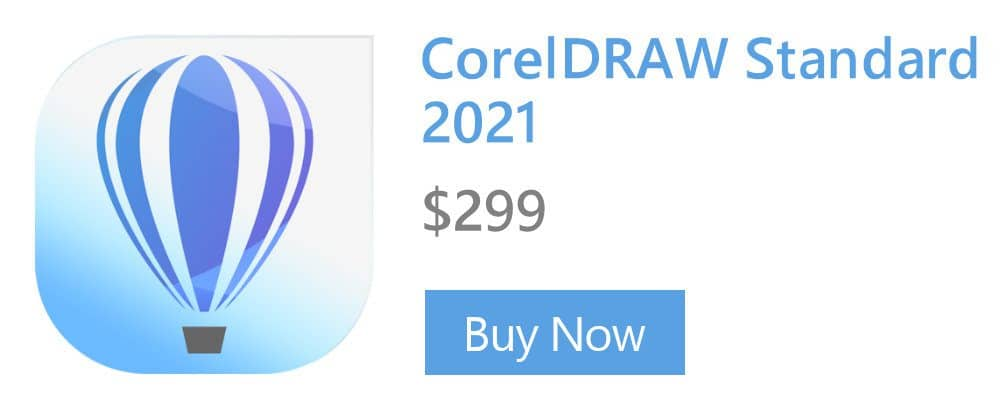- Home
- Tips
- Graphic Design
- Interactive Transparency
Interactive Transparency
To apply a transparency, select an object with the Transparency tool
and drag across the object.
To change the appearance of the transparency, move the handles and slider.
You can create a mirror effect by using the Transparency tool.
First select the text object, and then press + to duplicate it.
Click the top handle of the duplicate text, and drag down to create a mirror effect.
Click the Transparency tool and drag to add a transparency to the duplicate.
Move the handles and slider to achieve the desired effect.
The transparency tool lets you reveal objects placed behind other objects.
Using the Interactive Transparency tool, select the water droplet.
More controls are available on the property bar.
RELATED TIPS
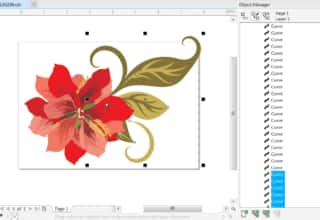
Creating a selection group
In this example, selection group 1 is associated with the curves that are used to create the leaves; selection... Read more
Read more