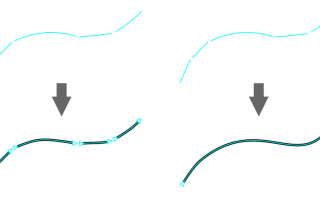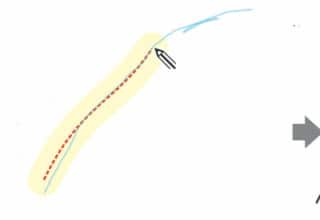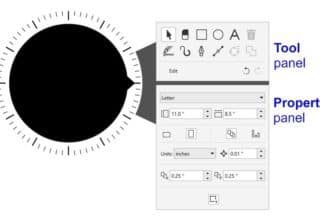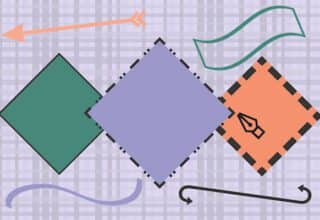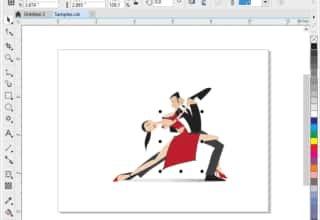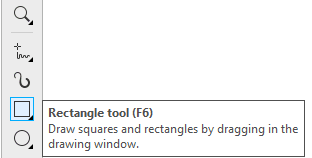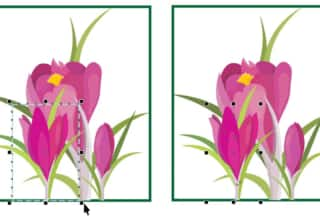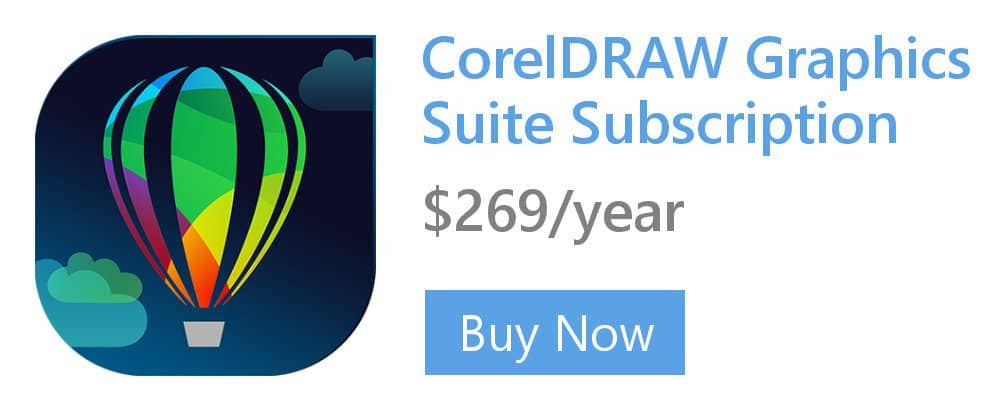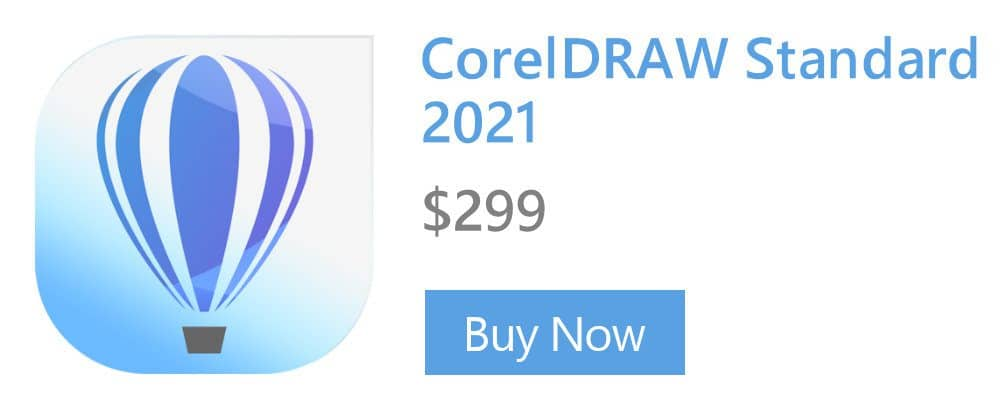- Home
- Tips
- Graphic Design
- Shaping Curves
Shaping Curves
We’ll use the Shape Tool to shape the curves in this drawing.
Press Z to select the Zoom tool.
Zoom in on the area that you want to select.
Click the Shape tool.
To shape a curve, drag a node or a control handle.
Press F4 to zoom to all objects.
Press Z to select the Zoom tool.
Zoom in on the area you want to edit.
Click the Shape tool.
To shape a curve, drag a node or a control handle.
Press F4 to zoom to all objects.
RELATED TIPS
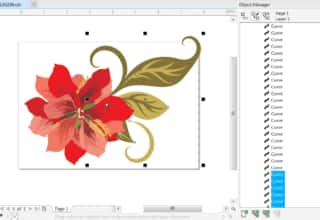
Creating a selection group
In this example, selection group 1 is associated with the curves that are used to create the leaves; selection... Read more
Read more