
If you have questions about CorelDRAW, we’re here to help!
Are you a beginner and don’t know how to get started?
Is there a tool or feature that you can’t seem to master?
Do you have ideas for creative projects but don’t know how to bring them to life?
Submit your questions about how to use CorelDRAW in the comments section below. Our team of product experts will provide you with answers in a series of Q & A style video tutorials.
CorelDRAW Q & A: Session 1
In this video we’ll answer questions submitted by CorelDRAW users on the following topics:
0:28 The Shape tool is missing from the toolbox, how do I get it back?
2:26 Where is the Color Chart Creator extension/macro?
4:02 How do I turn a frequently used graphic into a symbol?
5:12 Why can’t I embed a font when saving a file?
6:12 What language is scripting done in?
6:38 How do I turn off the page shadow?
7:24 How do I share a file with a client who doesn’t have CorelDRAW?
8:52 Why do I get an error when trying to fit text to path?
CorelDRAW Q & A: Session 2
In In this video we’ll answer questions submitted by CorelDRAW users on the following topics:
0:30 What type of image works best for creating a “distressed” look?
1:06 How do I separate a shadow from an object?
2:25 How do I break apart text to move letters closer together?
4:00 Where is the Arrange menu/tab?
4:20 How do I import a PageMaker file into CorelDRAW?
4:58 How do I get rid of the white lines going through my texture fill?
6:35 How do I select an object that is below a transparent bitmap without moving the bitmap?
7:41 I’ve lost my color palette; how do I get it back?
8:38 How do I turn off the popup ads?
CorelDRAW Q & A: Session 3
IIn this video we’ll answer questions submitted by CorelDRAW users on the following topics:
0:27 How can photos or objects placed outside the workspace appear on every page?
1:26 Is there a digitizing application for embroidery in CorelDRAW?
1:55 Why do your products require Internet Explorer 11?
2:20 I use CorelDRAW X8 and engrave on an Epilog laser. To get a 1″ letter I need to make the letters 1.125” What’s causing this? What can I do to fix it?
3:00 How do I get text frames to resize accordingly when resizing an entire page?
4:09 What resources are available for beginners to learn how to use CorelDRAW from the ground up?
4:55 How do I enlarge an object but keep the same thickness?
6:00 Why is the Export command not working?
7:16 I need to create numbers from 1 to 300 (20cm high each) and to save me time I would like to do it automatically, not typing each one. How do I do this?
CorelDRAW Q & A Session 4: The Tech Support Edition
In this video we’ll answer questions submitted by CorelDRAW users on some of the most common technical support questions:
0:40 I’ve been told that I should reset the defaults for CorelDRAW. How do I do that?
2:16 How to you clear temp files to prevent CorelDRAW from slowing down or locking up?
3:00 What is the best way to troubleshoot launch issues with CorelDRAW?
4:32 My CorelDRAW 2019 files are opening in an earlier version that I still have on my computer. How do I get them to open in the latest version I have installed?
5:26 I can’t open my CorelDRAW 2020 files in an earlier version of CorelDRAW. How do I fix this?
5:54 I have customized my workspace; how do I save it?
6:34 I can’t see the thumbnails of my files. They all look the same.
7:38 My new laptop doesn’t have a disc drive; how can I install CorelDRAW?
8:09 When I move objects on the screen, the redraw rate is very slow.
9:10 Why am I getting a message to reconnect a device? What does this mean?
CorelDRAW Q & A: Session 5
IIn this video we’ll answer questions submitted by CorelDRAW users on the following topics:
0:32 Is there a way to open design files at the same time while launching CorelDRAW?
3:39 When I type an email or website address, the font turns blue and is underlined. How do I turn this off?
4:58 Where is the Calendar Wizard in CorelDRAW 2020?
5:43 Can you rotate a perspective design and keep the design intact?
6:33 Can the Perspective effect be used on raster objects, vector objects, or both?
7:49 How do you create an outline around a clipart image?
8:25 I upgraded from CorelDRAW Graphics Suite 2020 to 2021. When I try to edit a bitmap, it launches PHOTO-PAINT 2020, not 2021. How do I change this?
9:20 Can you export a CorelDRAW workspace from a Windows system to use on the Mac version of CorelDRAW?

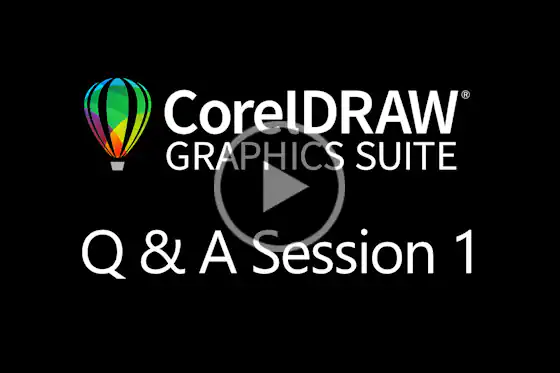
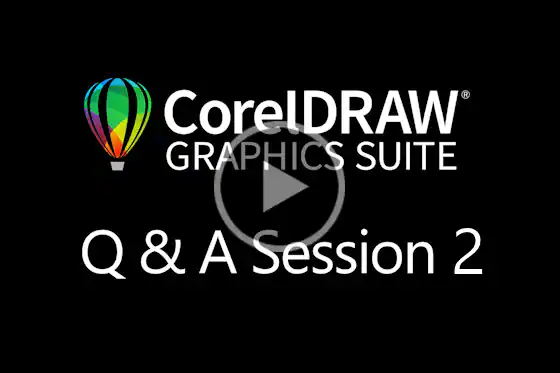
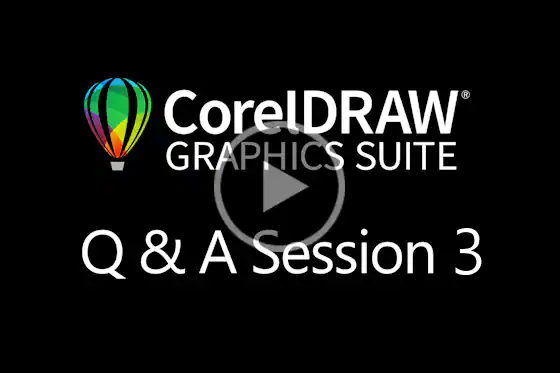
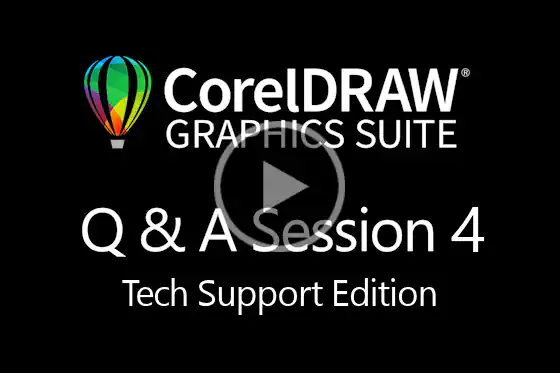
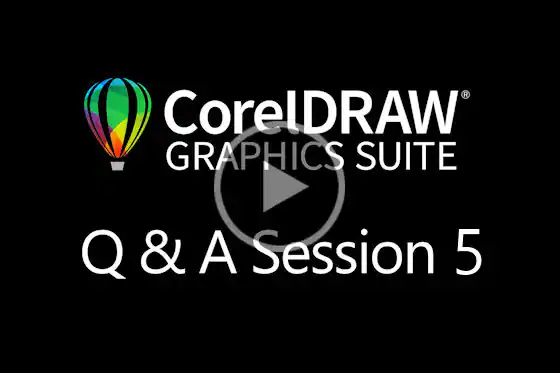

Is there or is there not some way to create an Animated GIF file??
Hi irate oldschool,
If you want to create an animated GIF in CorelDRAW Graphics Suite, you can use the PHOTO-PAINT application. Here are the instructions in the Help files https://product.corel.com/help/PHOTO-PAINT/Documentation-Windows/index.html?app=Corel-PHOTO-PAINT&lang=en#/l2TOC296.
Hope this helps!
The Discovery Center team
how do I pull down the menu for the layers? So I can see all the layers and move them around without guessing what layer I am moving.
Hi Jill,
The best way to see and work with layers in CorelDRAW is in the Objects docker (or Objects inspector if you’re a Mac user). If the docker is not open by default on the right side of the interface, you can enable it under the Window > Dockers menu. All of the layers in your document will be visible in the Objects docker, and if you click on the small arrow to the left of a layer name, it will expand the layer to show the individual objects and groups of objects in that layer. Here is a tutorial about the Objects docker if you would like to learn more https://learn.corel.com/tutorials/how-to-use-the-objects-docker-in-coreldraw/.
Hope this helps!
The Discovery Center team