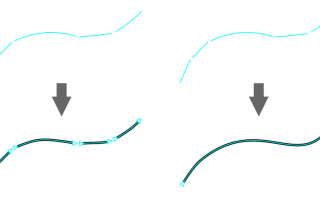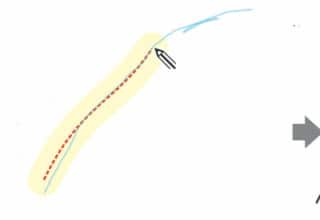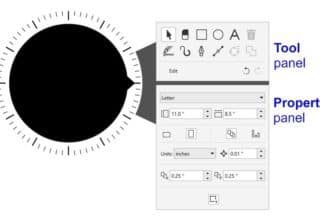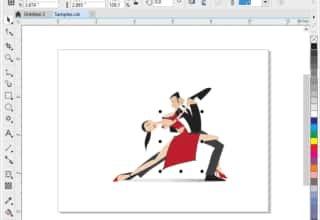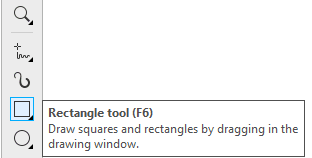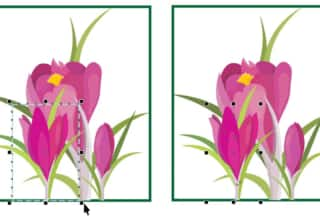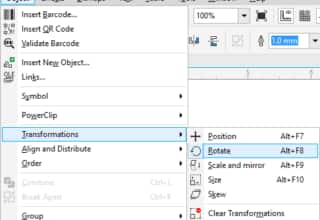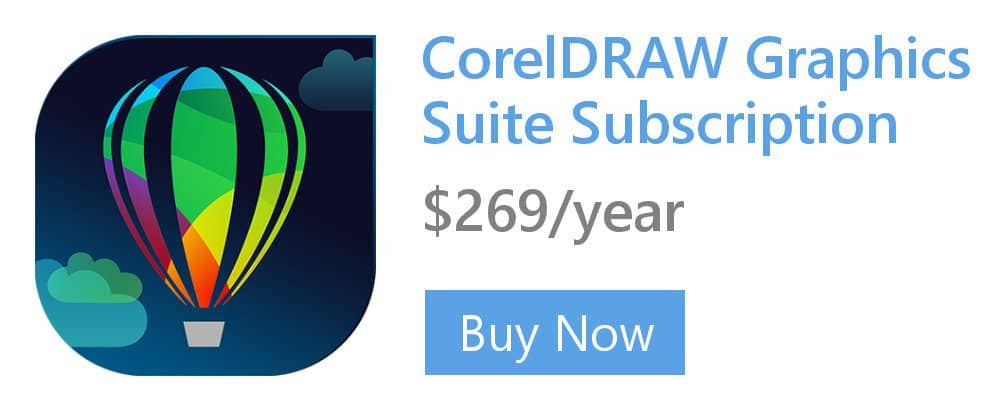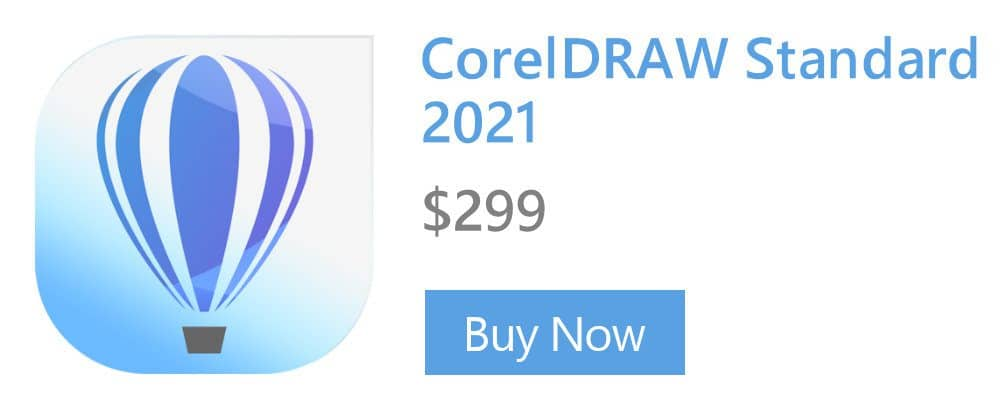- Home
- Tips
- Graphic Design
- Displaying the Outline tool in the toolbox
Displaying the Outline tool in the toolbox
The Outline tool in the toolbox opens a flyout that gives you quick access to items such as the Outline pen dialog box and Outline color dialog box. If the Outline tool is not in the toolbox, you can easily add it.
To add the Outline tool to the toolbox
- In the toolbox, click the Quick customize button, scroll down, and enable the Outline flyout check box.
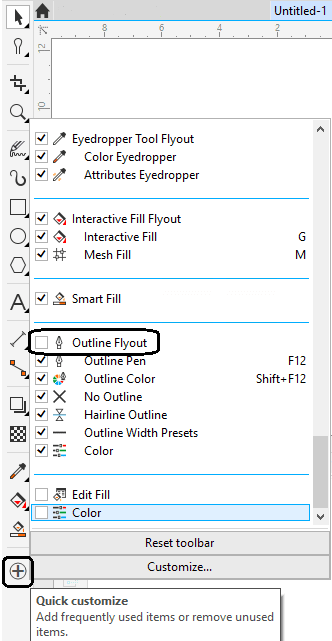
The Outline tool appears in the toolbox.
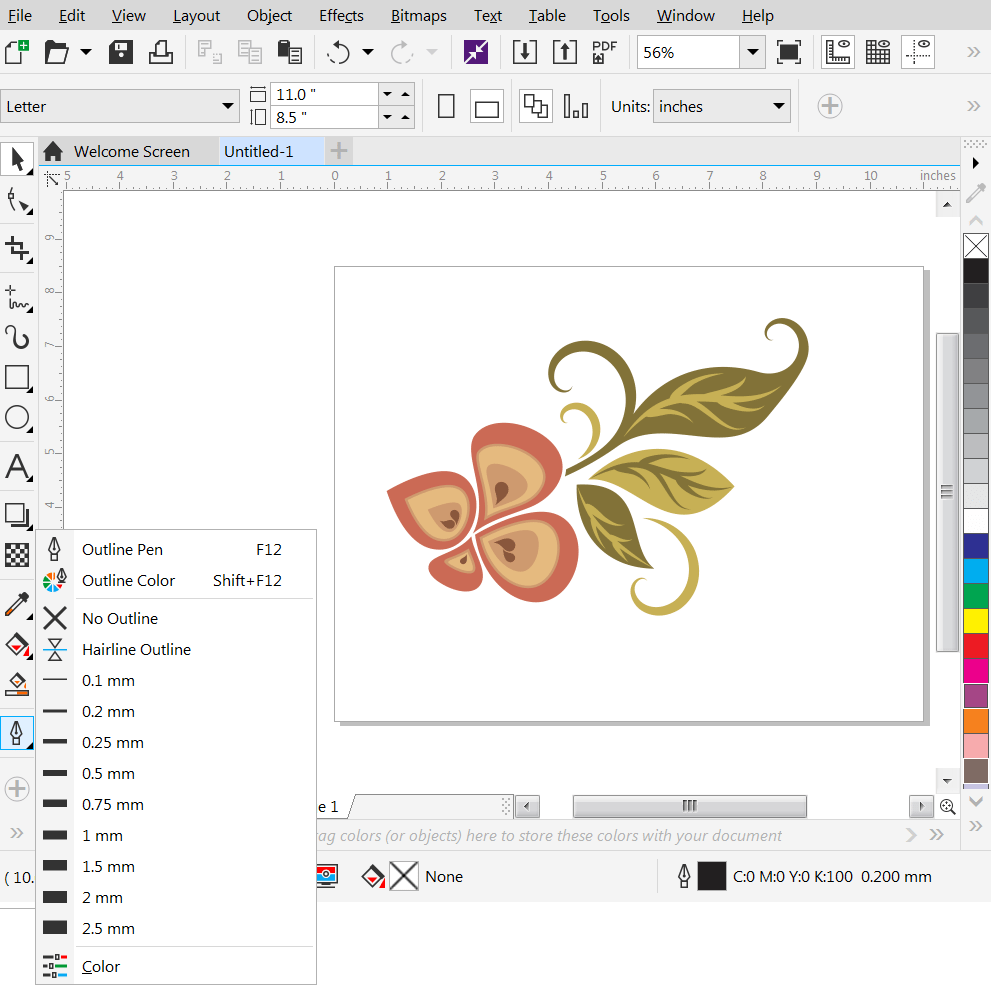
To learn more about the Outline tools, watch the full tutorial How to Use the Outline Tools.
RELATED TIPS
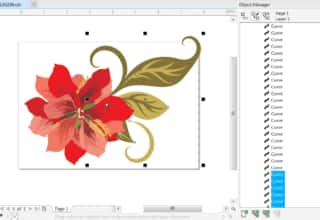
Creating a selection group
In this example, selection group 1 is associated with the curves that are used to create the leaves; selection... Read more
Read more