Let’s say you want to photograph a moving pet, on a bright day, against a uniform background – what should your focus setting be? Photographer Robert Patterson goes through the basics of your camera’s focus settings, as well as which of the three most common options best fits a given situation. Manual focus, one-shot autofocus, and servo autofocus all have very different uses. Understanding how to focus a camera will put you on the right track to stunning, consistent photography. So let’s get started!
In this tutorial you will learn:
- how to choose the right focus setting
- how to use manual focus
- how to use one-shot autofocus
- how to use servo autofocus
Thanks for watching! We hope you found this tutorial helpful and we would love to hear your feedback in the Comments section at the bottom of the page. You will find a written version of this tutorial below, and a printable PDF copy to download on the Download Resources tab above.
Written Tutorial (PDF, 249 KB)
Download your FREE 30-day trial and make every shot your best shot with PaintShop Pro, your all-in-one photo editing and design software.
Camera Focus and Settings
Understanding My DSLR Camera
 PaintShop Pro 2023 Ultimate
PaintShop Pro 2023 Ultimate
 Vision FX 2.0
Vision FX 2.0
 PaintShop Pro 2023
PaintShop Pro 2023
 AfterShot Pro 3
AfterShot Pro 3
Most cameras have at least three focus options. Choosing the right focus can help you guarantee the best possible photo.
One-shot Autofocus
This mode is good for shooting a subject that isn’t moving. Once the camera locks onto the desired area of focus it will stay focused at that distance until the shutter button is released. This allows you to select your point of focus, then recompose the shot to get a better composition without the auto focus re-focusing on another area of the photo.
Servo Autofocus
This mode is best used for moving subjects, it will lock on to the subject but constantly be refocusing as the subject moves closer or further from the camera. The exact settings and names of the settings vary between different models of camera so consult your manual to see what your camera has to offer.
Here are two examples demonstrating the use of Servo Autofocus vs. One-shot Autofocus. In the first example Servo Autofocus is used with the camera drive set to continuous. Notice how the camera maintains focus on the subject as she approaches the camera.

In this example, One-shot Autofocus is used with the camera drive set to Continuous. Notice how the subject starts out in focus but rapidly goes out of focus as she approaches the camera.

Download your FREE 30-day trial and make every shot your best shot with PaintShop Pro, your all-in-one photo editing and design software.

