Metering is another word for the different ways you camera can ‘look at’ a scene and determine exposure. In this tutorial you will learn how to use light metering most effectively.
Thanks for watching! We hope you found this tutorial helpful and we would love to hear your feedback in the Comments section below. And don’t forget to visit our social media pages and show us what you’ve learned by sharing your photos, videos and creative projects with us.
Download your FREE 30-day trial and make every shot your best shot with PaintShop Pro 2023, your all-in-one photo editing and design software.
Camera Focus and Settings
Understanding My DSLR Camera
 PaintShop Pro 2023 Ultimate
PaintShop Pro 2023 Ultimate
 Vision FX
Vision FX
 PaintShop Pro 2023
PaintShop Pro 2023
 AfterShot Pro 3
AfterShot Pro 3
Light Metering is another word for the different ways you camera can ‘look at’ a scene and determine exposure. In order that a camera get a proper exposure for different types of lighting situations, it is possible to select different ways for the camera to look at, or meter the scene you are photographing and judge the best exposure. As is the case with much in this section, the names and means of selecting different meter settings will vary depending on the brand of camera but they will generally all have similar ways of metering a photograph, consult your manual to best understand the settings specific to your camera.
This is a tricky lighting situation: the sky is bright, the cliff is dark, and the waterfall is right in between them. In order to capture all of the details, you need to understand how to use your light meter.

The common types of meter settings include:
Evaluative or Matrix – The camera essentially will look at the brightness levels across the entire scene and then create a balanced exposure based on this information. This is a good all purpose setting and will function well in a wide variety of situations including direct light and backlit scenes. This is usually the default setting on most cameras and is recommended until you become more familiar with the other types of meter settings.

Red areas represent the sections that the camera meter will look at to assess exposure.


Center-weighted – The camera will still meter the entire scene but will place more importance on the center of the frame. This is useful when one part of the photo is significantly brighter than another.

Partial – The camera will meter a small area in the center of the frame. This is useful for backlit scenes

Spot – The camera will meter only a small spot in the center or if your camera can select different auto focus points, on whichever auto-focus point is selected. This is useful when the subject is much darker or brighter than the background.
The use of one shot auto focus can come in handy here as well. As the camera is using the auto focus point for both focus and exposure, you can aim the selected auto focus point at the subject and press the shutter release button half way. This will lock both exposure and focus on that point allowing you to then recompose the shot for a better composition so long as you don’t release the shutter button before taking the shot. Use this technique and setting for sunset photography. Try metering at different points in the photo to see the effects of different meter values. You will rarely meter directly on the sun, and remember to not stare at the sun through your viewfinder. This is exactly the same as staring at the sun with the naked eye.

The difference between some of the modes is subtle so experiment with different settings to see what results you get.
Download your FREE 30-day trial and make every shot your best shot with PaintShop Pro 2023, your all-in-one photo editing and design software.


Reader Interactions