The low ISO values ensure the smooth color in this photo. This makes the blurriness in the background and foreground all the more effective. So what exactly is ISO? In short, ISO measures sensitivity to light.
In this tutorial you will learn:
- A low ISO value means that the sensor is less sensitive to light.
- Using a lower ISO produces clearer, smoother images.
- Using a higher ISO can result in grainier, ‘noisier’ images.
- Avoid high ISO values except in low light situations, when a long exposure isn’t possible.
- As a rule of thumb, an ISO of less than 800 will produce clear images.
Thanks for watching! We hope you found this tutorial helpful and we would love to hear your feedback in the Comments section at the bottom of the page. You will find a written version of this tutorial below, and a printable PDF copy to download on the Download Resources tab above.
Written Tutorial (PDF, 134 KB)
Download your FREE 30-day trial and make every shot your best shot with PaintShop Pro 2023, your all-in-one photo editing and design software.
Camera Focus and Settings
Understanding My DSLR Camera
 PaintShop Pro 2023 Ultimate
PaintShop Pro 2023 Ultimate
 Vision FX
Vision FX
 PaintShop Pro 2023
PaintShop Pro 2023
 AfterShot Pro 3
AfterShot Pro 3
ISO (International Standards Organization) refers to the sensitivity of the cameras sensor to light. This is an industry wide standardized scale that was originally designed to measure film sensitivity to light but when adapted to digital cameras, takes on the exact same role.
At low values, 100 to 400 ISO, a cameras sensor is less sensitive to light. This means that the sensor will have to be exposed for a longer period of time to capture the correct exposure, than it would at a high value ISO. As with film though, the higher the ISO value the grainier and noisier the image will look so for really sharp clean images you will always want to shoot at the lowest possible ISO setting.
In low light situations, to achieve proper exposure you will have to use high ISO values to prevent the need to shoot long exposures that will turn out blurry (see camera shake in the Exposure tutorial).

Low ISO No noise

High ISO Visible Noise and Grain
So to summarize, always use the lowest possible ISO value for the lighting conditions you are shooting in. Values from 100 to 800 are fairly free from distracting graininess and are improving rapidly with each generation of camera. Anything above 800 will start to show grain and noise but is sometimes necessary if you don’t have enough light.
Download your FREE 30-day trial and make every shot your best shot with PaintShop Pro 2023, your all-in-one photo editing and design software.


Reader Interactions