Klaus Vossen, Sr Product Manager, CorelDRAW
We’re excited to introduce CorelDRAW Technical Suite 2021, the latest version of our comprehensive software collection for high-impact technical designs and documentation. Building on the professional graphic design power of CorelDRAW, this new version enables technical illustrators to boost their productivity and create intricate graphics – or virtually any type of technical visuals – with total control and incredible efficiency.
We know technical graphics pros need powerful solutions to help them produce exceptional results fast. This release not only gives you access to technical illustration and documentation tools, but also includes all the new design features we introduced in CorelDRAW Graphics Suite 2021, including the new subscriber updates, also announced today!
From manufacturing and engineering to architecture and high tech, CorelDRAW Technical Suite 2021 is the ultimate hub for designing detailed technical illustrations, documentation, marketing materials and more on Windows 10 and Windows 11. Here’s what’s new!
- Experience a seamless transition from 3D design to illustration: Easily turn repurposed 3D engineering data into detailed technical illustrations with a new thread workflow that simplifies working with bolts imported from XVL Studio Corel Edition or the advanced XVL Studio 3D CAD Corel Edition add-on.

- Work faster with a reimagined approach to technical illustration: Bring commonly used technical drawing tools to the forefront of your illustration workspace with the reconfigured Projected Axes docker. No need to switch between dockers or other UI controls on a plane, and moving elements along the projected access is more intuitive.
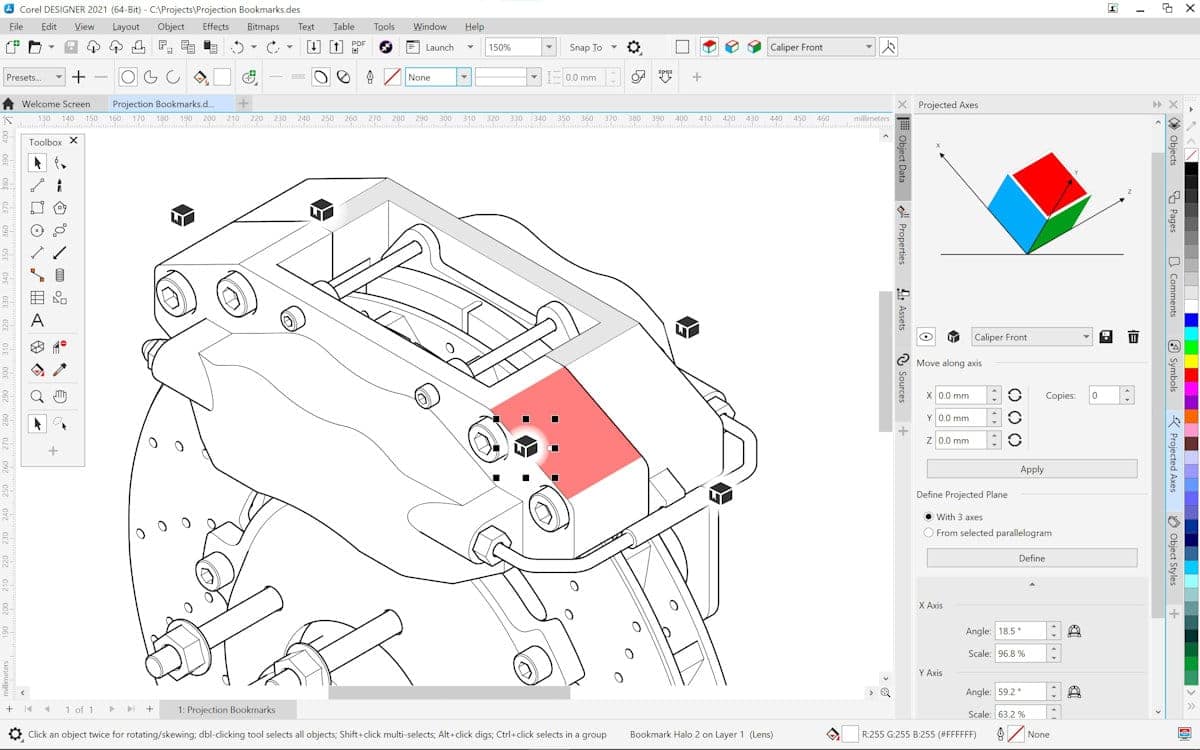
- Create complete spare parts pages with impressive new functionality: Use a series of noteworthy new features purpose-built to power discrete manufacturing workflows. Import .DES, .CDR, and spreadsheet files into Corel DESIGNER’s Sources docker to couple technical illustrations with specifications in tables.

With CorelDRAW Technical Suite 2021, you also get access to the latest CorelDRAW Graphics Suite 2021 functionality for professional image editing, page layout, font management and more. Here are the highlights!
- Work more efficiently and with greater control over your projects: Available in both Corel DESIGNER and CorelDRAW, the new Multipage View lets you view, manage, and edit all of your project’s digital assets in one view. Move and copy objects across pages, compare designs side-by-side, and freely move pages around to arrange them as you wish. Learn how to use Multipage View.
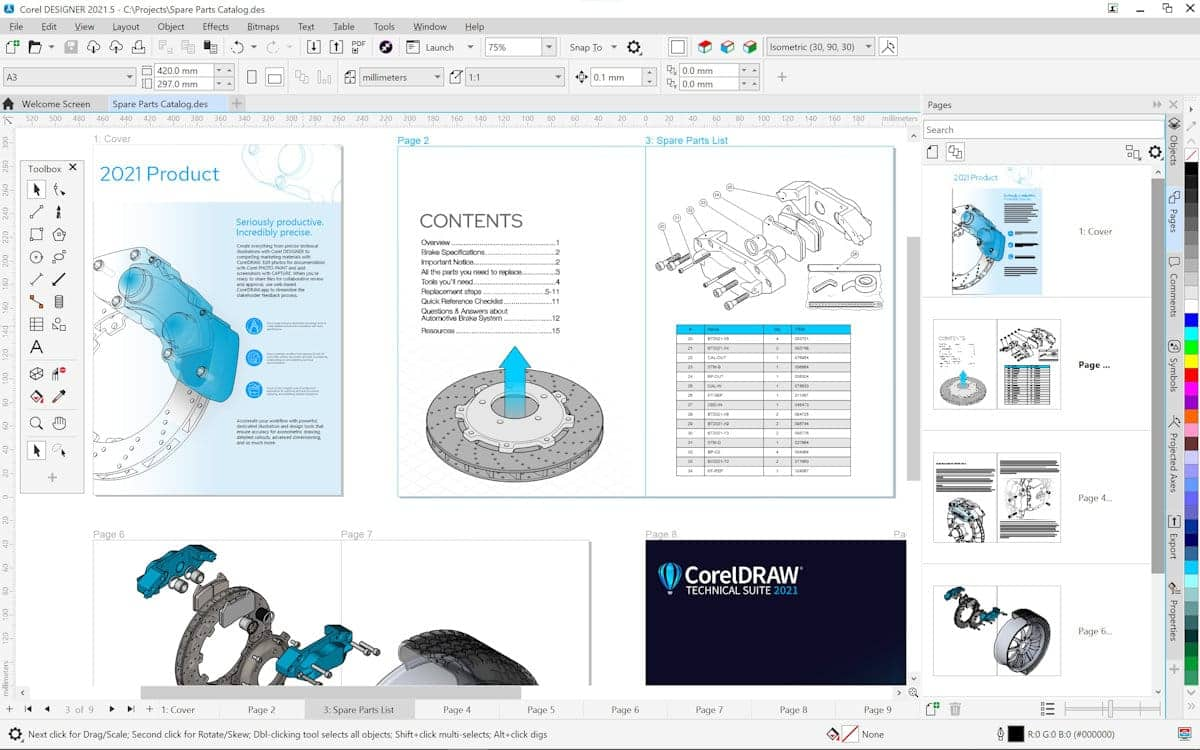
- Advanced illustration features deliver stunning results in record time: The new Draw in Perspective feature lets you draw objects or illustrated scenes in perspective, faster and easier than ever. Choose from 1, 2, or 3- point perspective, draw or add an existing group of objects on a shared perspective plane, and move and edit objects freely without losing perspective. Learn how to draw in perspective.
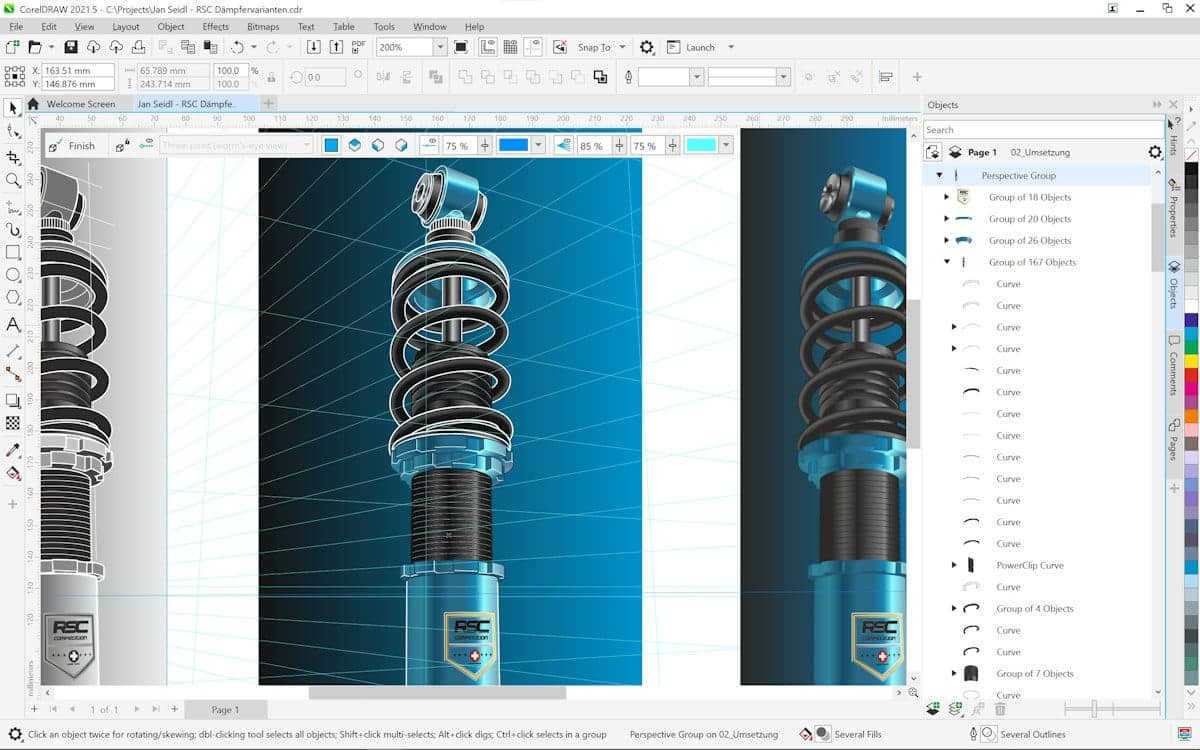
- Advanced photo editing features in Corel PHOTO-PAINT deliver a faster, easier route to flawless images: The new Adjustments docker gives you instant access to the most critical and frequently used filters to work non-destructively, in real time, and in context. Quickly isolate objects and areas within your images using the new Local Adjustments Mode. Plus, save settings for reuse and customize favorite filters to get started right away. Learn how to use the Adjustments docker.
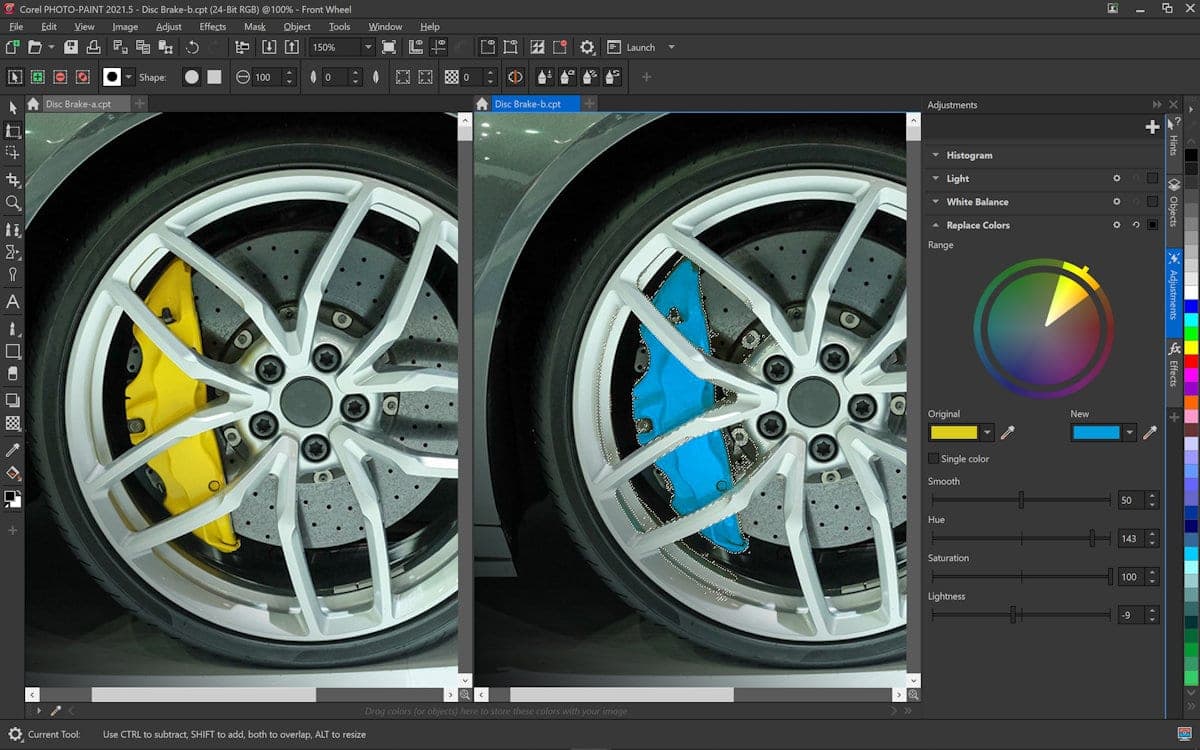
Plus, we’re also excited to introduce these additional updates that offer dynamic asset management and collaboration workflow enhancements, additional fonts, creative templates and more to maximize your design potential.
- Work faster with dynamic asset management: Access and manage all assets from one central location and share symbols across teams. Easily sync updates to ensure you’re always working with the most current asset. Learn how to sync and share symbols.
- Work even better together with enhancements to collaboration workflows: Gather live comments and annotations from one or many contributors right within your shared CorelDRAW file and reply and resolve feedback simultaneously. An updated project dashboard makes storing, organizing and sharing cloud files easy, while an enhanced Comments docker streamlines filtering through feedback. Plus, enjoy a streamlined sign-in process and performance enhancements for faster saving, opening and sharing of Cloud designs. Learn how to manage cloud files and collaboration.
- Boost your creativity with new time-saving typography tools: Create stunning typography faster than before with new integrated access to the Google Fonts library in Corel® Font Manager. Effortlessly browse, search and preview more than 1,000 font families the Google Fonts library without having to install the fonts you wish to use.
Professionals need powerful applications that give them the ability to work how, when and where they want – and we’re committed to helping technical designers do just that! With access to our newest technical illustration tools and creative design features, CorelDRAW Technical Suite 2021 is now available for purchase as a subscription or perpetual license with maintenance, giving users everything they need to create graphics with impact.
We can’t wait for you to experience CorelDRAW Technical Suite 2021! For more details, please visit our site and download the free trial.








0 Comments