Have you had a green line appear at the bottom of your 4K YouTube videos? When you edit and export a 4K video using Pinnacle Studio the video looks great, but once you upload some of those videos to YouTube, a thin green line appears at the bottom of the video.

You can fix this easily before you start editing or after you are finished editing, but it has to be done before you export your video. Here’s how you do it:
- In the Edit tab, go to Setup > Control Panel > Export and Preview.
- Select Hardware Acceleration, and in the Type drop down list select None.
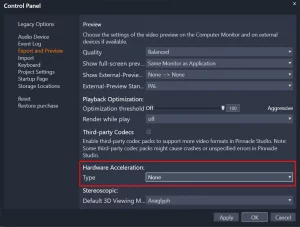
And that’s all there is to it! Now when you upload your exported 4K video to YouTube there will not be a green line at the bottom of the video.
Download a FREE 15-day trial and discover all the essential and advanced video editing features that Pinnacle Studio delivers to make your videos look their best.
What’s New in Pinnacle Studio
Color Effects and Corrections
Featured products
 Pinnacle Studio 26 Ultimate
Pinnacle Studio 26 Ultimate
 Studio Backlot Membership
Studio Backlot Membership
 Pinnacle Studio 26
Pinnacle Studio 26
 Vision FX
Vision FX
Download a FREE 15-day trial and discover all the essential and advanced video editing features that Pinnacle Studio delivers to make your videos look their best.


Reader Interactions