Color Effects and Corrections in Pinnacle Studio

Removing the Green Line from YouTube Videos
Have you had a green line appear at the bottom of your 4K YouTube videos? Here’s how to remove it with Pinnacle Studio.

How to use the Selective Vectorscope
Learn how to view color shifts across clips, and correct and perfect skin tones using the Selective Vectorscope in Pinnacle Studio Ultimate.

How to Improve the Quality of Green Screen Footage
Is your green screen footage too dark or shadowed? Learn how to use the NewBlue Chroma Key filter in Pinnacle Studio to fix imperfect green screen footage.

Skin Touch Ups in Pinnacle Studio
Learn how to use the Skin Touch Up plugin from NewBlue Essentials IV to remove blemishes and smooth out wrinkles.

Wide-angle Lens Correction
Pinnacle Studio’s wide-angle lens correction feature has presets for select cameras and manual controls that allow you to reduce distortion.

Color grading in Pinnacle Studio
Learn how to use Pinnacle Studio’s color grading tools to set the tone and mood with color correction, color wheels, LUT, waveform scope, and more.
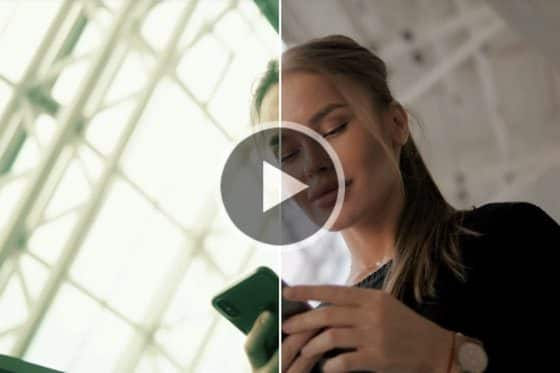
How to create and apply LUTs
Learn how to alter the mood, add drama and cinema-grade color grading effects to your Pinnacle Studio projects by applying LUT color grading profiles.

Creating a Selective Color Effect
Learn how to use Pinnacle Studio’s Selective Color feature to add a unique effect by highlighting one color while turning the background to black and white.
Featured products
 Pinnacle Studio 26 Ultimate
Pinnacle Studio 26 Ultimate
Edit like a pro with Pinnacle Studio 26 Ultimate, a fully-loaded, advanced video editing suite with pro-caliber tools, premium plugins and creative effects.
 Studio Backlot Membership
Studio Backlot Membership
Get access to hundreds of training videos for VideoStudio and Pinnacle Studio plus thousands of free graphics, fonts, effects, stock footage and more!
 Pinnacle Studio 26
Pinnacle Studio 26
Bring out your inner editor with Pinnacle Studio 26 and create one-of-a-kind projects using themed templates plus hundreds of creative filters and effects.
 Vision FX
Vision FX
Transform your photos into imaginative art pieces with the Vision FX AI Art Generator plugin for PaintShop Pro.

