A celebration of mass culture, some of the most recognizable features of pop art are the bold, colorful graphics used along with an embrace of mechanized reproduction such as print and silk screen. Pop art is instantly recognizable and a lot of fun so why not make your own pop art poster? Making a pop art poster is also a great advertising style since the art form itself was partially inspired by advertising of the day!
Thanks for watching! We hope you found this tutorial helpful and we would love to hear your feedback in the Comments section at the bottom of the page.
Start your FREE 15-day trial and embark on a design journey with powerful tools for vector illustration, layout, photo editing, typography, and collaboration.
What’s New in CorelDRAW Graphics Suite
 CorelDRAW Graphics Suite
CorelDRAW Graphics Suite
 Ultimate Vector Bundle Vol. 1
Ultimate Vector Bundle Vol. 1
 CorelDRAW Standard 2021
CorelDRAW Standard 2021
 Ultimate Vector Bundle Vol. 2
Ultimate Vector Bundle Vol. 2
 Corel Vector
Corel Vector
This tutorial has been written for CorelDRAW® Graphics Suite X7. While similar features might be available in previous releases, the tutorial will be fully applicable to CorelDRAW Graphics Suite X7 and higher.
This tutorial demonstrates how you can easily turn any photo into a pop art poster.
- With a new document open, click File > Import. Select the photo you want to use, click Import, and click on the page to place the image.
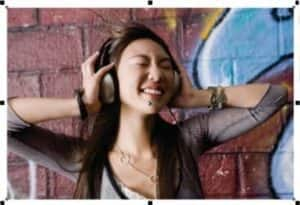
- Click Bitmaps > Mode > Black and White (1-bit).
- In the Convert to 1 Bit dialog box, choose Line Art from the Conversion Method list box, and adjust the amount of black and white by moving the Threshold slider. To zoom out and preview a larger area of the image, right-click inside the left preview window. When you are satisfied with the result, click OK.
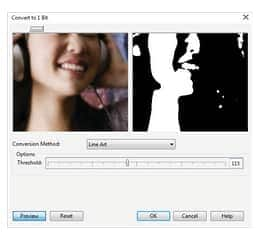
- To change the white of the image, click a color on the color palette. To change the black in the image, right-click a color on the color palette.

- Using the Pick tool, drag a corner selection handle to resize the image so that it takes up roughly 1/4 of the page.
- Duplicate the image by pressing Ctrl + D. Create three duplicates.
- Position the four images on the page, and select a different color for each to produce a stunning pop art result.

Start your FREE 15-day trial and embark on a design journey with powerful tools for vector illustration, layout, photo editing, typography, and collaboration.


Reader Interactions