Last-minute holiday gift ideas
Are you looking for some last-minute gift ideas for the holidays? Look no further, we’ve got you covered with some quick and easy but oh-so-creative photo, art and video projects.
Easy DIY projects
These DIY projects are quick and easy, and very inexpensive to make. With just a few simple steps to each project, they’re great for beginners or for kids. And the best part? You can turn your favorite photos or artwork into a thoughtful and personalized gift or decoration.

Hand-painted sign
Learn how to make a hand-painted holiday sign in 5 simple steps. Free templates including 6 holiday stencils are available for download.

DIY magnets
Here’s an easy DIY project that’s fun for kids and adults. Create custom magnets in a few simple steps using glass gems and your photos or artwork. A great idea for stocking stuffers!

Packing tape stickers
It’s really easy to turn you own images into stickers using packing tape. Use them to decorate mugs, bottles, storage jars, and more for unique gift ideas. Or use them to make gift tags.

DIY ornaments
These clear plastic ornaments can be found at most craft stores and you can use them to make all kinds of unique ornaments. Here we show you how to customize with your own photos or artwork.

DIY holiday lanterns
Learn how to make a DIY holiday lantern. A perfect decoration or gift for the holiday season. Download our FREE lantern template and follow along the tutorial.

DIY snow globe
In this tutorial, you’ll learn how to create a homemade snow globe in just 4 basic steps, using cutouts of your favorite photos or artwork and a glass jar.
Download a free trial of Corel’s award-winning photo editing, video editing, graphic design or digital art software. No risk. No obligation. No credit card required!
More DIY projects
These projects are more advanced but offer some great ways to turn your favorite photos or artwork into custom gifts, or decorations for your own home. Kids can help with many of the steps but may need some supervision to complete the project.

Image transfer on candles
Make a gorgeous holiday decoration or gift by applying a photo or image onto a candle. In addition to the photo and candle, you will need tissue paper, wax paper, and a heat source like a hair dryer. You can use a traditional wax candle or an LED candle, as long as it has a wax coating.

Image transfer on wood
With this project you can create a rustic-looking display for your own home or as a gift for someone special. You can find wood blocks and the gel medium at most craft stores. Just make sure you plan enough time for the drying stages.
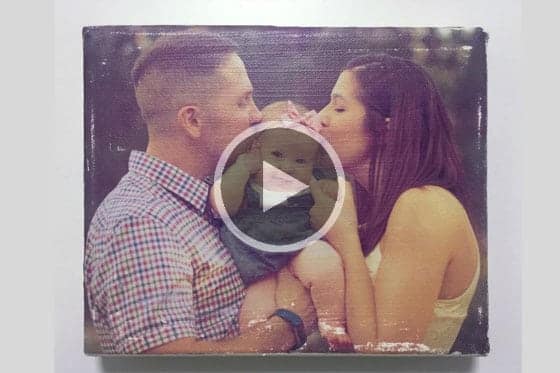
Image transfer on canvas
There are many online services that will print your photos or artwork on canvas, but you can also do this process at home, for a low cost. As with the wood transfer project, make sure you plan enough time to let your canvas dry in between steps.
Free Holiday Content
Happy holidays from the Discovery Center team! As our gift to you, ALL our holiday-themed freebies are unlocked for the entire month of December. Download free photo frames, card templates, clipart and more and get started on your holiday projects.
Free Download
Photo editing tutorials with PaintShop Pro
These PaintShop Pro tutorials offer some more creative ways you can use your own photos to make personalized holiday gifts. Make your own greeting cards, collages, calendars or even a deck of playing cards!

Holiday card templates
Download the FREE holiday card templates and follow along with this tutorial to customize them with your own text and photos.

Calendar templates
Learn how to easily create a unique, personalized calendar by adding your own photos and text to the FREE calendar template.

Photo postcard
Learn how to create and print your own custom photo postcards. Download the free resources and follow the step-by-step instructions.

Gift tags
Want to add a personal touch to your gifts? Download the free resources and follow the step-by-step instructions for making gift tags.

Instagram template
Learn how to design a holiday-themed Instagram template, with background, photo opening, decorative elements, effects and text.

Snow effect
Create a winter wonderland scene! Learn how to add snow to a photo and then save the effect as an overlay to use on other photos.

Photo collages
Learn how to use your own photos and our templates to create a beautiful collage to decorate your walls or give as a gift.

Playing cards
For the card player on your gift list, create a custom deck of playing cards using your own photos and a PaintShop Pro script.
Holiday projects for CorelDRAW

Design a photo postcard
Learn how to create and print your own custom photo postcards in CorelDRAW. Download the free resources and follow the step-by-step instructions.

Create custom gift tags
Want to add a personal touch to your gifts? Download the free resources and follow the step-by-step instructions for making gift tags in CorelDRAW.

Make an Instagram template
Learn how to design a holiday-themed Instagram template in CorelDRAW. Download the free vector content and follow along with this step-by-step tutorial.

Design a greeting card
Follow this written tutorial and learn how to design a Christmas-tree themed card in CorelDRAW, complete with green branches and hanging ornaments.
Video editing tutorials
Give the gift of memories! These tutorials for VideoStudio and Pinnacle Studio will show you how you can take your photos and turn them into slideshows, collages and other video projects. Your audience will be captivated by the professional-looking movies, and maybe a little misty-eyed from the nostalgia.

Video greeting cards
Learn how to make a greeting card for the holidays with this VideoStudio template pack. Just select your template and music, add your photos and share!

VideoStudio slideshows
Whether you are using an Instant Project template or FastFlick slideshow maker, creating a slideshow in VideoStudio is as easy as 1-2-3!

Make a news broadcast
Your friends or family can be the star of the evening news when you add these broadcast style overlays to your video footage.

Pinnacle Studio slideshows
Looking to create a photo slideshow? Learn the shortcuts to video editing with Pinnacle Studio’s SmartMovie feature and Montage templates.

