Color Effects and Corrections in VideoStudio

Face Effects in VideoStudio
Try out the new Face Effects in VideoStudio to smooth and brighten skin for subtle enhancements or play with eye size and face width for a comical effect.

Adding color backgrounds and patterns
In this short tutorial we’ll show you how to add color chips, color patterns and backgrounds from the VideoStudio library.

Improving the Color in your Video
Are your videos looking a little dark or faded? With the Color Corrections options in VideoStudio you can fix this quickly and easily.

Improve Video Quality
In this tutorial we’ll show you how to use the various settings in VideoStudio’s Options panel to adjust color, speed and length of your video clips.

Removing the Fisheye Effect
Want to add or remove a fisheye effect from your video footage? Here’s how, with the Lens Correction filter in VideoStudio.
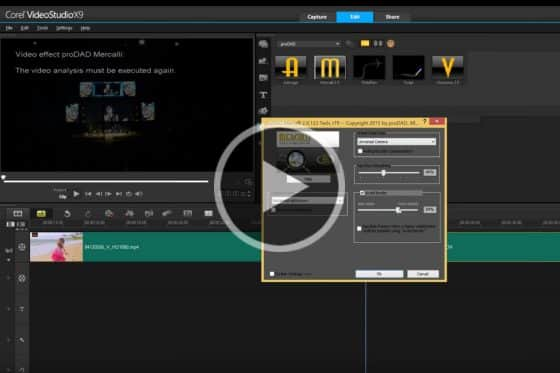
Remove the Shake from your Videos
This tutorial will show you how to use the ProDAD Mercalli SE filter in VideoStudio Ultimate to stabilize your shaky video.

How to Fix Lens Distortion
With VideoStudio’s wide-angle lens correction you can quickly and easily remove distortion from wide angle cameras or action cameras.

Color Grading in VideoStudio
Learn how to use the color grading controls in VideoStudio Ultimate to correct color, adjust hue and exposure, apply Look Up Profiles (LUTs) and more.

Using LUTs in VideoStudio
With VideoStudio’s LUT profiles you can easily make color corrections, apply modern color transformations and even mimic popular movie styles.
Featured products
 VideoStudio Pro 2023
VideoStudio Pro 2023
VideoStudio Pro 2023 makes video editing fun and easy, with hundreds of effects, templates, AR stickers, titles and transitions, and more.
 Studio Backlot Membership
Studio Backlot Membership
Get access to hundreds of training videos for VideoStudio and Pinnacle Studio plus thousands of free graphics, fonts, effects, stock footage and more!
 VideoStudio Ultimate 2023
VideoStudio Ultimate 2023
Produce your best videos yet, with exclusive masking and color grading tools, premium effects, GIF creator and more in VideoStudio Ultimate 2023.
 Vision FX
Vision FX
Transform your photos into imaginative art pieces with the Vision FX AI Art Generator plugin for PaintShop Pro.

