Working with Color and Fills

How to Use Color Harmonies in PaintShop Pro
With the Color Harmonies feature in PaintShop Pro, all you have to do is select your primary color and it will suggest complementary color swatches.
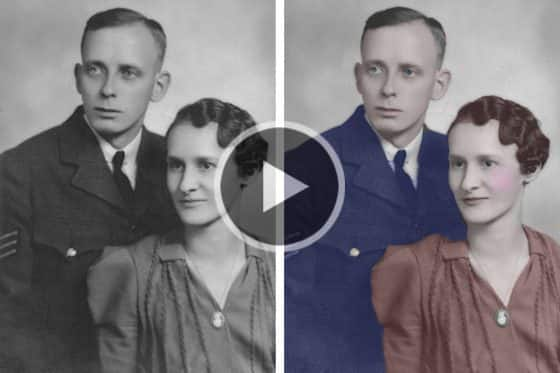
How to Colorize Black and White Photos
In this tutorial we’ll show you how to breathe new life into your images with 2 simple techniques to colorize black and white photos in PaintShop Pro.

Creating gradient masks
Learn how to create, adjust and apply gradients and then use them as masks to create interesting transitions between two different photos.

How to use the Color Changer tool
This tutorial will show you how to use the Color Changer tool in PaintShop Pro to change the color of an object or a selected area in your image.

Creating gradients in PaintShop Pro
See how you can create and adjust gradient fills quickly and easily with the Gradient Fill tool in PaintShop Pro.

How to use the Flood Fill tool
In this tutorial, you will learn how to use the Flood Fill tool in PaintShop Pro to fill areas of your images with colors, gradients, or patterns.

Selecting Colors in the Material Properties Window
Learn how to use the Material Properties window to access a wide array of color palettes, complementary color schemes, gradients, patterns and textures.

How to Use the Materials Palette
Get a guided tour of PaintShop Pro’s Materials palette, and learn how to select colors, patterns and textures, and create custom color palettes.
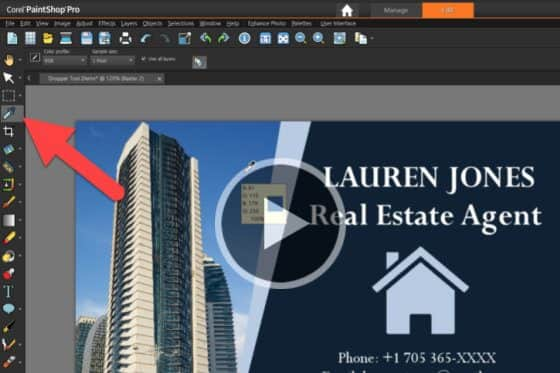
Sampling and selecting colors with the Dropper tool
In this tutorial, you’ll learn how to use PaintShop Pro’s Dropper tool to sample a foreground or background color from any open image.
Featured products
 PaintShop Pro 2023 Ultimate
PaintShop Pro 2023 Ultimate
Create something incredible with the pro-level editing and design tools plus a bonus pack of premium software in PaintShop Pro 2023 Ultimate.
 AI HDR Studio 3.0
AI HDR Studio 3.0
Create stunning HDR images with the extensive collection of photo editing presets in this AI-driven plugin for PaintShop Pro.
 PaintShop Pro 2023
PaintShop Pro 2023
Make every shot your best shot with PaintShop Pro 2023, the pro-level photo editing and design software made simple and affordable.
 Vision FX
Vision FX
Transform your photos into imaginative art pieces with the Vision FX AI Art Generator plugin for PaintShop Pro.

