Artistic Tools and Projects

Double Exposure Photo Effect
In this tutorial, you’ll learn how to create a double exposure photo effect in PaintShop Pro, by combining two photos into one surreal final image.

Webinar: Adding Glamour with Brushes
Learn how to customize your PaintShop Pro brushes to add stunning backgrounds, textures, effects and masks in your photo or design projects.

Webinar: Turning Snapshots into Artistic Portraits
In this webinar on demand, PaintShop Professional Jann Paxton guides you through the process of enhancing a snapshot and transforming it into an artistic portrait.

Webinar: Working with Picture Tubes in PaintShop Pro
The Picture Tube tool, unique to PaintShop Pro, lets you paint with a collection of objects. See the many ways Picture Tubes can be used, and how to create your own.

Webinar: Using ParticleShop with PaintShop Pro
In this webinar, learn how to use the ParticleShop brush plugin to artistically enhance your photos and artwork in PaintShop Pro.

Create a Cartoon Portrait
Here’s a project guaranteed to entertain your social media followers. Learn how to turn your portraits into cartoon images in PaintShop Pro.

Painting with the Art Media Tools
The brush tools in PaintShop Pro offer countless ways to work creatively with your images. This tutorial will show you how.

Using the Brush Tools
The brush tools in PaintShop Pro offer countless ways to work creatively with your images. This tutorial will show you how.

Create a Silhouette Image
Learn how to create a funky, pop art image with a few simple steps to turn your photo into a grayscale image and then add color with the Flood Fill tool.

Turn a Photo into Pop Art
Learn how to create a funky, pop art image with a few simple steps to turn your photo into a grayscale image and then add color with the Flood Fill tool.

Outlining with the Pen Tool
Learn how to transform a scanned, hand-drawn sketch into a digital image, using the Pen tool in PaintShop Pro to draw freehand, curved lines.

Create a haunted house collage
This fun PaintShop Pro tutorial will show you how to make a haunted house collage while teaching you about using layers and a variety of photo effects.

How to add fog to photos
Want to create a misty morning landscape? This tutorial will show you how to use PaintShop Pro’s Airbrush tool to add fog to your photos.

Create a dreamy effect on a portrait
PaintShop Professional Bob Taylor demonstrates his process of adding a dreamy effect to a portrait photo using layers, vibrancy, Gaussian blur, and more.

How to Use the Pen Tool in PaintShop Pro
Learn how to use the Pen tool in PaintShop Pro to create lines and curves using different line modes and adjusting the various tool option settings.

How to use the Shape tools
Learn how to use PaintShop Pro’s shape tools to create and customize rectangles, ellipses, and polygons, plus preset shapes like callouts and arrows.

How to Use the Picture Tube Tool
PaintShop Pro’s Picture Tube tool allows you to stamp a graphic onto your image with a single click, or even spray a number of graphics to create a streamer effect.
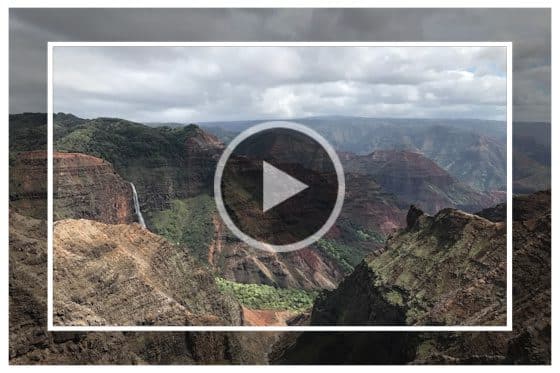
Adding picture frames to your photos
PaintShop Pro comes with lots of frames you can use as a finishing touch for your photos. Learn how to add a picture frame in this tutorial.

Enhanced AI Style Transfer
With PaintShop Pro’s AI Style Transfer, you can instantly turn your photos into works of art with dozens of presets that replicate famous artistic styles.
Featured products
 PaintShop Pro 2023 Ultimate
PaintShop Pro 2023 Ultimate
Create something incredible with the pro-level editing and design tools plus a bonus pack of premium software in PaintShop Pro 2023 Ultimate.
 AI HDR Studio 3.0
AI HDR Studio 3.0
Create stunning HDR images with the extensive collection of photo editing presets in this AI-driven plugin for PaintShop Pro.
 PaintShop Pro 2023
PaintShop Pro 2023
Make every shot your best shot with PaintShop Pro 2023, the pro-level photo editing and design software made simple and affordable.
 Vision FX
Vision FX
Transform your photos into imaginative art pieces with the Vision FX AI Art Generator plugin for PaintShop Pro.

