Cloning and Blending

How to blend photos in PaintShop Pro
Learn how to blend photos in PaintShop Pro, by combining the best parts of multiple shots and removing unwanted elements to create a perfect image.

How to Use Blend Modes in PaintShop Pro
Learn how to use PaintShop Pro’s Blend Modes to create interesting effects by changing the way different layers interact with underlying layers.

Get Perfect Family Portraits
Learn how to use the Photo Blend tool in PaintShop Pro to combine two or more photos of the same scene into a perfect final image.

Face Swap in PaintShop Pro
Learn advanced cloning techniques using PaintShop Pro’s Clone Brush for seamless and realistic results when cloning a complex pattern or texture.

Advanced Cloning Techniques in PaintShop Pro
Learn advanced cloning techniques using PaintShop Pro’s Clone Brush for seamless and realistic results when cloning a complex pattern or texture.

How to Use the SmartClone Tool
From simple retouching to intricate composite images, the SmartClone feature in PaintShop Pro is clone technology at its finest.

Removing Unwanted Objects from Photos
This tutorial will show you how to use the various tools in PaintShop Pro to remove unwanted objects in your photos.
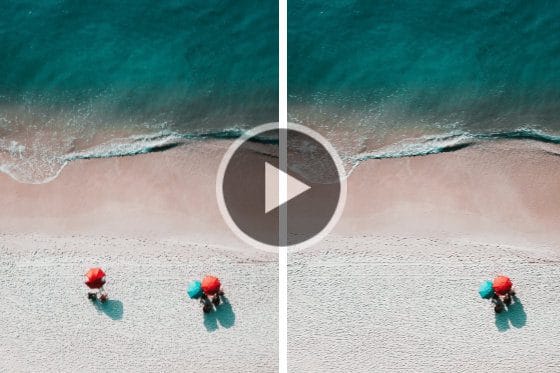
Using the Clone Brush
Learn the basics of using PaintShop Pro’s Clone Brush to cover unwanted parts of an image or to copy areas or objects from one image to another.
Featured products
 PaintShop Pro 2023 Ultimate
PaintShop Pro 2023 Ultimate
Create something incredible with the pro-level editing and design tools plus a bonus pack of premium software in PaintShop Pro 2023 Ultimate.
 AI HDR Studio 3.0
AI HDR Studio 3.0
Create stunning HDR images with the extensive collection of photo editing presets in this AI-driven plugin for PaintShop Pro.
 PaintShop Pro 2023
PaintShop Pro 2023
Make every shot your best shot with PaintShop Pro 2023, the pro-level photo editing and design software made simple and affordable.
 Vision FX
Vision FX
Transform your photos into imaginative art pieces with the Vision FX AI Art Generator plugin for PaintShop Pro.

