Digital Scrapbooking

Using the Wooden Window Script
Learn how to easily add a window frame border to your photos – you choose the wood texture and how many panes you want.

Create a Folded Edge
In this tutorial, scrapbooking expert Carole Asselin shows you how to create a folded edge effect using PaintShop Pro.
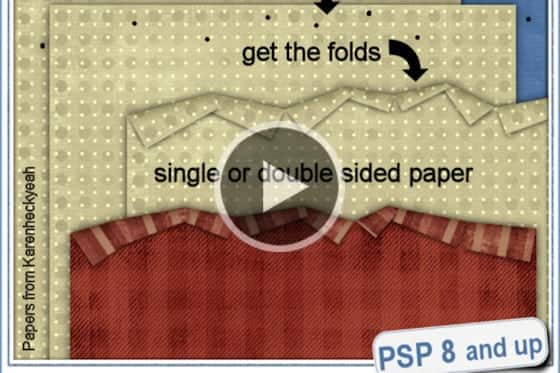
How to Use the Folded Edge Script
Scrapbooking Pro Carole Asselin shows you how you can quickly and easily create a folded edge effect using a PaintShop Pro script.

How to Create Confetti
Learn how to use the Punched Confetti script for PaintShop Pro to add a special touch to your photo editing projects.

Write a message in the sand
Learn how to use the Sand Writing script for PaintShop Pro to give text, shapes or line drawings the look of writing in the sand.

Creating Ribbon Loops
Learn how to use the Ribbon Loop script to create a simple loop for your digital scrapbooking projects in PaintShop Pro.
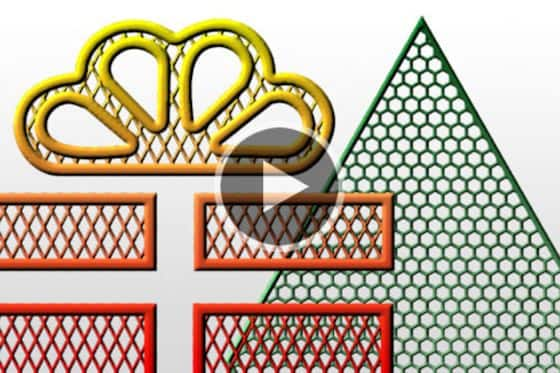
Create a Filigrane Element
Learn how to easily create a gorgeous and intricate filigrane element from any solid shape with this script for PaintShop Pro.

Turn your photos into playing cards
Here’s a great gift idea! Create a custom deck of playing cards using your own photos and this PaintShop Pro script.

How to Create Custom Brushes
Learn how to make a custom brush in PaintShop Pro, using a selected shape or image, and save your preferred brush settings.

Creating a Photo Collage
Learn how to create a photo collage – start with a background, place your photos and add a frame to them, then add your text.

Creating a Multi-layered Artistic Poster
Take your design skills to the next level and impress your friends and family by creating a trendy piece of artwork with PaintShop Pro.

Creating a 3-layer Collage
This tutorial explores the basics of using layers in PaintShop Pro to create a simple 3-layer photo collage.
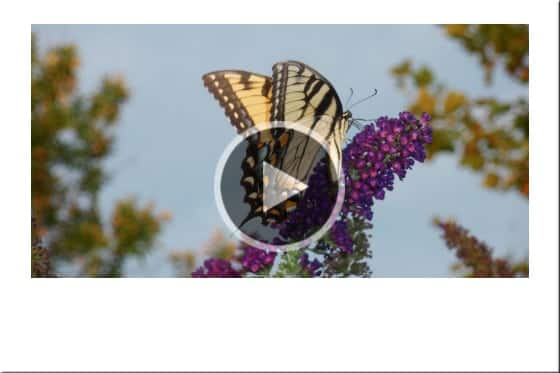
How to Make a Polaroid Photo Border
In this tutorial, scrapbooking expert Creation Cassel will show you how to create a Polaroid photo border using PaintShop Pro.
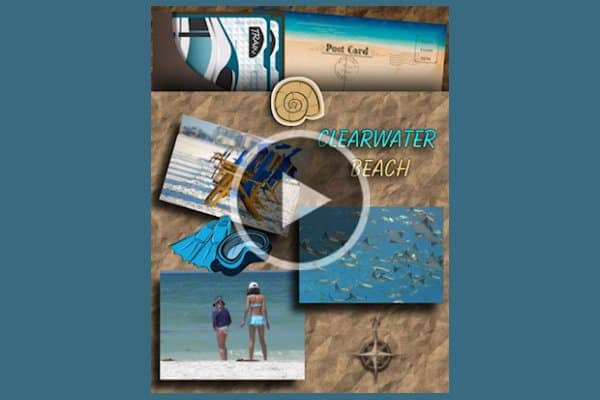
Create Scrapbook Pages
Learn how to create a digital scrapbook page in PaintShop Pro, complete with background, text, graphics and photos.

Create a filmstrip with your favorite photos
This tutorial will show you how to use the Filmstrip script from Creation Cassel to showcase 4-12 of your favorite photos.

Webinar: Working with Picture Tubes in PaintShop Pro
The Picture Tube tool, unique to PaintShop Pro, lets you paint with a collection of objects. See the many ways Picture Tubes can be used, and how to create your own.

Make a Facebook Cover Collage
Learn how to create a unique and memorable collage for your Facebook cover image, using your own photos and PaintShop Pro.

How to Use the Picture Tube Tool
PaintShop Pro’s Picture Tube tool allows you to stamp a graphic onto your image with a single click, or even spray a number of graphics to create a streamer effect.
Featured products
 PaintShop Pro 2023 Ultimate
PaintShop Pro 2023 Ultimate
Create something incredible with the pro-level editing and design tools plus a bonus pack of premium software in PaintShop Pro 2023 Ultimate.
 AI HDR Studio 3.0
AI HDR Studio 3.0
Create stunning HDR images with the extensive collection of photo editing presets in this AI-driven plugin for PaintShop Pro.
 PaintShop Pro 2023
PaintShop Pro 2023
Make every shot your best shot with PaintShop Pro 2023, the pro-level photo editing and design software made simple and affordable.
 Vision FX
Vision FX
Transform your photos into imaginative art pieces with the Vision FX AI Art Generator plugin for PaintShop Pro.

