Adding Effects

Adding Special Effects to Photos
In this webinar recording, you will learn how to add some creative photo effects in PaintShop Pro, including selective color, depth of field, text overlays, vignettes and more.

Webinar: Using ParticleShop with PaintShop Pro
In this webinar, learn how to use the ParticleShop brush plugin to artistically enhance your photos and artwork in PaintShop Pro.

Webinar: An Introduction to Working with Scripts
In this 1 hour webinar, PaintShop Professional Carole Asselin will teach you the basics of scripting to apply special effects and speed up your workflow.

Adding Special Effects to your Photos with ParticleShop
See how you can add amazing, one-of-a-kind special effects to your photos with the ParticleShop brush plugin for PaintShop Pro.

How to use and customize the High Key Monochrome scripts
Transform your photos into stunning high key monochrome images! Learn how to apply and customize the High Key Monochrome scripts for PaintShop Pro.

Add a rainbow to photos
It’s easy to add a realistic rainbow effect to your photos in PaintShop Pro. Download the free graphic and follow along with this step-by-step tutorial.

How to Add Fog to Photos
Want to create a misty morning landscape? This tutorial will show you how to use PaintShop Pro’s Airbrush tool to add fog to your photos.

How to Add Snow to a Photo
Create a winter wonderland scene with PaintShop Pro! Learn how to add snow to a photo and then save the effect as an overlay to use on other photos.

How to convert color photos to black and white
In this tutorial you will learn some simple techniques to convert color photos to black and white in PaintShop Pro, using scripts and different effects.

Adding drama with selective color
Learn how to apply the selective color technique in PaintShop Pro by converting an image to black and white while leaving a key part in color.

How to Add a Motion Blur Effect to Your Photos
Learn how to add a sense of speed and movement to your photos of moving objects or people, using a motion blur effect in PaintShop Pro.

How to Create a Bokeh Effect
Creating this background blurring effect can be difficult to achieve with your camera – here’s how to get the same effect with PaintShop Pro.

Creating a Depth of Field Effect
Learn how to make objects pop with emphasis by applying various degrees of blur and clarity using the Depth of Field feature in PaintShop Pro.

How to add a rain effect to a photo
Learn how to add a realistic rain effect to an image in PaintShop Pro, using selection tools, layers, noise, brightness and contrast, and motion blur.

Create a Digital Tattoo
Learn how to add a digital tattoo using PaintShop Pro. See what your design looks like before you make it permanent!

Creating the Dragan Effect
Learn how to create the Dragan effect on your own photos by using PaintShop Pro to adjust hue, saturation, brightness and contrast.
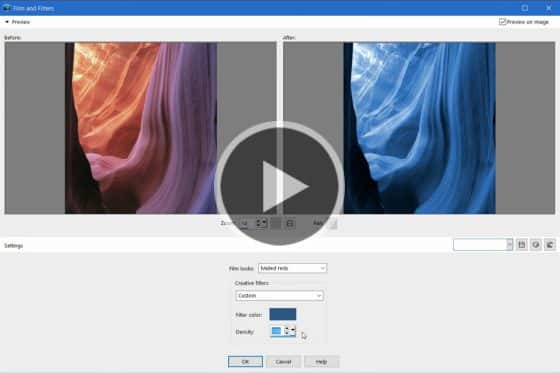
Applying Film and Filter Effects
This tutorial will show you how to add preset film effects and colorful creative filters to your PaintShop Pro images for a unique look.

Adding Instant Effects
Learn how to use PaintShop Pro’s Instant Effects palette to enhance your images with photo filters for artistic, portrait, landscape and other styles.

Create a miniature scene with the Tilt-shift effect
Learn how to use PaintShop Pro’s Selective Focus tool to create a tilt-shift effect that simulates scenes of bright, colorful miniature villages and toys.

How to use scripts
PaintShop Pro scripts are the easiest way to transform your photos from ordinary to extraordinary. Download the free script and give it a try!

Create a dreamy effect on a portrait
PaintShop Professional Bob Taylor demonstrates his process of adding a dreamy effect to a portrait photo using layers, vibrancy, Gaussian blur, and more.

Turn your photos into paintings
Learn how to use PaintShop Pro’s AI styles and painting presets to instantly transform your photo into a work of art that replicates the style of iconic artists.

Create a Tiny Planet Photo
Love tiny planet photos? Learn how to convert your 360° photos into tiny planet or rabbit hole images with the 360° photo editor in PaintShop Pro.

Enhanced AI Style Transfer
With PaintShop Pro’s AI Style Transfer, you can instantly turn your photos into works of art with dozens of presets that replicate famous artistic styles.
Featured products
 PaintShop Pro 2023 Ultimate
PaintShop Pro 2023 Ultimate
Create something incredible with the pro-level editing and design tools plus a bonus pack of premium software in PaintShop Pro 2023 Ultimate.
 AI HDR Studio 3.0
AI HDR Studio 3.0
Create stunning HDR images with the extensive collection of photo editing presets in this AI-driven plugin for PaintShop Pro.
 PaintShop Pro 2023
PaintShop Pro 2023
Make every shot your best shot with PaintShop Pro 2023, the pro-level photo editing and design software made simple and affordable.
 Vision FX
Vision FX
Transform your photos into imaginative art pieces with the Vision FX AI Art Generator plugin for PaintShop Pro.

