Advanced Video Editing Projects in Pinnacle Studio

How to create an animated lower third
Learn how to create an animated lower third in Pinnacle Studio by combining the powers of keyframing, shapes, masks, text, blur effects and more.

Make a cinemagraph in Pinnacle Studio
See how easy it is to make a cinemagraph in Pinnacle Studio and grab attention on your website or social media with these subtle image animations.

How to make an animated travel line
Want to add some extra impact to your vacation or road trip videos? Learn how to create an animated travel line along a map route using Pinnacle Studio.

Super speed illusion with the Flash effect
Turn your video stars into superheroes like Flash or Quicksilver! This tutorial will show you how to create a super speed illusion in Pinnacle Studio.

Stop Motion Animation in Pinnacle Studio
Create big screen-style animations and full-HD stop motion videos with Stop Motion Animation in Pinnacle Studio.

Creating a time-lapse video in Pinnacle Studio
This tutorial covers the techniques of creating a time-lapse video in Pinnacle Studio, from shooting your photos to exporting your final video.

How to make motion titles in Pinnacle Studio
Learn how to make professional motion titles in Pinnacle Studio by adding text to motion graphics. Includes tips for changing colors and adding effects.

How to create custom animated overlays
Learn how to create custom animated overlays in Pinnacle Studio to gain followers, introduce episodes, and enhance branding on your social channels.

How to use animated overlays in Pinnacle Studio
Learn the basics of adding animated video overlays to your Pinnacle Studio projects, plus tips for customizing them to create unique effects.

Dynamic split screen with keyframes
Learn how to use keyframes in Pinnacle Studio Ultimate to add motion to your split screen videos and show multiple video streams simultaneously.
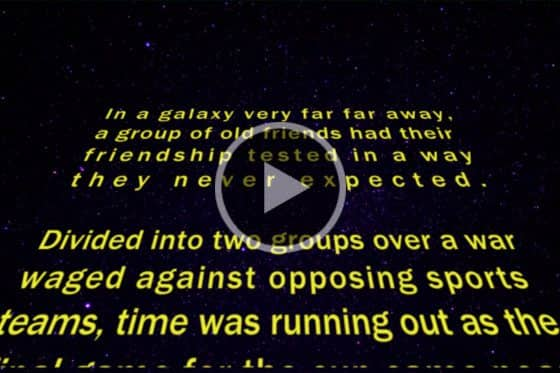
Make a Star Wars scrolling text intro
Learn how to recreate the classic Star Wars scrolling text effect in Pinnacle Studio, with a few easy steps to add motion and perspective to your text.
Featured products
 Pinnacle Studio 26 Ultimate
Pinnacle Studio 26 Ultimate
Edit like a pro with Pinnacle Studio 26 Ultimate, a fully-loaded, advanced video editing suite with pro-caliber tools, premium plugins and creative effects.
 Studio Backlot Membership
Studio Backlot Membership
Get access to hundreds of training videos for VideoStudio and Pinnacle Studio plus thousands of free graphics, fonts, effects, stock footage and more!
 Pinnacle Studio 26
Pinnacle Studio 26
Bring out your inner editor with Pinnacle Studio 26 and create one-of-a-kind projects using themed templates plus hundreds of creative filters and effects.
 Vision FX 2.0
Vision FX 2.0
Transform your photos into imaginative art pieces with the Vision FX AI Art Generator plugin for CorelDRAW Graphics Suite, PaintShop Pro, and Painter.

