Photo Corrections and Enhancements

Using the Defringe Tool to Remove White Edges
Learn how to use the Defringe tool in PHOTO-PAINT to quickly and easily clear up white edging on your images.
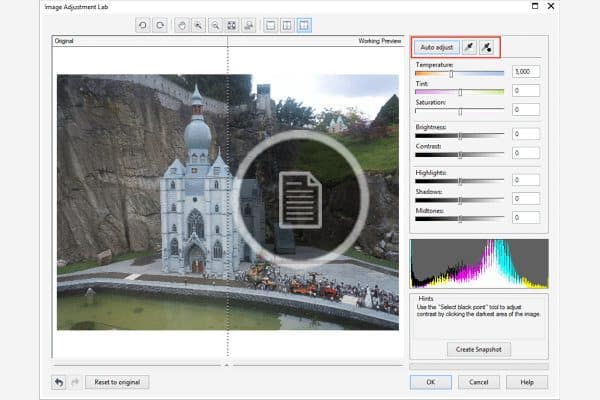
Retouching digital camera images for CMYK print jobs
This tutorial shows you how to avoid a loss of quality when converting RGB images to CMYK for printing in PHOTO-PAINT.

Retouching with the Healing Clone
Learn how to fix imperfections in photo subjects using the Healing Clone tool in Corel PHOTO-PAINT.
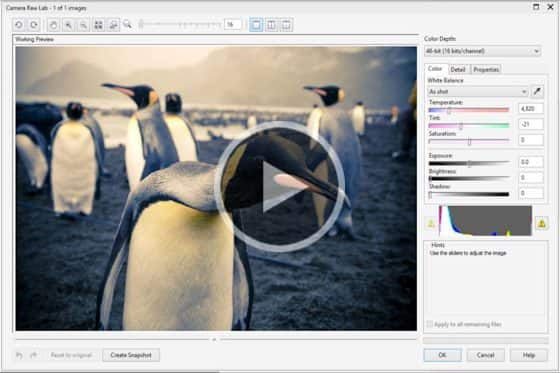
Working with RAW Files and Snapshots
In this written tutorial, get some tips from CorelDRAW Master Steve Bain on importing and editing RAW files in PHOTO-PAINT.

Image Manipulation with PHOTO-PAINT
In this written tutorial, CorelDRAW Master Stefan Lindblad shows you how to use photo filter lenses and halftone effects to manipulate your photos in PHOTO-PAINT.
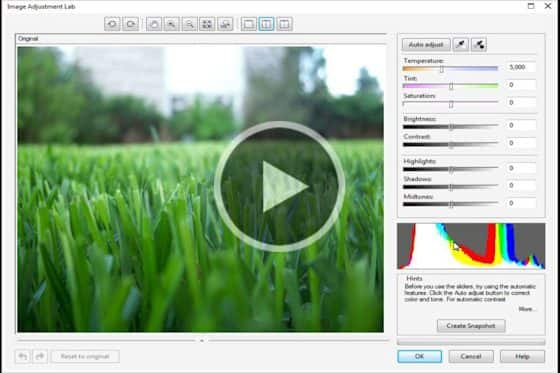
Fix Photos with the Adjustment Lab
Learn how to easily apply automatic, custom, and advanced image corrections to fix common photography issues, using PHOTO-PAINT’s Image Adjustment Lab.

Correct Images in PHOTO-PAINT
In this tutorial, we’ll look at several methods of adjusting and correcting images in Corel PHOTO-PAINT in a few, easy-to-apply steps.
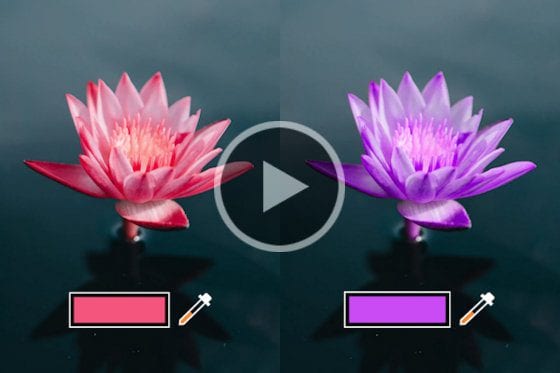
How to replace colors in CorelDRAW Graphics Suite
Learn how to use the Replace Colors filter in CorelDRAW Graphics Suite to replace colors throughout an image or within a specific object or area.
Featured products
 CorelDRAW Graphics Suite
CorelDRAW Graphics Suite
Creativity meets productivity in CorelDRAW Graphics Suite: the professional design toolkit for vector illustration, layout, photo editing and typography.
 Ultimate Vector Bundle Vol. 1
Ultimate Vector Bundle Vol. 1
Elevate your designs with Calligraphic Vintage or add retro vibes with Vintage Denim and Retro Sale Icons. Includes 3000 diverse icons in 55 vector packs.
 CorelDRAW Standard 2021
CorelDRAW Standard 2021
Dream it then design it with CorelDRAW Standard 2021, the go-to graphic design suite for hobbyists and home businesses.
 Ultimate Vector Bundle Vol. 2
Ultimate Vector Bundle Vol. 2
With an extensive selection of over 11,000 vector elements, this bundle provides an invaluable resource for designers, illustrators, and creatives seeking high-quality graphics.
 Corel Vector
Corel Vector
Design your creative projects in a user-friendly tool with intuitive features, accessible anywhere there’s a web browser.

