Marketing and Branding Projects

How to Create a Custom Brand Using Unique Typesets and Imagery
In this written tutorial, Joe Diaz shows you how to use custom typesets and imagery to create a unique brand image for a women’s clothing store.

Flyer Design Using the Table Tool and Live Text Preview
In this written tutorial, you will learn how to create a flyer in CorelDRAW using the Table tool and Live Text Preview.

How to Create a Sign
In this written tutorial, CorelDRAW Master Joe Diaz walks you through the process of designing a sign with CorelDRAW.

How to design a poster
This step-by-step tutorial shows you how to make a poster in CorelDRAW, using a simple design to introduce you to the key tools and techniques.

Design a letterhead
In this tutorial, CorelDRAW Master Ariel Garaza Diaz provides design tips and step-by-step instructions to design a letterhead for corporate communications.
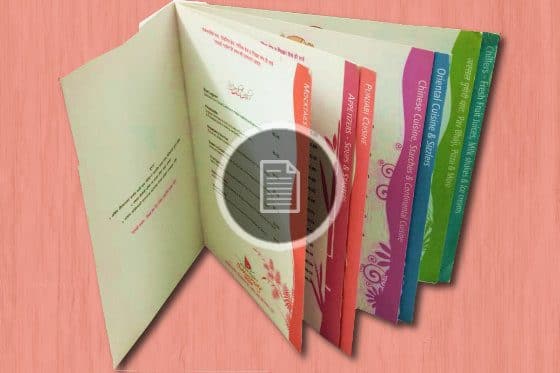
Design a Restaurant Menu
CorelDRAW Master Anand Dixit shares his process to design a restaurant menu, with tips for document setup, design assets and printing considerations.
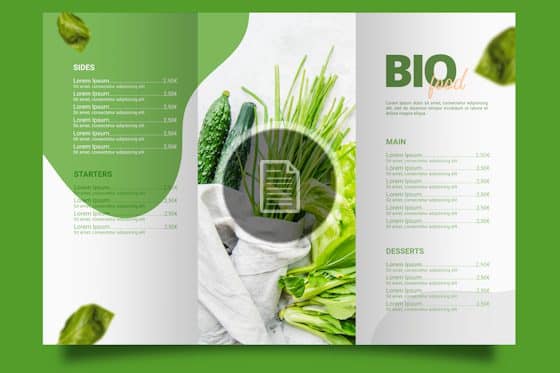
A Guide to Brochure Design
This guide to brochure design is packed with helpful tips from CorelDRAW Master Ariel Garaza Diaz, from document setup to finished, print-ready PDF.

How to Design a Magazine
CorelDRAW Master Ariel Garaza Diaz provides step-by-step instructions to design a magazine layout, from document setup to finished, print-ready PDF.

Transform Your Graphics to Digital Signs
Learn how to turn traditional images and vector artwork into eye-catching videos for digital signage.

How to Make a Logo with CorelDRAW
Learn how to use CorelDRAW to create an effective and professional logo to suit your unique business needs and enhance your brand recognition.

Design a Business Card
Learn how to design a business card in CorelDRAW. Get tips for how to set up your document, how to add and edit text, and how to add a logo and QR code.

Create a Magazine Cover
This tutorial will show you how to make a custom magazine cover – great for professional and personal projects!

How to Create a Brochure Template
Learn how to create a brochure template in CorelDRAW that can be customized with new images and text.
Featured products
 CorelDRAW Graphics Suite
CorelDRAW Graphics Suite
Creativity meets productivity in CorelDRAW Graphics Suite: the professional design toolkit for vector illustration, layout, photo editing and typography.
 Ultimate Vector Bundle Vol. 1
Ultimate Vector Bundle Vol. 1
Elevate your designs with Calligraphic Vintage or add retro vibes with Vintage Denim and Retro Sale Icons. Includes 3000 diverse icons in 55 vector packs.
 CorelDRAW Standard 2021
CorelDRAW Standard 2021
Dream it then design it with CorelDRAW Standard 2021, the go-to graphic design suite for hobbyists and home businesses.
 Ultimate Vector Bundle Vol. 2
Ultimate Vector Bundle Vol. 2
With an extensive selection of over 11,000 vector elements, this bundle provides an invaluable resource for designers, illustrators, and creatives seeking high-quality graphics.
 Corel Vector
Corel Vector
Design your creative projects in a user-friendly tool with intuitive features, accessible anywhere there’s a web browser.

