Objects, Layers and Pages

How to use Focus Mode
Learn how to use CorelDRAW’s Focus Mode to isolate an object, or group of objects, making it easy to work on only those elements of your artwork.

Creating Objects with Volume and 3D Appearance
This brief written tutorial shows you how to use some simple tools to create dynamic, three-dimensional objects in CorelDRAW.

Create a QR Code with Embedded Logo
In this tutorial, you will learn how to create a QR code with a logo embedded inside it with CorelDRAW Graphics Suite.

How to fit objects to a path
Learn how to use the Fit Objects to Path command in CorelDRAW, that lets you fit any type and number of objects to a path of your choice.

Creating Graphics for a Full Screen PDF Presentation
This tutorial will show you how to create great looking presentation graphics with CorelDRAW.

Make a barcode with CorelDRAW
Making your own barcode has never been easier! Learn how to use CorelDRAW’s Barcode Wizard to add a barcode quickly and easily to your designs.

Clipping Objects into Other Objects with PowerClip
Learn how to use the PowerClip tool in CorelDRAW for clipping objects, such as photos, bitmaps and vector objects, inside text, frames or other objects.
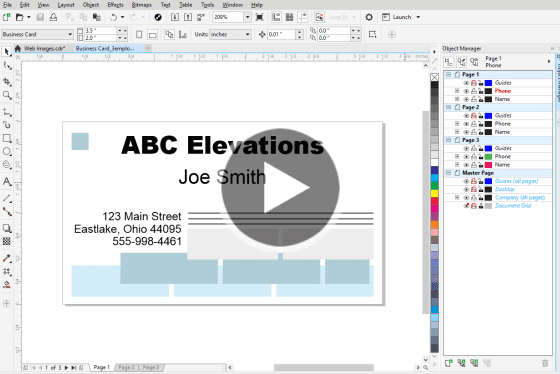
Working with Layers in the Object Manager
Learn the basics of working with layers in CorelDRAW by using the Object Manager to add, copy and customize layers, and work with a master layer.
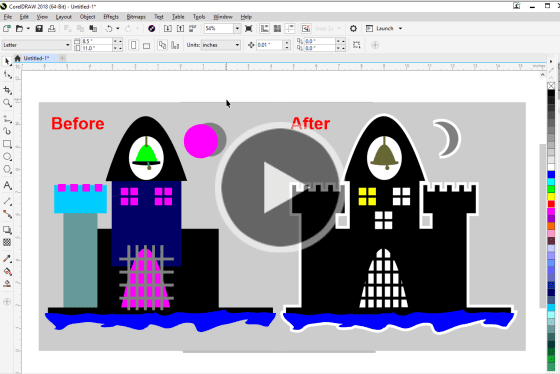
How to weld, trim and combine objects
Learn how to use CorelDRAW’s shaping tools to transform objects, by welding or combining objects, using one object to trim another object, and more.

Using Find and Replace in CorelDRAW
With the Find and Replace docker in CorelDRAW you can search a document for objects and then easily make page-wide modifications or replacements.

How to align and position objects
Learn about the various CorelDRAW tools that will help you position objects with precision and ease: guidelines, align and distribute options, and live guides.
Creating Pixel-perfect Web Graphics
Learn how to design clean, crisp web graphics with CorelDRAW, using Pixels view and enhanced features such as align to pixel grid and pixel snapping.

Managing Objects, Layers and Pages
This tutorial will introduce you to the Objects docker and show you how it is used to manage objects, layers and pages in your CorelDRAW documents.
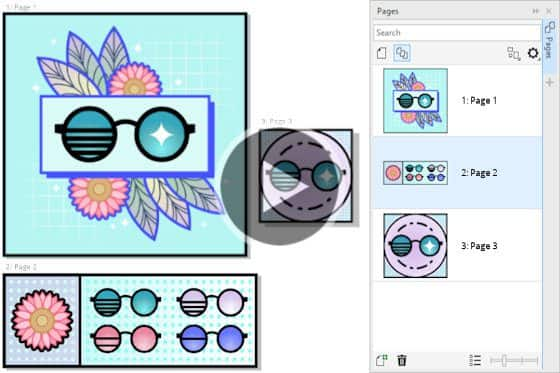
How to Use Multipage View
Learn how you can easily view, manage and edit all your project’s digital assets in one view, using CorelDRAW’s Pages docker and Multipage View.
Featured products
 CorelDRAW Graphics Suite
CorelDRAW Graphics Suite
Creativity meets productivity in CorelDRAW Graphics Suite: the professional design toolkit for vector illustration, layout, photo editing and typography.
 Ultimate Vector Bundle Vol. 1
Ultimate Vector Bundle Vol. 1
Elevate your designs with Calligraphic Vintage or add retro vibes with Vintage Denim and Retro Sale Icons. Includes 3000 diverse icons in 55 vector packs.
 CorelDRAW Standard 2021
CorelDRAW Standard 2021
Dream it then design it with CorelDRAW Standard 2021, the go-to graphic design suite for hobbyists and home businesses.
 Ultimate Vector Bundle Vol. 2
Ultimate Vector Bundle Vol. 2
With an extensive selection of over 11,000 vector elements, this bundle provides an invaluable resource for designers, illustrators, and creatives seeking high-quality graphics.
 Corel Vector
Corel Vector
Design your creative projects in a user-friendly tool with intuitive features, accessible anywhere there’s a web browser.

