Adding Effects

How to use the Painterly Brush tool
Learn how to use CorelDRAW’s Focus Mode to isolate an object, or group of objects, making it easy to work on only those elements of your artwork.

Creating an interlaced text effect
Learn how to create an interlaced effect in CorelDRAW, to give the appearance that text and objects are intertwined or woven together.
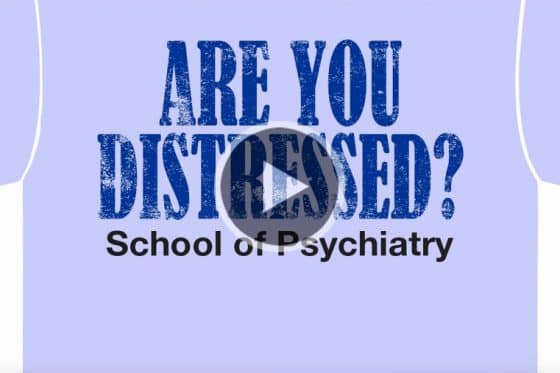
Creating a distressed look
This tutorial will show you how easy it is to add a funky, distressed look to your text using CorelDRAW.

Create a Chiseled Effect
Learn how to use the Outline, Drop Shadow and PowerClip tools in CorelDRAW to create a chiseled wood effect to enhance your design projects.

Create a Mosaic Text Effect
Learn how to use the Text tool, Fountain Fill tool and PowerClip in CorelDRAW to create unique titles using a mosaic text effect.
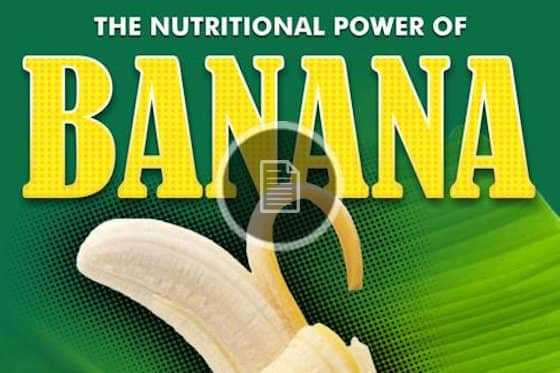
Create a Halftone Effect
In this written tutorial, CorelDRAW Master Silvio Gomes shows you how to create a poster with a halftone effect on the background.
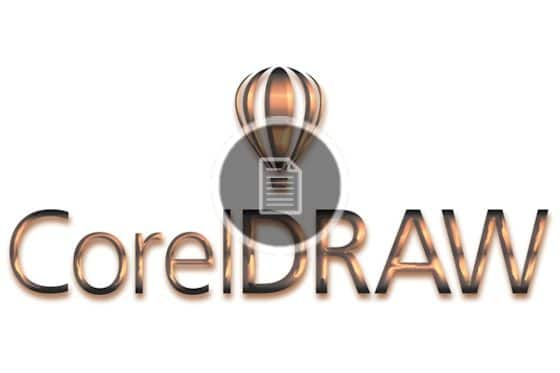
Creating a Metallic Effect on Objects and Fonts
In this written tutorial, CorelDRAW Master Silvio Gomes shows you how to create a bronze metallic effect on objects and text.

Creating mosaics with PhotoCocktail
Learn how to use the Photo Cocktail feature in CorelDRAW to create a stunning mosaic image using your favorite photos.

Creating Mosaics with the Pointillizer
This tutorial will show you how to use the Pointillizer tool in CorelDRAW to create high-quality vector mosaics.

Creating Duotone and Monochrome Images in CorelDRAW and PHOTO-PAINT
CorelDRAW Master Ariel Garaza Diaz shares his favorite tools and techniques for creating duotone and monotone images in CorelDRAW and PHOTO-PAINT.

Adding effects to text
In this tutorial, we’ll look at some of the fun effects you can apply to text in CorelDRAW, using the Interactive Effects and Shape toolboxes.
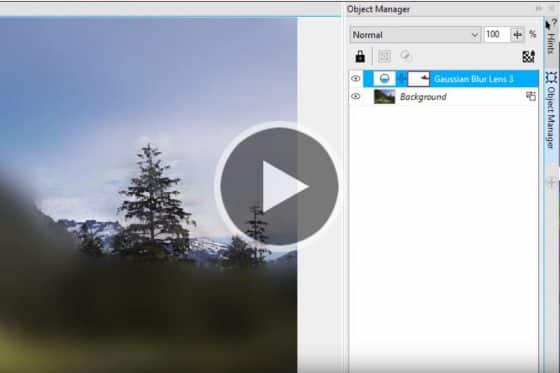
Gaussian Blur
Learn how to use the Gaussian Blur lens and the enhances drop shadows with Gaussian blur feathering in PHOTO-PAINT.

Using Corel PHOTO-PAINT Brushes in CorelDRAW
Did you know that you can use the photo-realistic effects of Corel PHOTO-PAINT brushes in CorelDRAW? This tutorial will show you how.

How to Apply Non-destructive Effects
Learn how to apply, adjust and experiment with CorelDRAW’s non-destructive effects to get just the look you want, without altering your original image.

Applying effects with interactive lenses
See how to use lenses in CorelDRAW to apply bitmap effects to objects and change their appearance without changing the objects themselves.

How to Apply Art Style Effects
In this tutorial, we experiment with CorelDRAW’s Art Style effects that use artificial intelligence to replicate popular artistic genres.

Adding depth with the Shadow tools
With CorelDRAW’s shadow tools it’s easy to add depth to your design elements. Learn how to apply and fine-tune a drop shadow or inner shadow effect.

How to Use the Adjustments Docker
Learn how to use the Adjustments docker and Adjust menu to easily apply a variety of filters and effects to an image or specific image area.
Featured products
 CorelDRAW Graphics Suite
CorelDRAW Graphics Suite
Creativity meets productivity in CorelDRAW Graphics Suite: the professional design toolkit for vector illustration, layout, photo editing and typography.
 Ultimate Vector Bundle Vol. 1
Ultimate Vector Bundle Vol. 1
Elevate your designs with Calligraphic Vintage or add retro vibes with Vintage Denim and Retro Sale Icons. Includes 3000 diverse icons in 55 vector packs.
 CorelDRAW Standard 2021
CorelDRAW Standard 2021
Dream it then design it with CorelDRAW Standard 2021, the go-to graphic design suite for hobbyists and home businesses.
 Ultimate Vector Bundle Vol. 2
Ultimate Vector Bundle Vol. 2
With an extensive selection of over 11,000 vector elements, this bundle provides an invaluable resource for designers, illustrators, and creatives seeking high-quality graphics.
 Corel Vector
Corel Vector
Design your creative projects in a user-friendly tool with intuitive features, accessible anywhere there’s a web browser.

